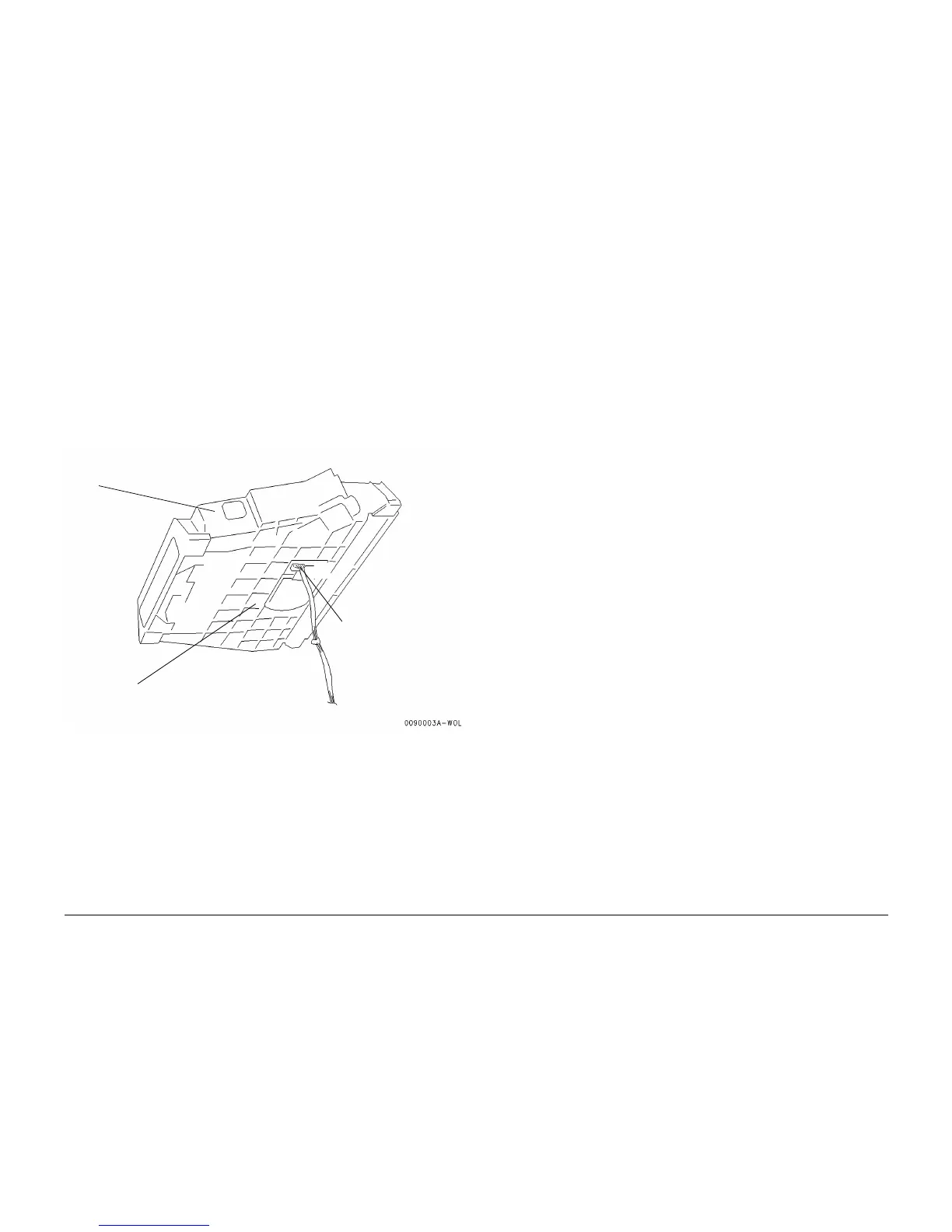10/00
4-93
Phaser 790/DocuColor 2006
REP 9.3
Repairs and Adjustments
Initial Issue
CAUTION
Be careful not to touch the window of the ROS (window from which laser beam is emitted) or
other working components, such as the motor shaft, when removing the ROS.
The ROS and the Locating Rail are connected by a harness. Be careful not to pull them too far
apart when removing the ROS.
4. Remove the ROS (Figure 2).
Replacement
CAUTION
Be careful that the harness does not touch the Scanner Motor shaft in the ROS or get pinched
between the ROS and frame during reinstallation of the ROS.
1. Reinstall the ROS in the reverse order of removal.
Figure 2 Removing the ROS
2
Disconnect the
Connector
3
Remove the ROS
1
Lift to access the bottom
of the ROS