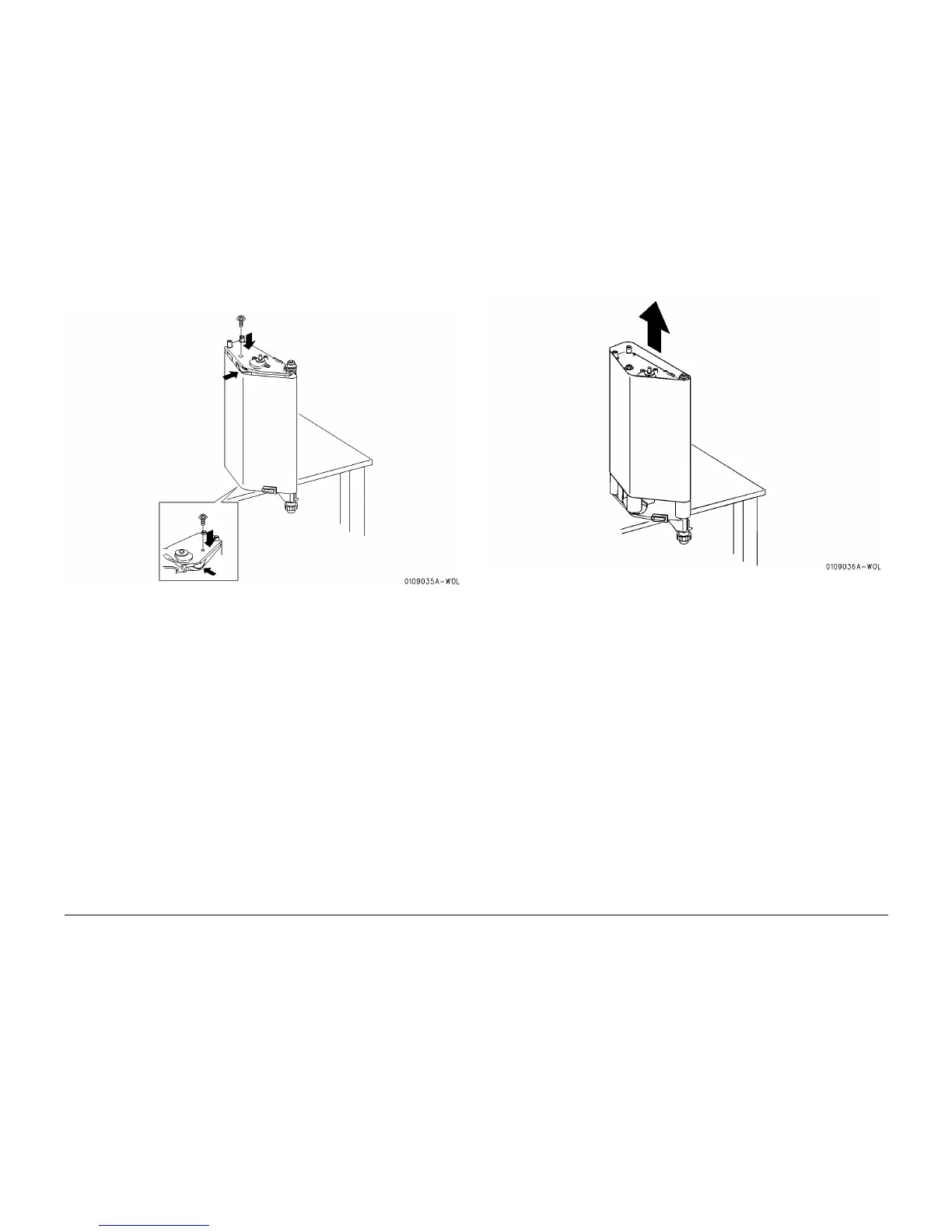10/00
4-110
Phaser 790/DocuColor 2006
REP 9.21
Initial Issue
Repairs and Adjustments
9. Stand the IBT Assembly with its rear side at the bottom.
Figure 3 Removing the IBT Belt
10. Remove the IBT Belt from the Assembly.
Figure 4 Removing the IBT Belt
Replacement
CAUTION
Be careful not to damage or dirty the IBT Belt during the reinstallation.
1. Clean the Push In Shaft of all foreign matter or lubrication prior to reinstalling the IBT Belt.
2. Reinstall the IBT Belt in the reverse order of removal.