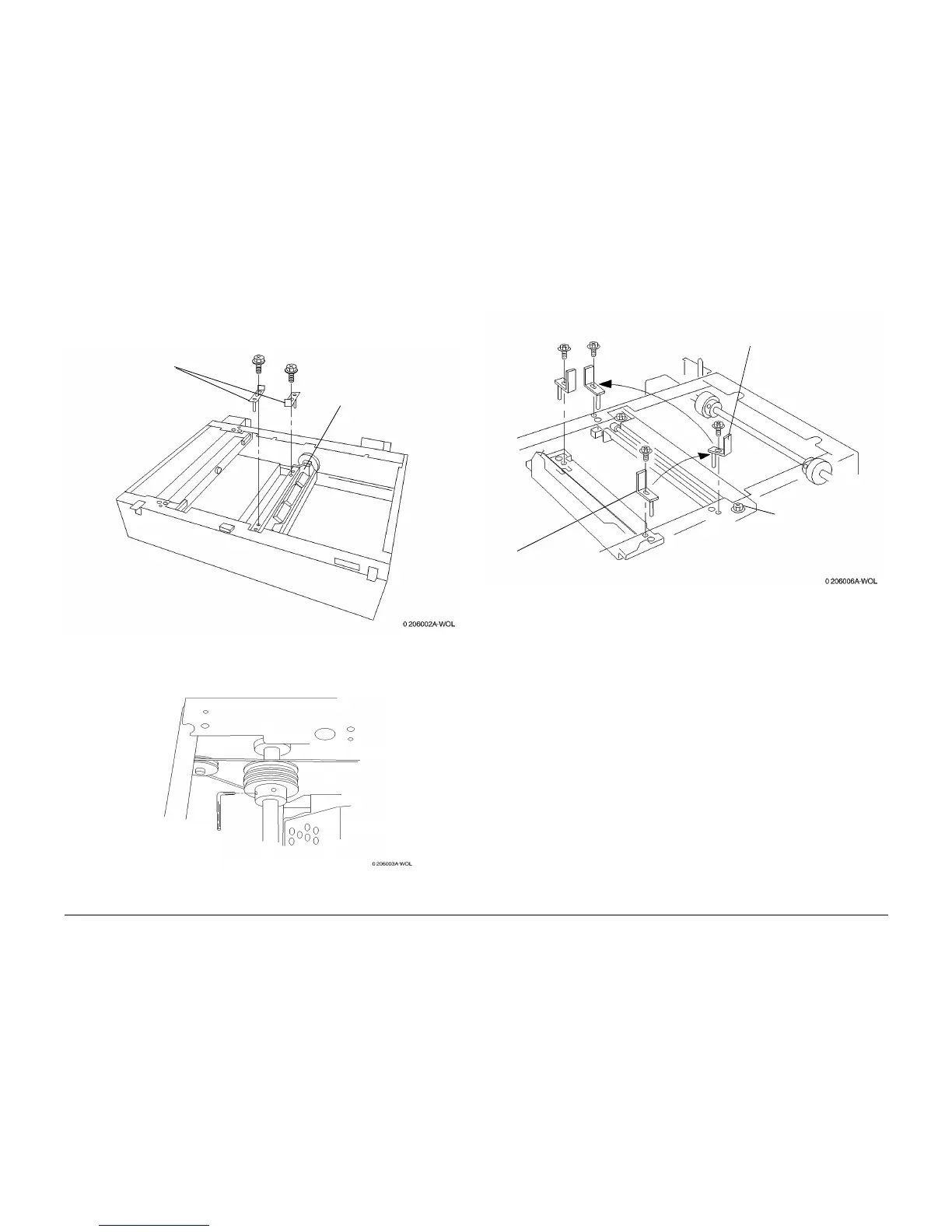10/00
4-155
Phaser 790/DocuColor 2006
ADJ 6.2
Repairs and Adjustments
Initial Issue
NOTE: Use the screws removed from the Stopper in figure 1 to mount the Positioning tools to
their respective positions in the IIT.
11. Install the positioning tools (in front and rear locations) on the Half-Rate Carriage Assem-
bly. (Figure 4)
Figure 4 Installing the Positioning Tools
12. Tighten the one set screw on the front Capstan Pulley. (Figure 5)
Figure 5 Tightening the Capstan Set Screw
13. Use the tools to adjust the front side of the Full-Rate Carriage Assembly. (Figure 6)
Figure 6 Adjusting the Front Side of the Full-Rate Carriage Assembly
Half-Rate Carriage
1
Install the Positioning
Tools (2)
1
Remove the positioning tool at the front of
the Half-Rate Carriage Assembly
2
Install it at the front of the
Full-Rate Carriage Assembly
3
Tighten the screw (1) at
the front of the Full-Rate
Carriage Assembly