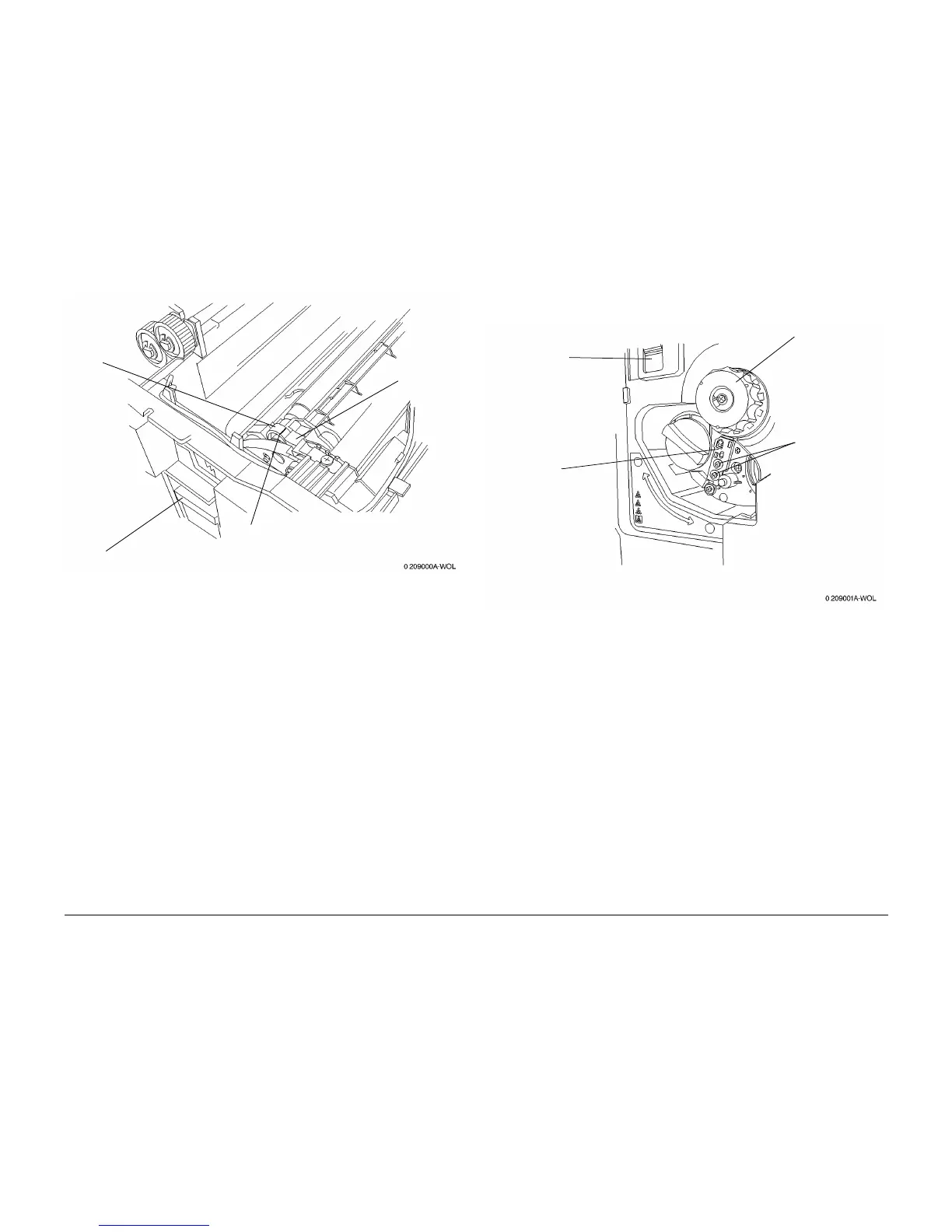10/00
4-163
Phaser 790/DocuColor 2006
ADJ 9.1
Repairs and Adjustments
Initial Issue
Figure 1 Checking the Developer Spacing
8. If the distance measured is not within specification, perform the adjustment.
Adjustment
1. Adjust the Developer Spacing (Figure 2).
Figure 2 Adjusting the Developer Spacing
2. Perform the check again, starting with step 5. Repeat until the measurement is within
specification.
Rotary Latch
White
Tracking
Roll
White
Seal
1
Measure the distance that the mark on the
White Tracking Roll moved from the White
Seal. The specification is 3.0 to 5.0 mm
1
Lift up the Rotary
Latch
2
Rotate the Rotary
Frame until the
frame is down in
the position shown
3
Loosen the 2
screws securing
the adjustment
spacer
4
If the distance measured in
the check is greater than
3.0 to 5.0 mm, move the
spacer up
If the distance measured in
the check is less than 3.0
to 5.0 mm, move the
spacer down
5
Tighten the screws