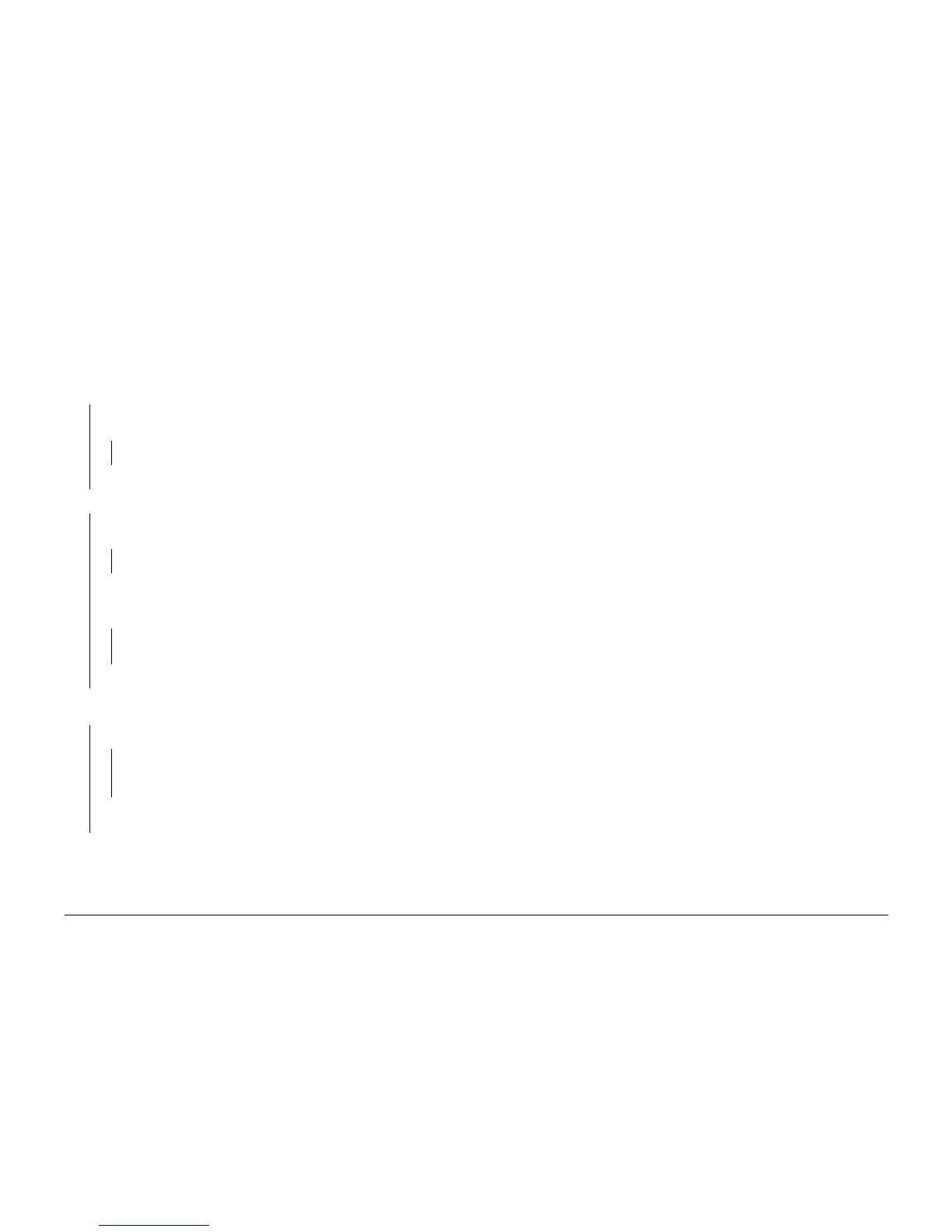10/00
2-71
Phaser 790/DocuColor 2006
006-313
Status Indicator RAPs
Initial Issue
006-313 IIT Cooling Fans RAP
The Front or Rear Cooling Fan (or both Fans) failed to operate correctly. A Fan Fail error has
been declared.
Procedure
Remove the Right Cover REP 6.2. Access the IIT Self Diagnostics from the IIT control panel.
Enter code [330-001], and enter a value of 4 for parameter 1. Press the Start button. The
Rear Fan operates normally.
YN
Disconnect connector J 151 from the ICM Main PWB. +24 VDC is measured between
J151 pin 1 (+) and pin 3 (-) on the ICM Main PWB,
YN
Replace the ICM Main PWB (PL 16.2).
Replace the Rear Fan (PL 16.1).
The Front Fan operates normally.
YN
Disconnect connector J 150 (Blue) on the ICM Main PWB. +24 VDC is measured
between J150 pin 1 (+) and pin 3 (-) on the ICM Main PWB,
YN
Replace the ICM Main PWB (PL 16.2).
NOTE: Remove the Platen Cover for easier access to intermediate connector J 150A/B.
Reconnect connector J 150 on the ICM Main PWB. Disconnect connector J150A. +24
VDC is measured between J150A pin 1 (+) and pin 3 (-).
YN
Go to Flag 1. Check for an open circuit or a short circuit to ground. Repair or replace
the wiring as required.
Replace the Front Fan (PL 16.1).
If both Fans operate normally, but the Fault Code persists, go to Flag 2. +5 VDC is mea-
sured between J 151-2 and GND.
YN
Go to Flag 3. +5 VDC is measured between J 150-2 (Grey wire) and GND.
YN
The problem may be intermittent. Go to Figure 1. Check for loose or damaged con-
nections or damaged wires. If the wiring is OK, replace the Fans (PL 16.1) one at a
time. If the problem persists, replace the ICM Main PWB (PL 16.2).
Replace the Front Fan (PL 16.1). If the problem persists, replace the ICM Main PWB (PL
16.2).
Replace the Rear Fan (PL 16.1). If the problem persists, replace the ICM Main PWB (PL 16.2).
