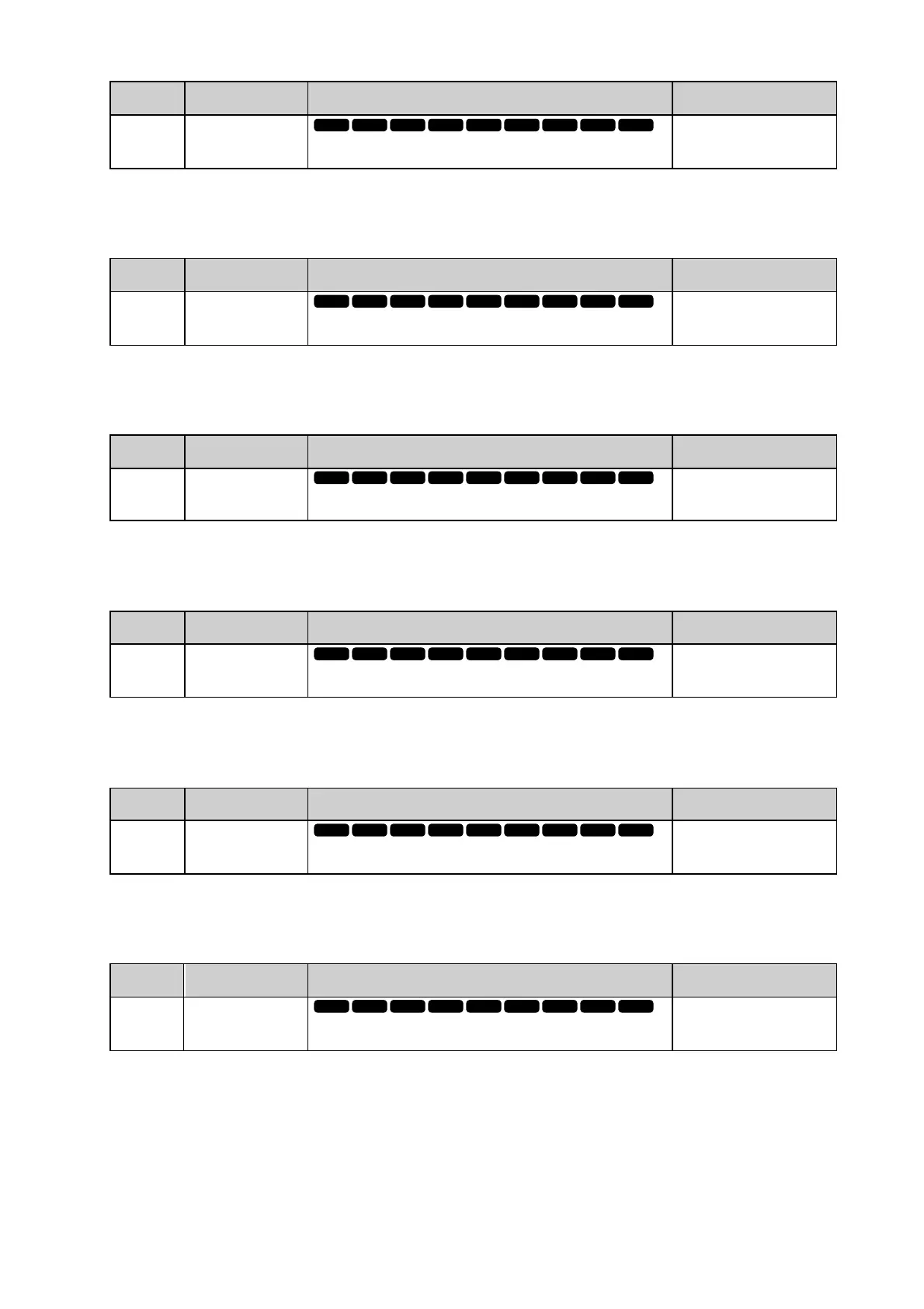Docu ment No. E ZZ024048<1>
Pr epared in October, 2021
17 / 19
◼ o5–04: Log Monitor D ata 2
Sets the data log monitor. This parameter is only
available when using an LCD keypad.
Note: Set the
U monitor
number you will log.
For example, to display
U1-02 [Output Frequency
], set
o5-04
=
102
. When it is not
necessary to set data log monitor, set this parameter to
000
.
◼ o5-05: Log Monitor D ata 3
Sets the data log monitor. This parameter is only
available when using an LCD keypad.
Note: Set the
U monitor
number you will log.
For example, to display
U1-03 [Output Current]
, set
o5-05
=
103
. When it is not
necessary to set a data log monitor, set this parameter to
000
.
◼ o5-06: Log Monitor D ata 4
Sets the data log monitor. This parameter is only
available when using an LCD keypad.
Note: Set the
U monitor
number you will log.
For example, to display
U1-07 [DC Bus Voltage]
, set
o5-06
=
107
. When it is not
necessary to set a data log monitor, set this parameter to
000
.
◼ o5-07: Log Monitor D ata 5
Sets the data log monitor. This parameter is only
available when using an LCD keypad.
Note: Set the
U monitor
number you will log.
For example, to display
U1-08 [Output Power]
, set
o5-07
=
108
. When it is not
necessary to set a data log monitor, set this parameter to
000
.
◼ o5-08: Log Monitor D ata 6
Sets the data log monitor. This parameter is only
available when using an LCD keypad.
Note: Set the
U monitor
number you will log.
For example, to display
U1-01 [Frequency Reference]
, set
o5-08
=
101
. When it is
not necessary to set a data log monitor, set this parameter to
000
.
◼ o5-09: Log Monitor D ata 7
Sets the data log monitor. This parameter is only
available when using an LCD keypad.
Note: Set the
U monitor
number you will log.
For example, to display
U1-01 [Frequency Reference]
, set
o5-09
=
101
. When it is
not necessary to set a data log monitor, set this parameter to
000
.
V / f
CL - V / f
O LV C L V A OLV
O L V / P M A O L V / P M C L V / P M
E Z O L V
V / f
CL - V / f
O LV C L V A OLV
O L V / P M A O L V / P M C L V / P M
E Z O L V
V / f
CL - V / f
O LV C L V A OLV
O L V / P M A O L V / P M C L V / P M
E Z O L V
V / f
CL - V / f
O LV C L V A OLV
O L V / P M A O L V / P M C L V / P M
E Z O L V
V / f
CL - V / f
O LV C L V A OLV
O L V / P M A O L V / P M C L V / P M
E Z O L V
V / f
CL - V / f
O LV C L V A OLV
O L V / P M A O L V / P M C L V / P M
E Z O L V
