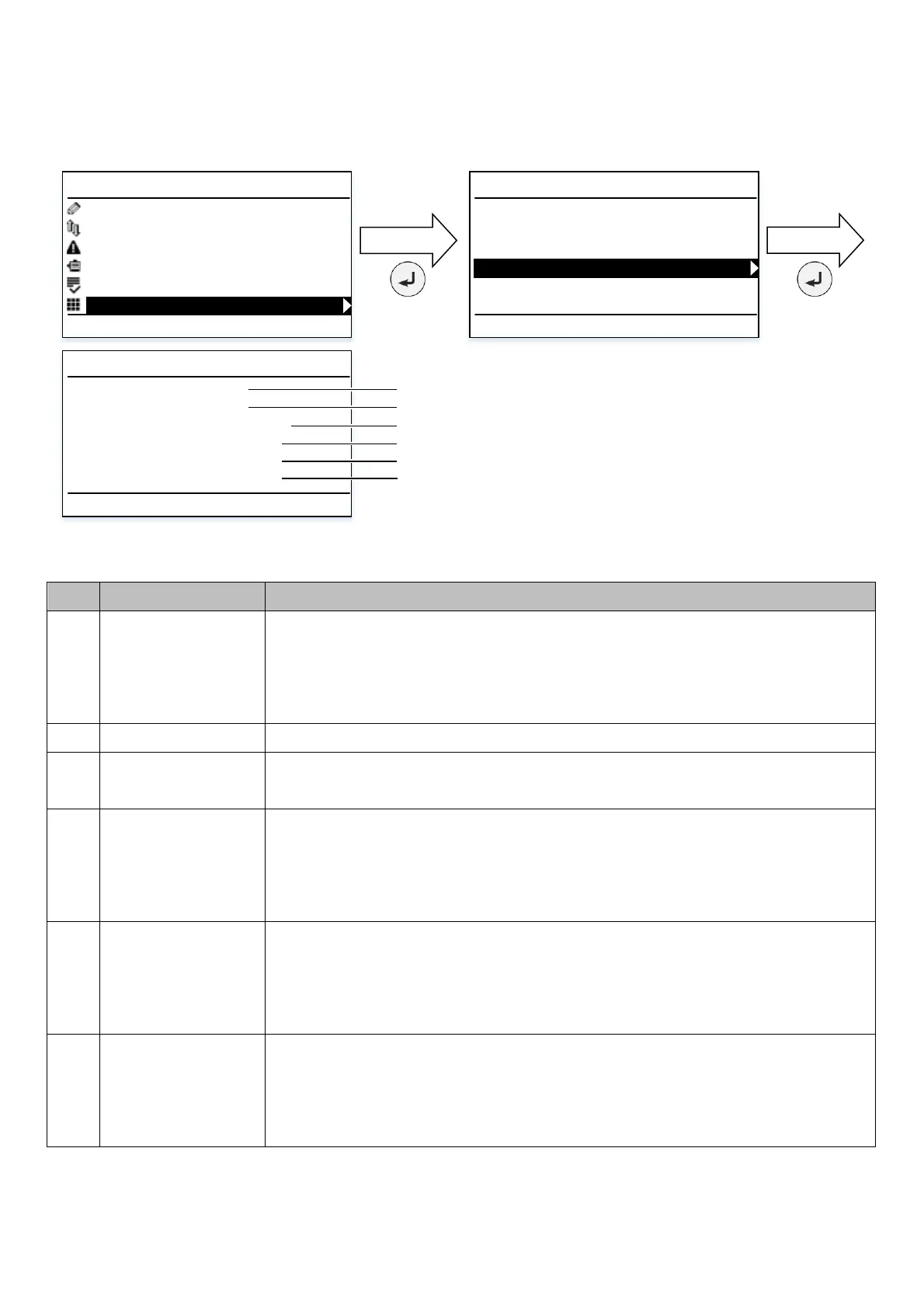Document No. EZZ024429
Prepared in March 2022
3
② Tool screen for LCD keypad: option information menu
When JOHB-SMP3 is connected, the various information of the communication options can be checked as follows by
selecting [Diagnostic Tools] > [Comm. Option Information] from the menu screen.
8:59 am FWD Menu
Home
User Custom Parameters
Parameter Backup/Restore
Modified Param / Fault Log
Auto-Tuning
Initial Setup
Diagnostic Tools
8:59 am FWD Tools
Home
Data Logger
Backlight
Drive Information
Comm. Option Information
Back
8:59 am FWD Tools
Back Home
JOHB-SMP3
Ethernet / IP
MAC: 00:20:B5:24:3A:D7
IP: 192.168.001.020
Subnet: 255.255.255.000
Gateway: 192.168.001.001
Table 2.2 Name and Description of Display Details
Displays the station name in the PROFINET protocol.
”JOHB-SMP3” is displayed in the case of other protocols.
(Note) With PROFINET, the station name set on the PLC is displayed. However, when
the station name is not set, "No Station Name" is displayed.
Displays the protocol set by JOHB-SMP3.
Displays the currently available MAC address (same content as U4-76 to U4-78 is
displayed).
Displays the currently available local address (same content as U6-80 to U6-83 is
displayed).
In the case of protocols that do not have an IP address, “000.000.000.000” is
displayed.
Displays the currently available subnet mask (same content as U6-84 to U6-87 is
displayed).
In the case of protocols that do not have an IP address, “000.000.000.000” is
displayed.
Displays the currently available gateway address (same content as U6-88 to U6-91 is
displayed).
In the case of protocols that do not have an IP address, “000.000.000.000” is
displayed.
