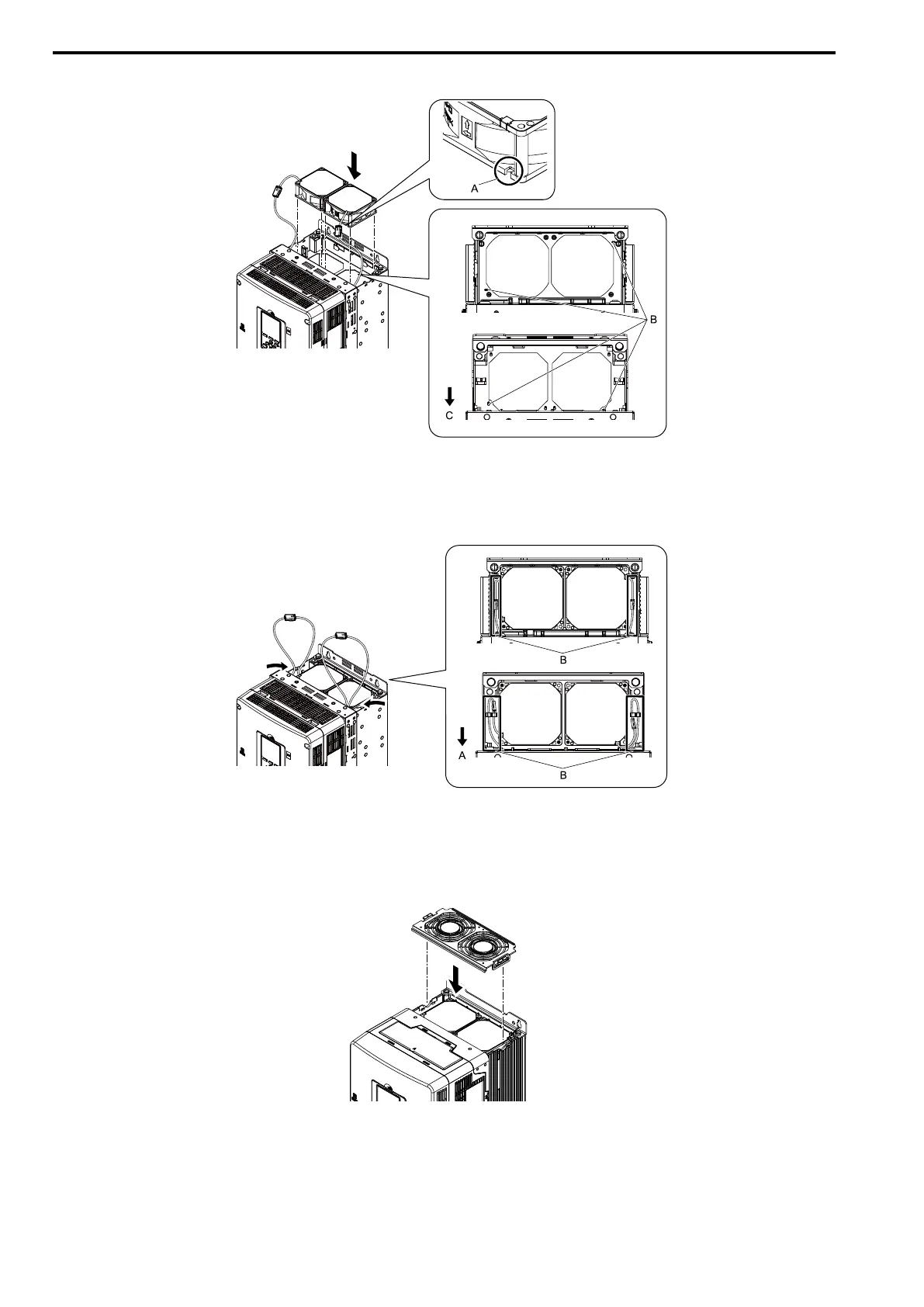8.4 Replace Cooling Fans and Circulation Fans
396 YASKAWA SIEPC71061705H GA700 Series Technical Manual
2. Align the notches on the fans with the pins on the drive and install the cooling fans in the drive.
A - Notch on fan
B - Alignment pins on drive
C - Front of drive
Figure 8.23 Install the Cooling Fans
3. Put the cables and connectors in the recess of the drive.
A - Front of drive B - Space for cables
*1
Figure 8.24 Put the Cables and Connectors in the Drive Recess
*1 Make sure that the cables and connectors are in the correct space.
4. Push the hooks on the left and right sides of the fan finger guard and click it into place on the drive.
Figure 8.25 Reattach the Fan Finger Guard
5. Energize the drive and set o4-03 = 0 [Fan Operation Time Setting = 0 h] to reset the fan operation time.
