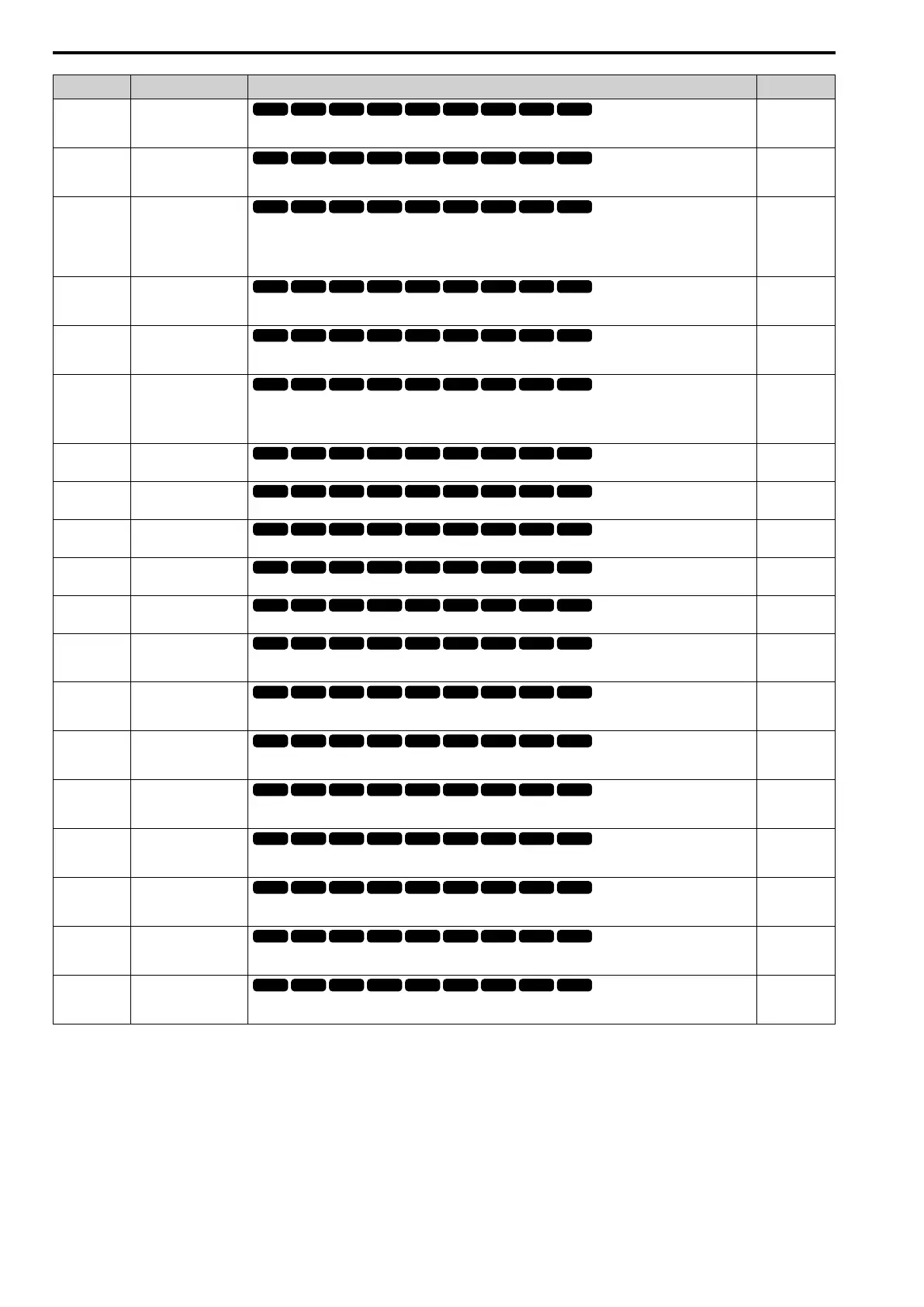11.10 H: Terminal Functions
540 YASKAWA SIEPC71061705H GA700 Series Technical Manual
Setting Value Function Description Ref.
162 !Modbus Reg 1 Status
Satisfied
The terminal deactivates when the bit specified by H2-07 turns on regarding the MEMOBUS register address
configured with H2-08.
844
163 !Modbus Reg 2 Status
Satisfied
The terminal deactivates when the bit specified by H2-10 turns on regarding the MEMOBUS register address
configured with H2-09.
844
165 !Standby Output
The terminal activated after the drive stops operating and after the time set with b8-51 [Standby Mode Wait Time].
ON : The Run command turns off and the drive stops operating. When time set in b8-51 [Standby Mode Wait
Time] is expired, the magnetic contactor on the input side turns off.
OFF : The Run command turns on and the magnetic contactor on the input side turns on.
844
166 !Comparator 1
The terminal deactivates when the monitor value set with H2-20 is within range of H2-21 and H2-22 for the time
set in H2-24.
844
167 !Comparator 2
The terminal deactivates when the when the monitor value set with H2-26 is outside the range of H2-27 and H2-28
for the time set in H2-30.
844
169 !External Power 24V
Supply
The terminal deactivates when there is an external 24V power supply between terminals PS-AC.
ON : The external 24V power supply is not supplying power.
OFF : The external 24V power supply is supplying power.
844
16A !Data Logger Error
The terminal deactivates when the drive detects a LoG [Com Error / Abnormal SD card].
844
190 !DWEZ Digital Output 1
Sets the DriveWorksEZ digital output 1. Refer to the DriveWorksEZ online manual for more information.
844
191 !DWEZ Digital Output 2
Sets the DriveWorksEZ digital output 2. Refer to the DriveWorksEZ online manual for more information.
844
192 !DWEZ Digital Output 3
Sets the DriveWorksEZ digital output 3. Refer to the DriveWorksEZ online manual for more information.
844
193 !DWEZ Digital Output 4
Sets the DriveWorksEZ digital output 4. Refer to the DriveWorksEZ online manual for more information.
844
1A0 !DWEZ Extended
Digital Output 1
Sets the digital output 1 for the DriveWorksEZ DO-A3 option. Refer to the DriveWorksEZ online manual for more
information.
844
1A1 !DWEZ Extended
Digital Output 2
Sets the digital output 2 for the DriveWorksEZ DO-A3 option. Refer to the DriveWorksEZ online manual for more
information.
844
1A2 !DWEZ Extended
Digital Output 3
Sets the digital output 3 for the DriveWorksEZ DO-A3 option. Refer to the DriveWorksEZ online manual for more
information.
844
1A3 !DWEZ Extended
Digital Output 4
Sets the digital output 4 for the DriveWorksEZ DO-A3 option. Refer to the DriveWorksEZ online manual for more
information.
844
1A4 !DWEZ Extended
Digital Output 5
Sets the digital output 5 for the DriveWorksEZ DO-A3 option. Refer to the DriveWorksEZ online manual for more
information.
844
1A5 !DWEZ Extended
Digital Output 6
Sets the digital output 6 for the DriveWorksEZ DO-A3 option. Refer to the DriveWorksEZ online manual for more
information.
844
1A6 !DWEZ Extended
Digital Output 7
Sets the digital output 7 for the DriveWorksEZ DO-A3 option. Refer to the DriveWorksEZ online manual for more
information.
844
1A7 !DWEZ Extended
Digital Output 8
Sets the digital output 8 for the DriveWorksEZ DO-A3 option. Refer to the DriveWorksEZ online manual for more
information.
844
