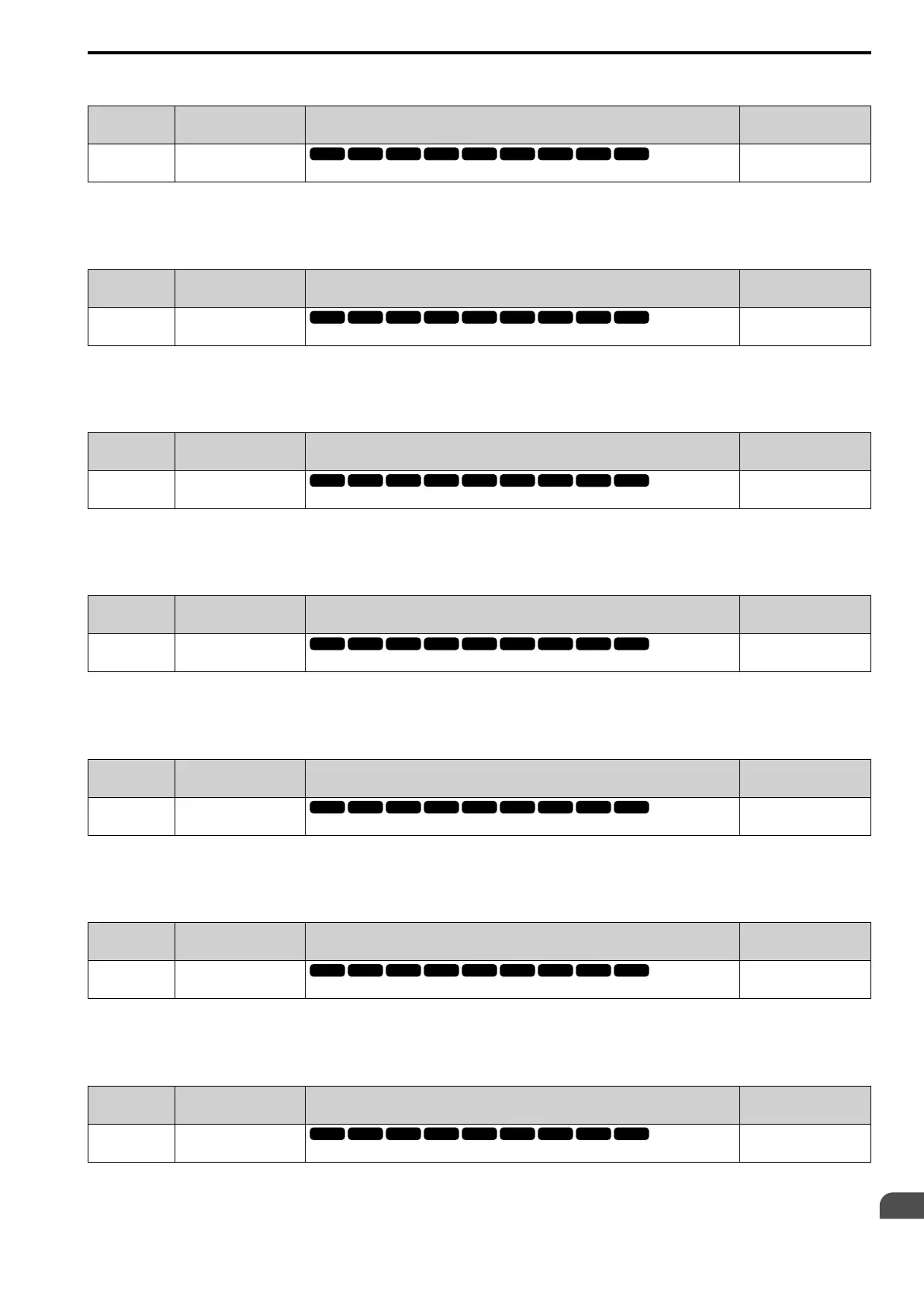Parameter Details
12
12.7 F: Options
YASKAWA SIEPC71061705H GA700 Series Technical Manual 793
■ F7-05: Subnet Mask 1
No.
(Hex.)
Name Description
Default
(Range)
F7-05
(03E9)
Subnet Mask 1
Sets the first octet of the subnet mask of the connected network.
255
(0 - 255)
Note:
Set this parameter when F7-13 = 0 [Address Mode at Startup = Static].
■ F7-06: Subnet Mask 2
No.
(Hex.)
Name Description
Default
(Range)
F7-06
(03EA)
Subnet Mask 2
Sets the second octet of the subnet mask of the connected network.
255
(0 - 255)
Note:
Set this parameter when F7-13 = 0 [Address Mode at Startup = Static].
■ F7-07: Subnet Mask 3
No.
(Hex.)
Name Description
Default
(Range)
F7-07
(03EB)
Subnet Mask 3
Sets the third octet of the subnet mask of the connected network.
255
(0 - 255)
Note:
Set this parameter when F7-13 = 0 [Address Mode at Startup = Static].
■ F7-08: Subnet Mask 4
No.
(Hex.)
Name Description
Default
(Range)
F7-08
(03EC)
Subnet Mask 4
Sets the fourth octet of the subnet mask of the connected network.
0
(0 - 255)
Note:
Set this parameter when F7-13 = 0 [Address Mode at Startup = Static].
■ F7-09: Gateway Address 1
No.
(Hex.)
Name Description
Default
(Range)
F7-09
(03ED)
Gateway Address 1
Sets the first octet of the gateway address of the connected network.
192
(0 - 255)
Note:
Set this parameter when F7-13 = 0 [Address Mode at Startup = Static].
■ F7-10: Gateway Address 2
No.
(Hex.)
Name Description
Default
(Range)
F7-10
(03EE)
Gateway Address 2
Sets the second octet of the gateway address of the connected network.
168
(0 - 255)
Note:
Set this parameter when F7-13 = 0 [Address Mode at Startup = Static].
■ F7-11: Gateway Address 3
No.
(Hex.)
Name Description
Default
(Range)
F7-11
(03EF)
Gateway Address 3
Sets the third octet of the gateway address of the connected network.
1
(0 - 255)
Note:
Set this parameter when F7-13 = 0 [Address Mode at Startup = Static].
