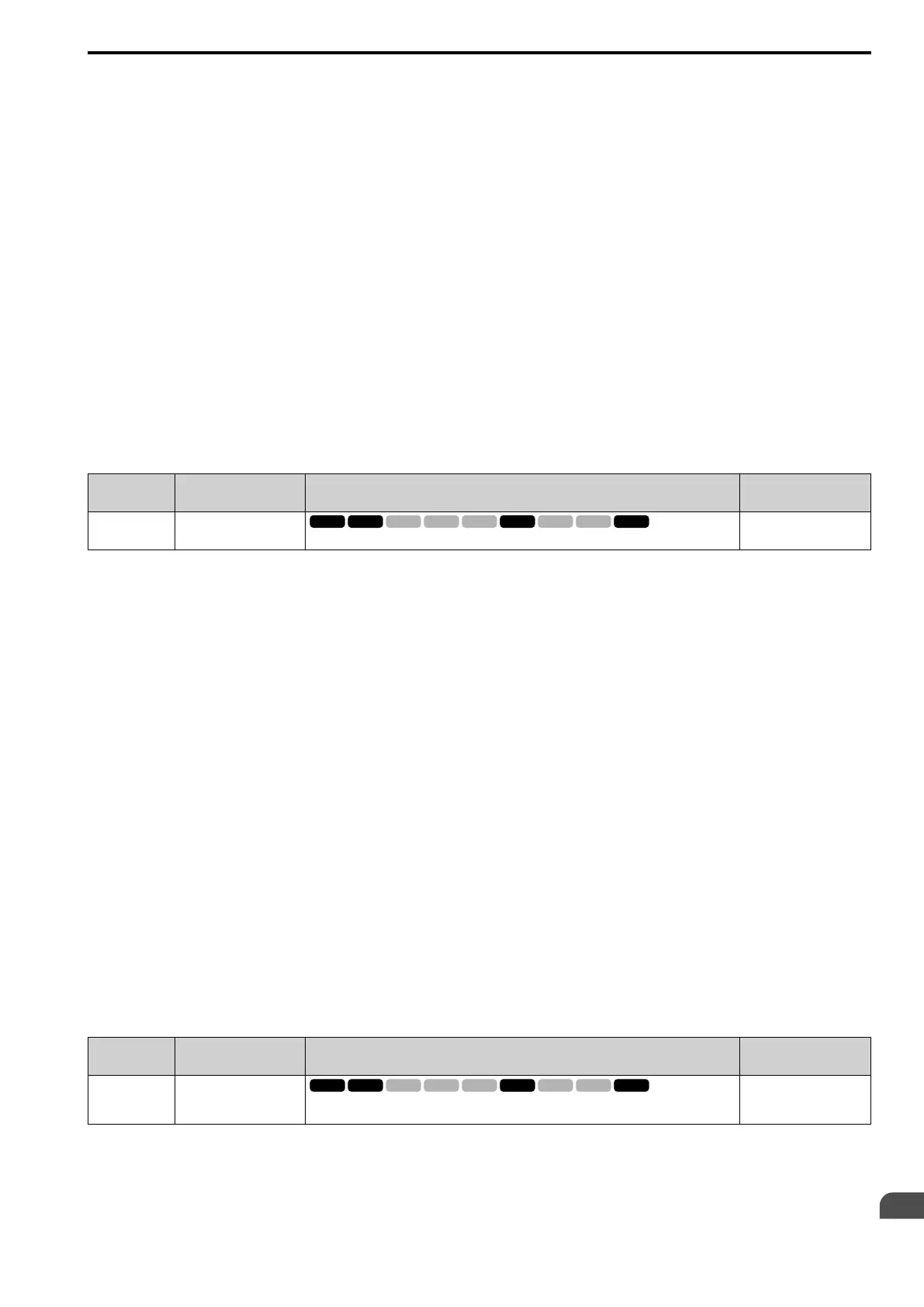Parameter Details
12
12.9 L: Protection Functions
YASKAWA SIEPC71061705H GA700 Series Technical Manual 891
4 : Overexcitation/High Flux 1
Enables Overexcitation/High Flux and enables a shorter deceleration time than when L3-04 = 0.
Note:
• If the overexcitation time is long and you decelerate frequently, the drive can detect oL1 [Motor Overload] faults. If the drive detects
oL1, decrease the deceleration time or install a braking resistor to the drive.
• The deceleration time during Overexcitation Deceleration changes when the motor characteristics and machine inertia change. Adjust
the n3-13 [OverexcitationBraking (OEB) Gain] and n3-23 [Overexcitation Braking Operation] levels. Refer to “n3: HighSlip/
OverexciteBraking” for more information about the overexcitation function.
5 : Overexcitation/High Flux 2
Enables Overexcitation/High Flux 2. This function decreases the possible deceleration time more than
Overexcitation/High Flux.
The drive decreases motor speed and tries to keep the DC bus voltage at the L3-17 level.
If the drive detects oL1, decrease the values set in n3-13 and n3-21. If the drive detects ov, increase the values set
in C1-02, C1-04, C1-06, and C1-08 [Deceleration Times].
Note:
• During Overexcitation/High Flux 2, the drive disables Hunting Prevention in V/f Control and also disables Speed Control that uses
torque limit in OLV Control.
• Refer to “n3: HighSlip/OverexciteBraking” for more information about the overexcitation function.
■ L3-05: Stall Prevention during RUN
No.
(Hex.)
Name Description
Default
(Range)
L3-05
(0493)
Stall Prevention during
RUN
Sets the function to enable and disable Stall Prevention During Run.
Determined by A1-02
(0 - Determined by A1-02)
Stall Prevention function during run prevents the motor from stalling by automatically reducing the speed when
an oL1 [Motor Overload] occurs while the motor is running at constant speed.
Note:
1. An output frequency lower than 6 Hz will disable Stall Prevention during Run. The L3-05 and L3-06 [Stall Prevent Level during
Run] settings do not have an effect.
2. The setting range changes when A1-02 [Control Method] changes:
• A1-02 = 0, 1, 5 [V/f, CL-V/f, OLV/PM]: 0 to 2
• A1-02 = 8 [EZOLV]: 0, 3
0 : Disabled
The drive runs at the set frequency reference. A heavy load can cause the drive to detect oC [Overcurrent] or oL1
and stall the motor.
1 : Deceleration Time 1 (C1-02)
The drive will decelerate for the time set in C1-02 [Deceleration Time 1] when the current is more than the Stall
Prevention level set in L3-06. When the current level is less than the “L3-06 setting value - 2%” for 100 ms, the
drive accelerates again for the acceleration time applicable at that time until it reaches the set frequency.
2 : Deceleration Time 2 (C1-04)
This setting functions the same as Setting 1 [Deceleration Time 1 (C1-02)]. When the Stall Prevention function is
enabled, the drive decelerates with the value set in C1-04 [Deceleration Time 2].
3 : Intelligent (Ignore Decel Ramp)
Available when A1-02 = 8 [EZOLV]. The drive operates with the largest possible output and prevents motor
stalling.
■ L3-06: Stall Prevent Level during Run
No.
(Hex.)
Name Description
Default
(Range)
L3-06
(0494)
Stall Prevent Level during
Run
Sets the output current level to enable the Stall Prevention function during operation as a
percentage of the drive rated output current.
Determined by C6-01 and
L8-38
(5 - 150%)
