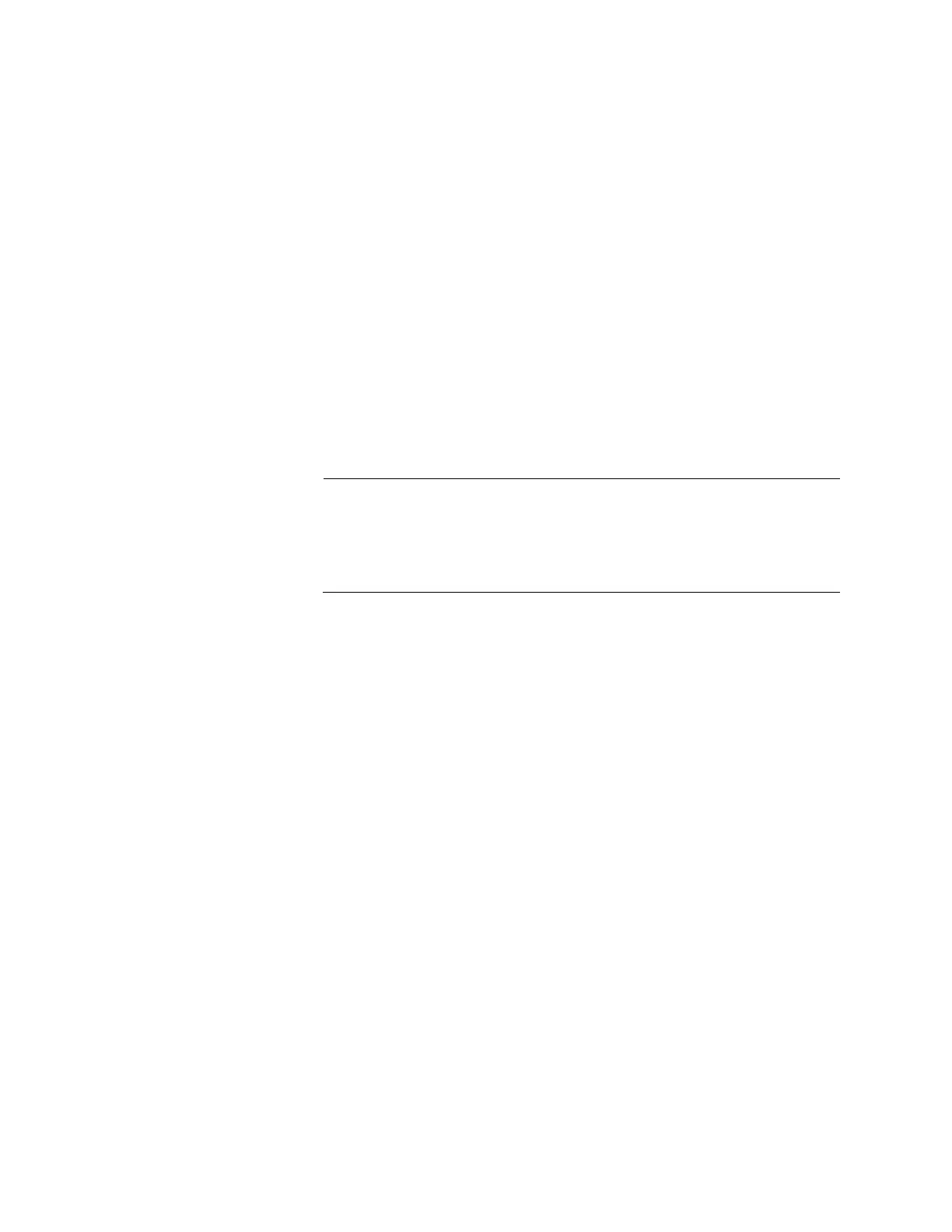Chapter 7: SNMP Commands
114 Section II: Switch Management
– intrusion
– mstp
– epsr
– trigger
– sfp
– newaddress
– all
Description
Use this command to change the settings of the traphost, manager, trap
parameters for an SNMP community.
To create a new community, use the CREATE SNMP COMMUNITY
command. See “CREATE SNMP COMMUNITY” on page 115. To
change the settings of the access and open parameters, see “SET
SNMP COMMUNITY” on page 130.
Confirmation Command
“SHOW SNMP COMMUNITY” on page 140
Example
The following command adds a traphost to the private community:
Manager > add snmp community=private traphost=192.168.1.11
