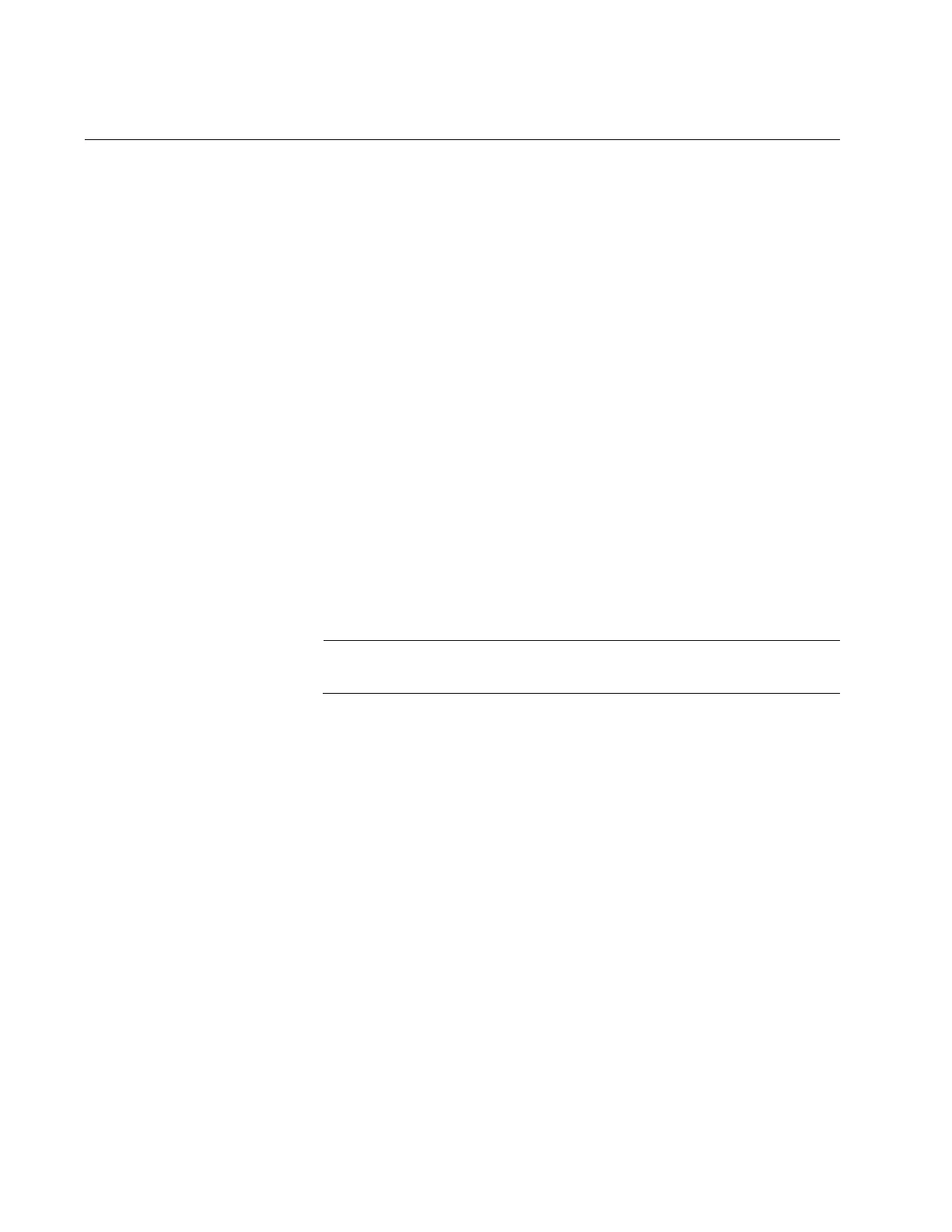Chapter 2: Starting a Management Session
26 Section I: Getting Started
Starting a Remote Management Session Using Telnet
The switch has a Telnet server installed. You can use Telnet to manage
the switch remotely.
To start a Telnet management session, perform the following procedure:
1. Assign a management IP address to the switch.
See “Adding a Management IP Address” on page 28.
2. In the Telnet client on your remote management workstation, enter the
management IP address of the switch.
Prompts are displayed for a user name and password.
3. Enter a user name and password of a management account on the
switch.
The switch comes with one management account. The user name is
“manager” and the password is “friend.“User names and passwords
are case-sensitive.
The management session starts and the command line interface
prompt is displayed, as shown in Figure 1 on page 25.
The Telnet server is enabled on the switch by default.
