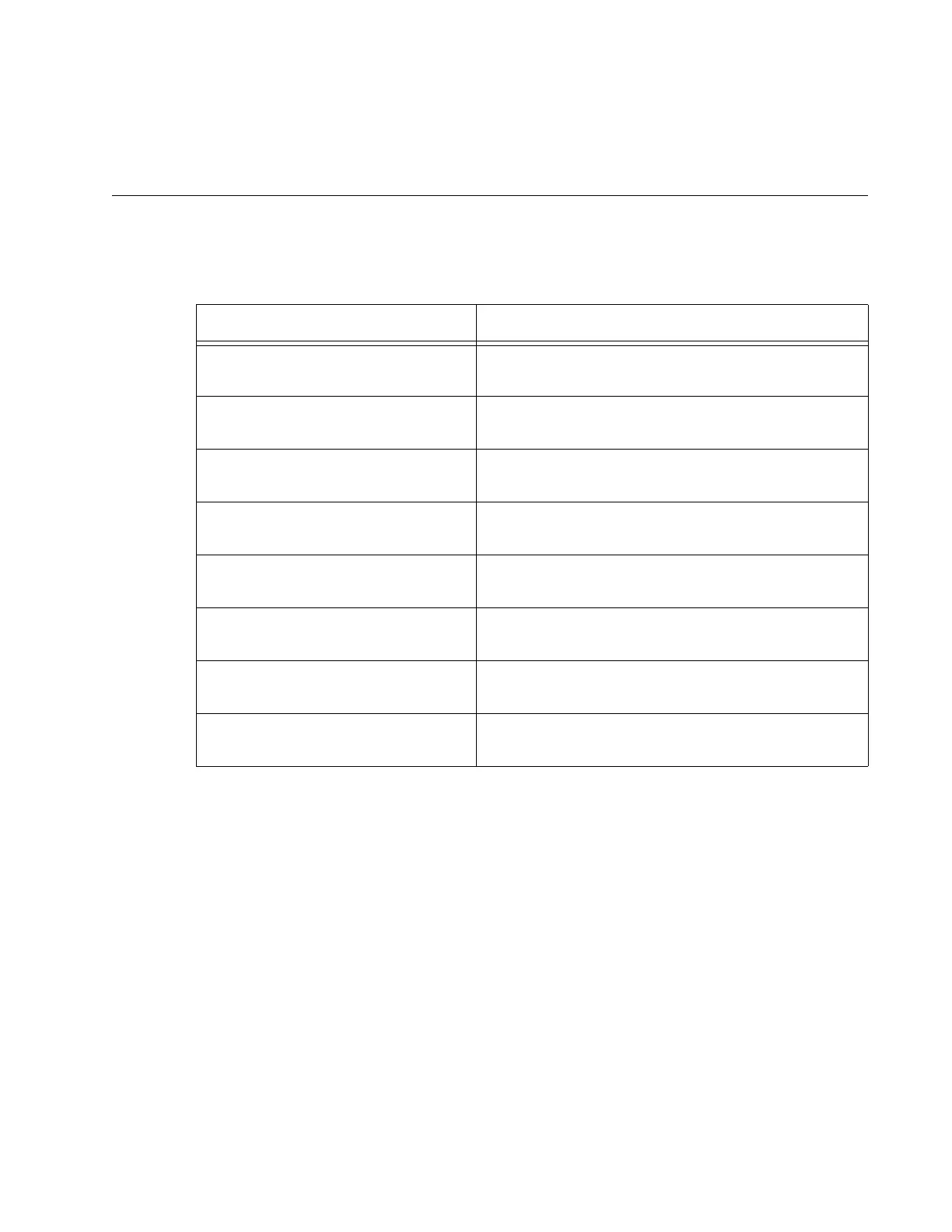AT-GS900M Series CLI Reference
Section III: Layer 2 Switching 291
Chapter 16
Forwarding Database (FDB) Commands
The FDB commands are summarized in Table 34.
Table 34. FDB Commands
Command Description
“ADD SWITCH FILTER” on
page 292
Adds a static entry to the FDB.
“DELETE SWITCH FILTER” on
page 294
Deletes a static entry from the FDB.
“DISABLE SWITCH
AGEINGTIMER” on page 295
Disables the FDB aging timer.
“ENABLE SWITCH
AGEINGTIMER” on page 296
Enables the FDB aging timer.
“RESET SWITCH FDB” on
page 297
Deletes all dynamic entries from the FDB.
“SET SWITCH AGEINGTIMER”
on page 298
Changes the FDB aging timer.
“SHOW SWITCH FDB” on
page 299
Displays the entries of the FDB.
“SHOW SWITCH FILTER” on
page 301
Displays the static entires fo the FDB.
