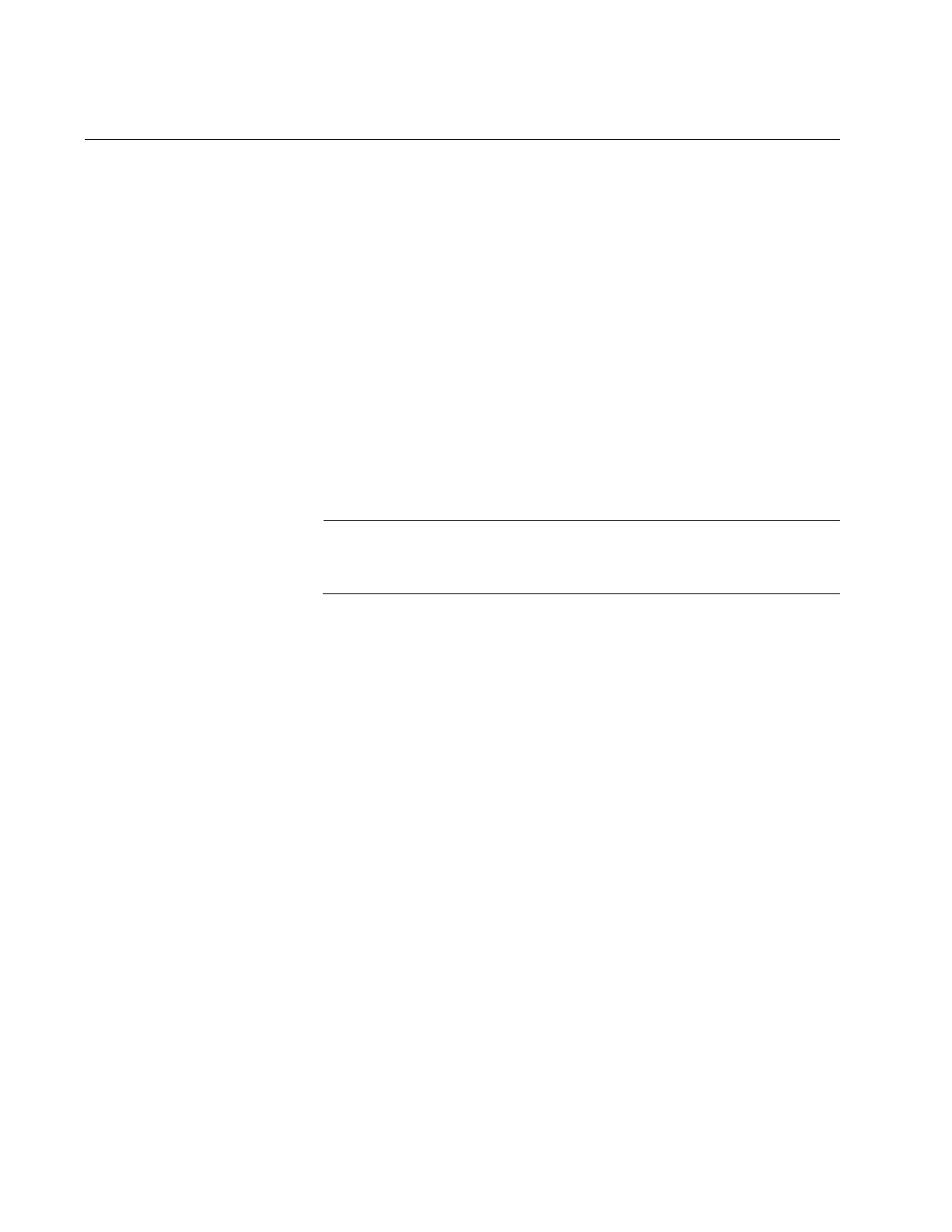Chapter 9: Telnet Commands
172 Section II: Switch Management
TELNET
Syntax
telnet
ip_address
[:
port_number
]
Parameters
ip_address
Specifies the IPv4 address of the Telnet server.
port_number
Specifies the TCP port for Telnet.
Description
Use this command to start a Telnet session from the local management
session through the Console port.
You cannot start a Telnet session from the remote control session
through Telnet.
Example
The following command start a Telnet session from the session via the
Cosole port:
Manager > telnet 192.168.1.240
