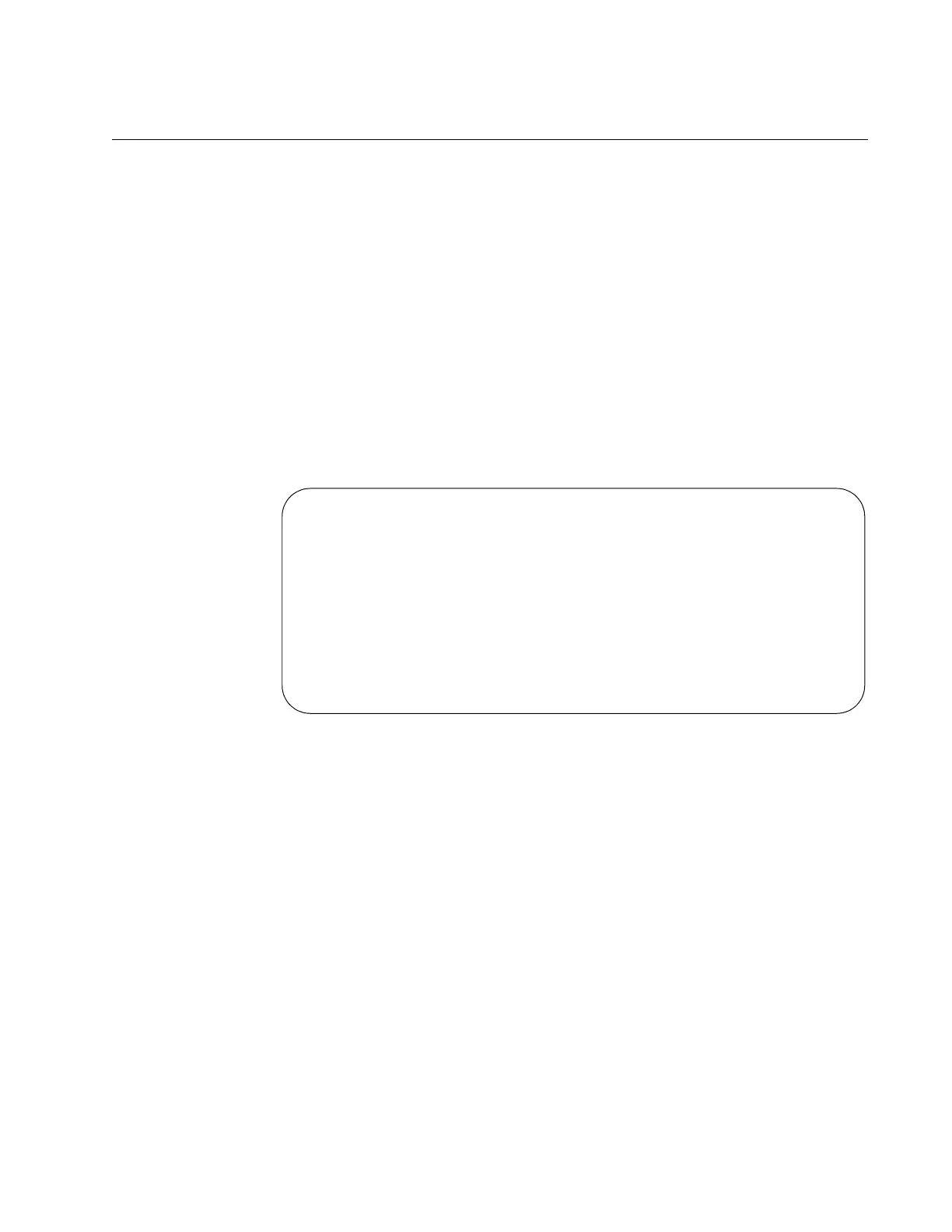AT-GS900M Series CLI Reference
Section III: Layer 2 Switching 203
PING
Syntax
ping ipaddress=
ip_address
Parameters
ip_address
Specifies an IPv4 address.
Description
Use this command to ping the specified IP address. To stop the execution,
enter Ctrl + c. An example of the command output is shown in Figure 32.
Figure 32. PING Command
Confirmation Command
“SHOW IP” on page 206
Example
The following command tests the communication with 192.168.1.10:
Manager > ping 192.168.1.10
Manager > ping 192.168.1.1
Pinging 192.168.1.1 with 64 bytes of data:
Reply 1 from 192.168.1.1: bytes=64 times=114ms
Reply 2 from 192.168.1.1: bytes=64 times=41ms
Reply 3 from 192.168.1.1: bytes=64 times=42ms
Reply 4 from 192.168.1.1: bytes=64 times=42ms
Reply 5 from 192.168.1.1: bytes=64 times=71ms
Ping statistics for 192.168.1.1
Packets: Sent = 5, Received = 5, Bad = 0, Lost = 0(0%loss)
Approximate round trip times in milliseconds:
Minimum = 41ms, Maximum = 114ms, Average = 62ms
