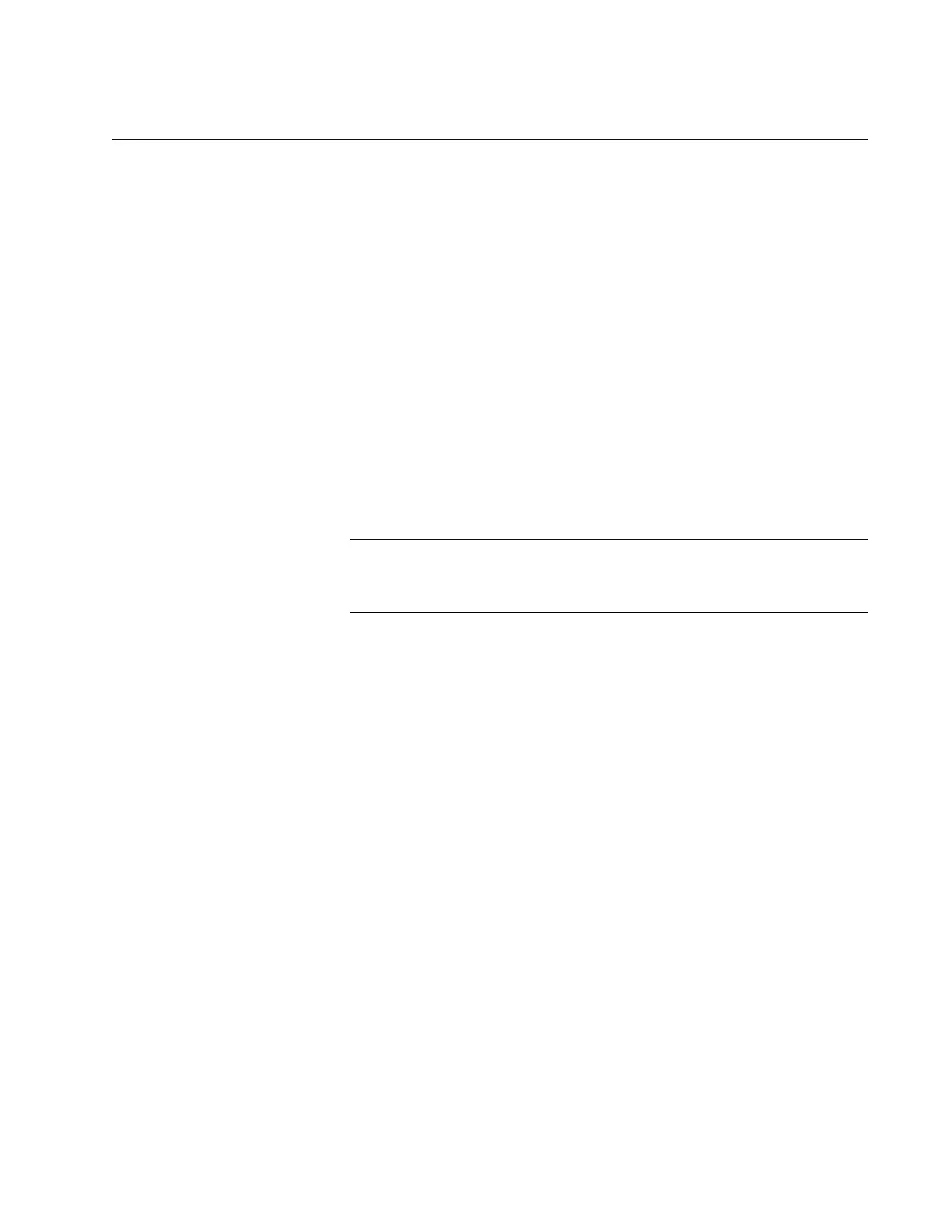AT-GS900M Series CLI Reference
Section IV: Security and Traffic Control 423
ENABLE IGMPSNOOPING
Syntax
enable igmpsnooping
Parameters
None
Description
Use this command to enable IGMP Snooping on the switch. By default,
IGMP Snooping is disabled.
By default, the switch forwards multicast traffic to all ports belong to the
same VLAN if any of the ports is a member of the multicast group. When
IGMP Snooping is enabled, the switch snoops IGMP messages and
forwards multcast traffic only to multicast member ports.
The switch does not support the source filtering function of IGMP
version 3 Snooping.
Confirmation Command
“SHOW IGMPSNOOPING” on page 427
Example
The following command enables IGMP Snooping:
Manager > enable igmpsnooping
