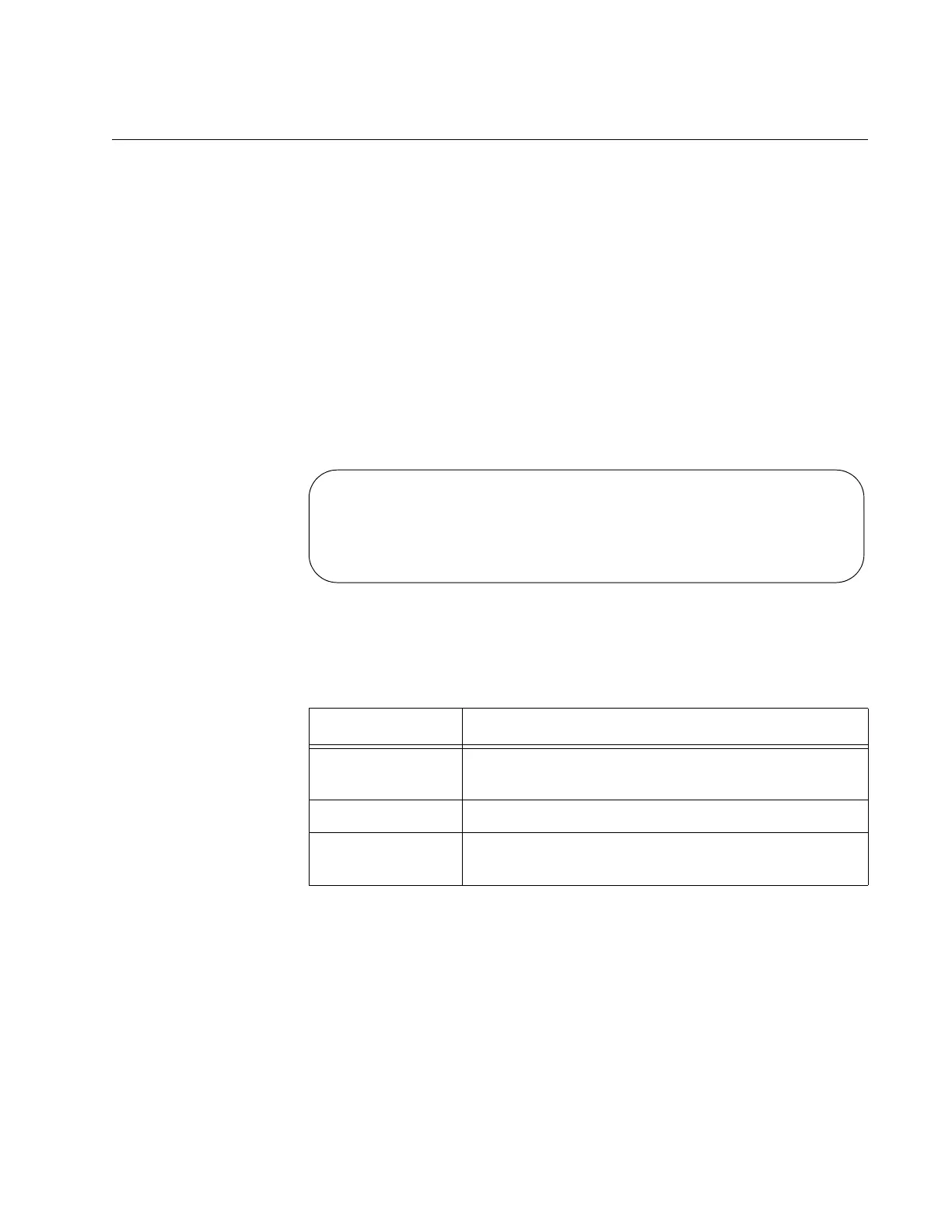AT-GS900M Series CLI Reference
Section II: Switch Management 171
SHOW TELNET
Syntax
show telnet
Parameters
None
Description
Use this command to display the settings of Telnet.
An example of the command output is shown in Figure 28.
Figure 28. SHOW TELNET Command
The fields are described in Table 22.
Example
The following command displays the settings of Telnet:
Manager> show telnet
Table 22. SHOW TELNET Command
Field Description
Status Displays whether logging in form Telnet is Enabled
or Disabled.
TCP port Displays the TCP port for the Telnet server.
Connection Limit Displays the maximum number of Telnet sessions
allowed.
TELNET Module Configuration:
--------------------------------------
TELNET Server : Enabled
TELNET Server Listen Port : 23
TELNET Connection Limit : 4
--------------------------------------
