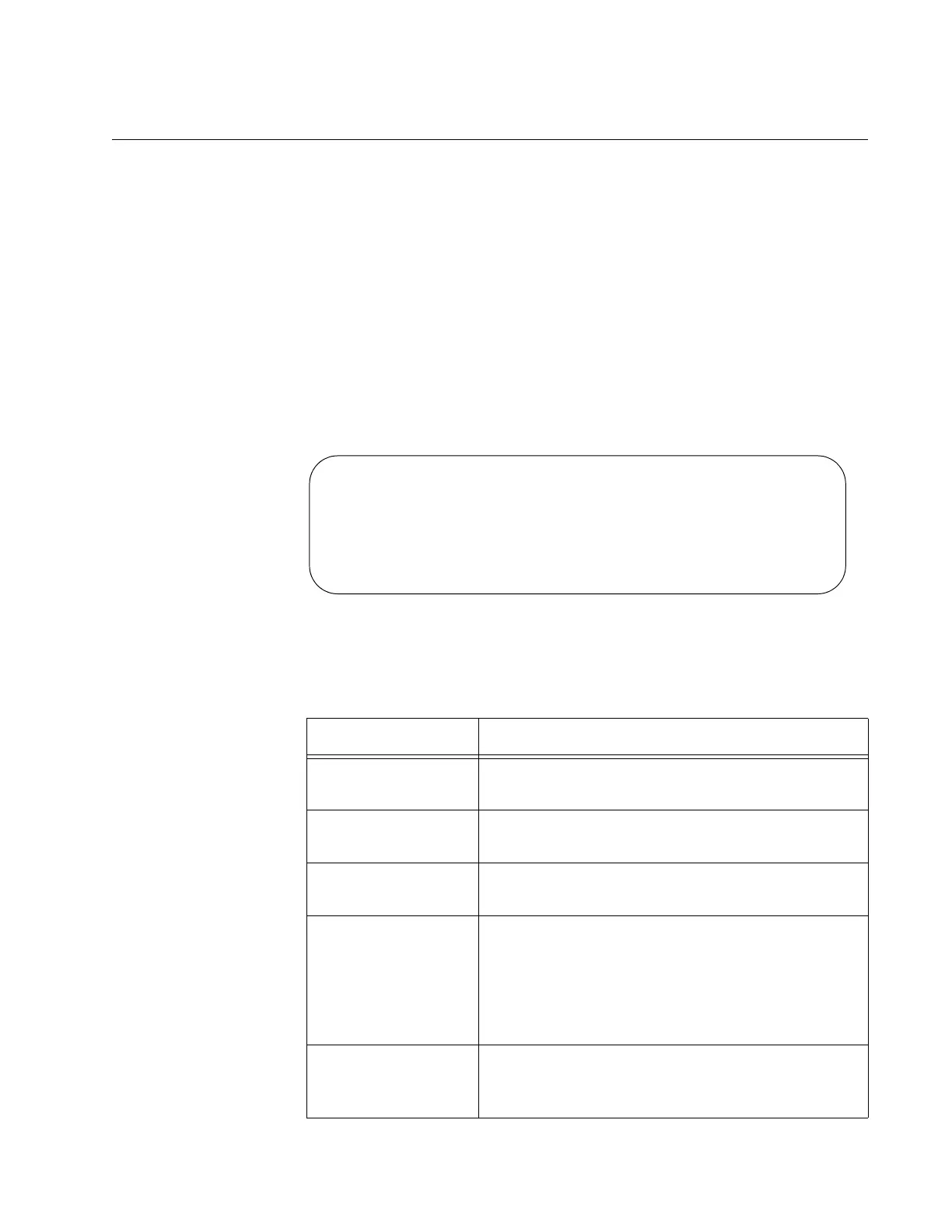AT-GS900M Series CLI Reference
Section II: Switch Management 191
SHOW RADIUSACCOUNTING
Syntax
show radiusaccounting
Parameters
None
Description
Use this command to display the settings for RADIUS servers for
accounting. An example of the command output is shown in Figure 31.
Figure 31. SHOW RADIUSACCOUNTING Command
The fields are described in Table 26.
Table 26. SHOW RADIUSACCOUNTING Command
Field Description
Radius Accounting
Status
Displays the accounting feature for RADIUS
servers is Enabled or Disabled.
Radius Accounting
Port
Displays the UDP port for RADIUS servers for
accounting.
Radius Accounting
Type
Displays the type of RADIUS servers for
accounting. It is always network.
Radius Accounting
Trigger Type
Displays when the RADIUS client sends
accounting requests to the server. The options
are:
start-stop
stop-only
Radius Accounting
Update Status
Displays sending interim accounting messages
to the RADIUS accounting server is enabled or
disabled.
Radius Accounting Configuration
--------------------------------------
Radius Accounting Status ...........: Disabled
Radius Accounting Port..............: 1813
Radius Accounting Type..............: Network
Radius Accounting Trigger Type......: Start_Stop
Radius Accounting Update Status.....: Disabled
Radius Accounting Update Interval...: 60
