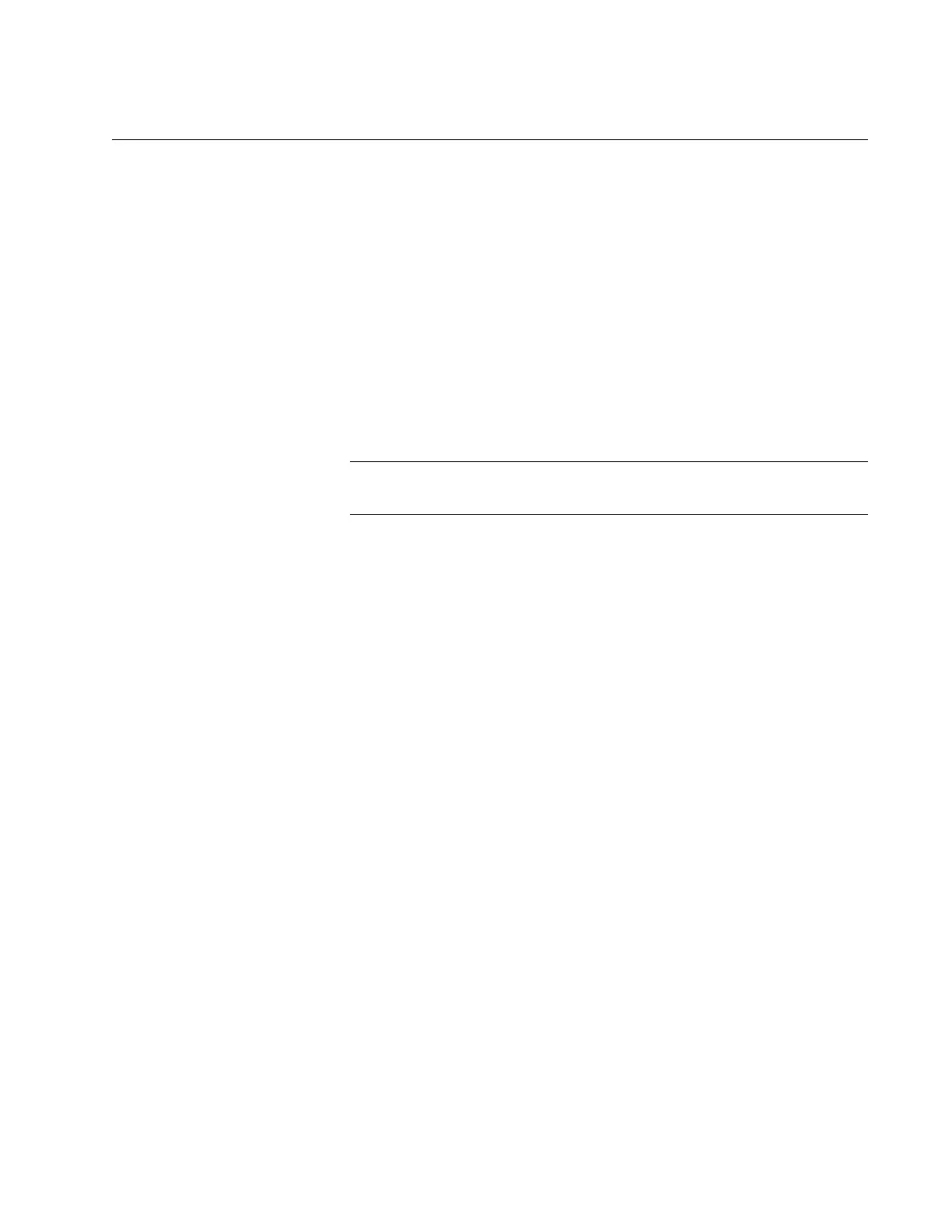AT-GS900M Series CLI Reference
Section IV: Security and Traffic Control 443
ENABLE QOS
Syntax
enable qos
Parameters
None
Description
Use this command to set the switch to prioritize Quality of Service (QoS)
over forwarding performance. By default, the switch prioritizes forwarding
performance over QoS.
You must restart the switch after executing this command.
QoS does not control the following UDP’s:
DVMRP packets when IGMP Snooping is enabled
VSRP packets when STP/MSTP or EPSR is enabled
Received LDF when Loop Detection is enabled
Confirmation Command
“SHOW QOS” on page 450
Example
The following command sets the switch to prioritize Quality of Service
(QoS) over forwarding performance:
Manager > enable qos
