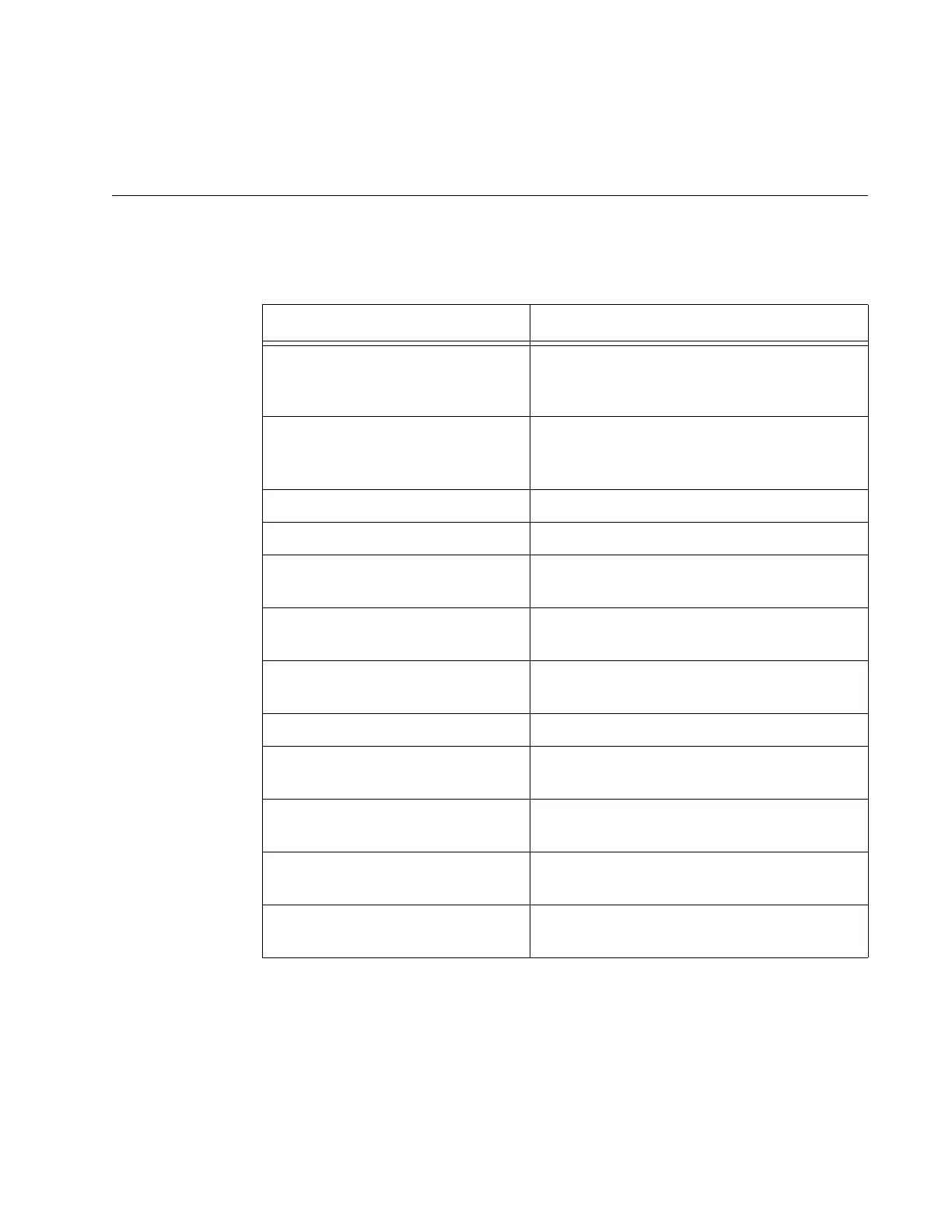AT-GS900M Series CLI Reference
Section IV: Security and Traffic Control 441
Chapter 25
Quality of Service (QoS) Commands
The QoS commands are summarized in Table 52.
Table 52. QoS Commands
Command Description
“DISABLE QOS” on page 442 Sets the switch to prioritize forwarding
performance over Quality of Service
(QoS).
“ENABLE QOS” on page 443 Sets the switch to prioritize Quality of
Service (QoS) over forwarding
performance.
“PURGE QOS” on page 444 Initializes QoS settings.
“SET QOS DSCP” on page 445 Changes the DSCP table.
“SET QOS HWPRIORITY” on
page 446
Changes the QoS priority map.
“SET QOS HWQUEUE” on
page 448
Changes the weight ratio to the queue.
“SET QOS SCHEDULING” on
page 449
Changes the QoS scheduling method.
“SHOW QOS” on page 450 Displays the QoS settings on the switch.
“SHOW QOS DSCP” on
page 451
Displays the DSCP table on the switch.
“SHOW QOS HWPRIORITY” on
page 452
Displays the QoS priority mapping table
on the switch.
“SHOW QOS HWQUEUE” on
page 453
Displays the settings of queue weight on
the switch.
“SHOW QOS SCHEDULING” on
page 454
Displays the settings of QoS scheduling
on the switch.
