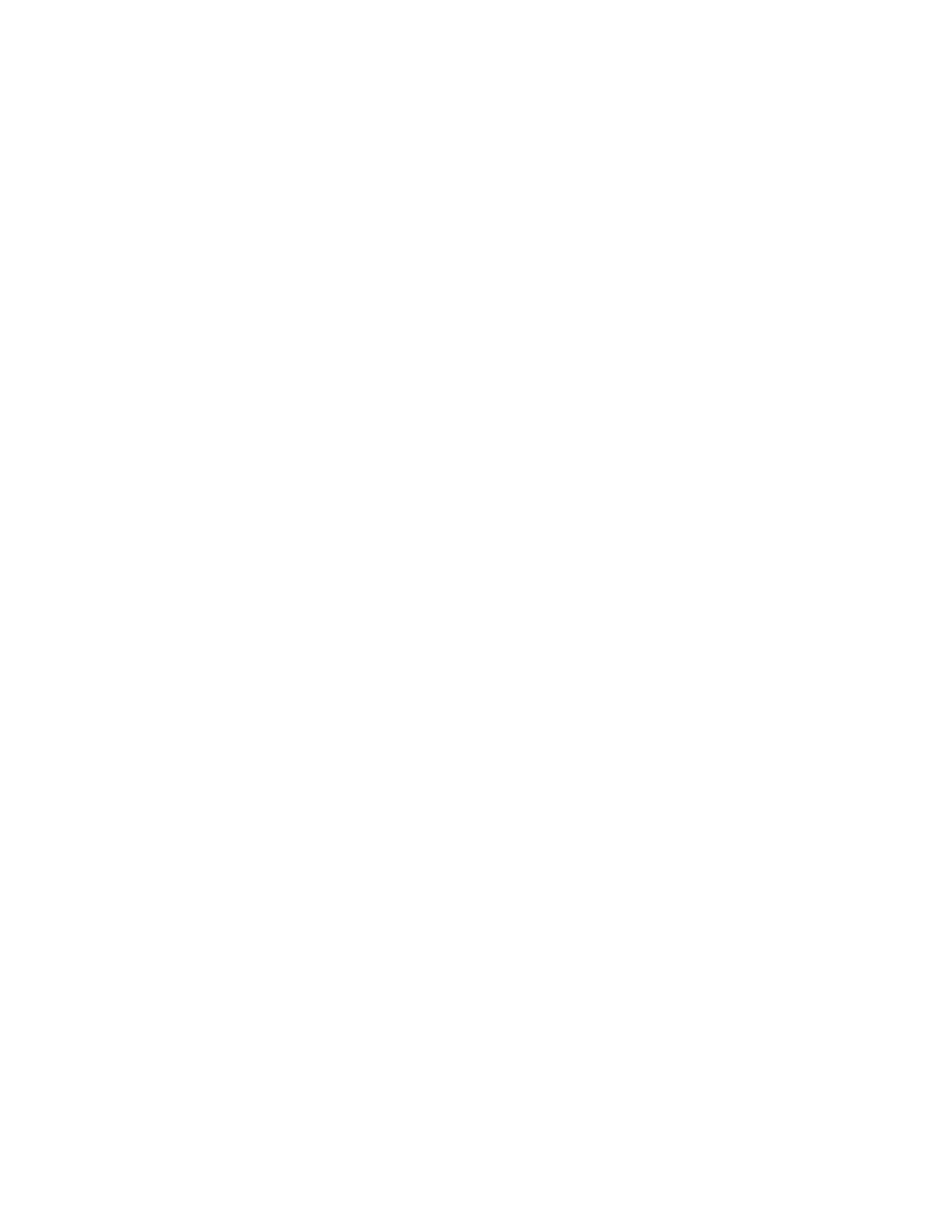AT-GS900M Series CLI Reference
Section III: Layer 2 Switching 259
limited
Specifies the security mode to limited. The port takes an action to a
packet with the source MAC address that is not in FDB when the
number of the dynamic MAC addresses in FDB reaches the
maximum number specified by the learn parameter. The action is
specified by the intrusionaction parameter.
secured
Specifies the security mode to secured. The port stops learning
MAC addresses dynamically and changed the dynamic MAC
addresses to static MAC addresses. The port takes the action
specified by the intrusionaction parameter when receiving packets
with the source MAC address that is not in FDB.
Here are guidelines for the security mode setting:
– When the security mode is dynamic, you must set the
intrusionaction parameter.
– When the security mode is limited, the intrusionaction
parameter is discarded.
– When the security mode is dynamic or limited, you must
specify the learn parameter.
– Once the configuration is saved by the CREATE CONFIG
command, when the security mode is set to secured, the static
entires in FDB are not deleted due to aging or resetting the
system. To delete the static entries in FDB, select the security
modes other than secured, or execute the DELETE SWITCH
FILTER command.
– When the port has static entires in FDB, the port cannot be set
to the security mode dynamic. You must delete static entires
using the DELETE SWITCH FILTER command.
learn
Specifies the learn parameter.
max_mac
Specifies the maximum number of entires in FDB. The range is 0 to
256.
Here are guidelines for specifying the learn parameter:
– When the securitymode parameter is the default setting and
the learn parameter is set to 0, the port disables learning
dynamic MAC addresses.
– When the securitymode parameter is the default setting and
the learn parameter is set to a number other than 0, the
securitymode automatically becomes dynamic.
