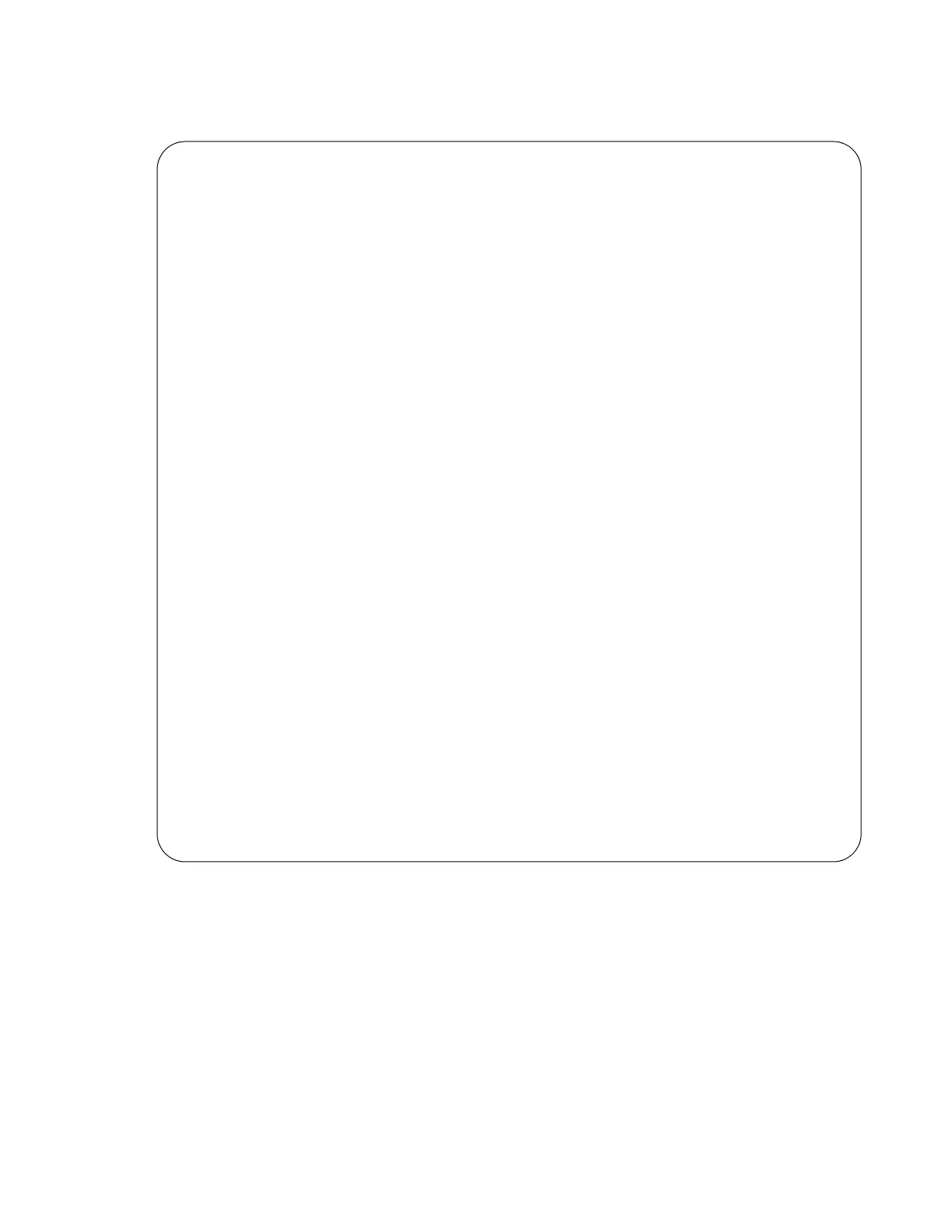Figure 39. SHOW SWITCH PORT Command
Manager > show switch port=1
Switch Port Information
-------------------------------------------------------------------------
Port .......................... 1
Description ................... -
Status ........................ Enabled
Link State .................... Down
UpTime ........................ -
Port Media Type ............... Ethernet CSMA/CD
Port Type ..................... 10/100/1000Base-T
Configured speed/duplex ....... Autonegotiate
Actual speed/duplex ........... -
MDI Configuration (Polarity) .. Automatic (-)
Acceptable Frame Types ........ Acceptable All Frames
Broadcast rate limit .......... -
Multicast rate limit .......... -
DLF rate limit ................ -
Security Mode ................. Automatic
Learn Limit ................... -
Intrusion Action .............. Discard
Mirroring ..................... None
Is this port mirror port ...... No
Enabled flow control(s) ....... -
Send tagged pkts for VLAN(s)... -
Port-based VLAN ............... vlan2(2)
Ingress Filtering ............. Off
Trunk Group ................... -
Port Priority ................. 0
STP ........................... default
-------------------------------------------------------------------------
Manager > show switch port=all security
Port Security Mode Learn Learned Locked IntrusionAction
-------------------------------------------------------------------------
1: Secured - - ON Log
2: Secured - - ON Discard
3: Secured - - ON Disable
4: Dynamic Limited 10 0 OFF Discard
5: Limited 2 2 ON Trap
6: Secured - - ON Discard
7: Automatic - - OFF Discard
8: Automatic - - OFF Discard
9: Automatic - - OFF Discard
-------------------------------------------------------------------------
