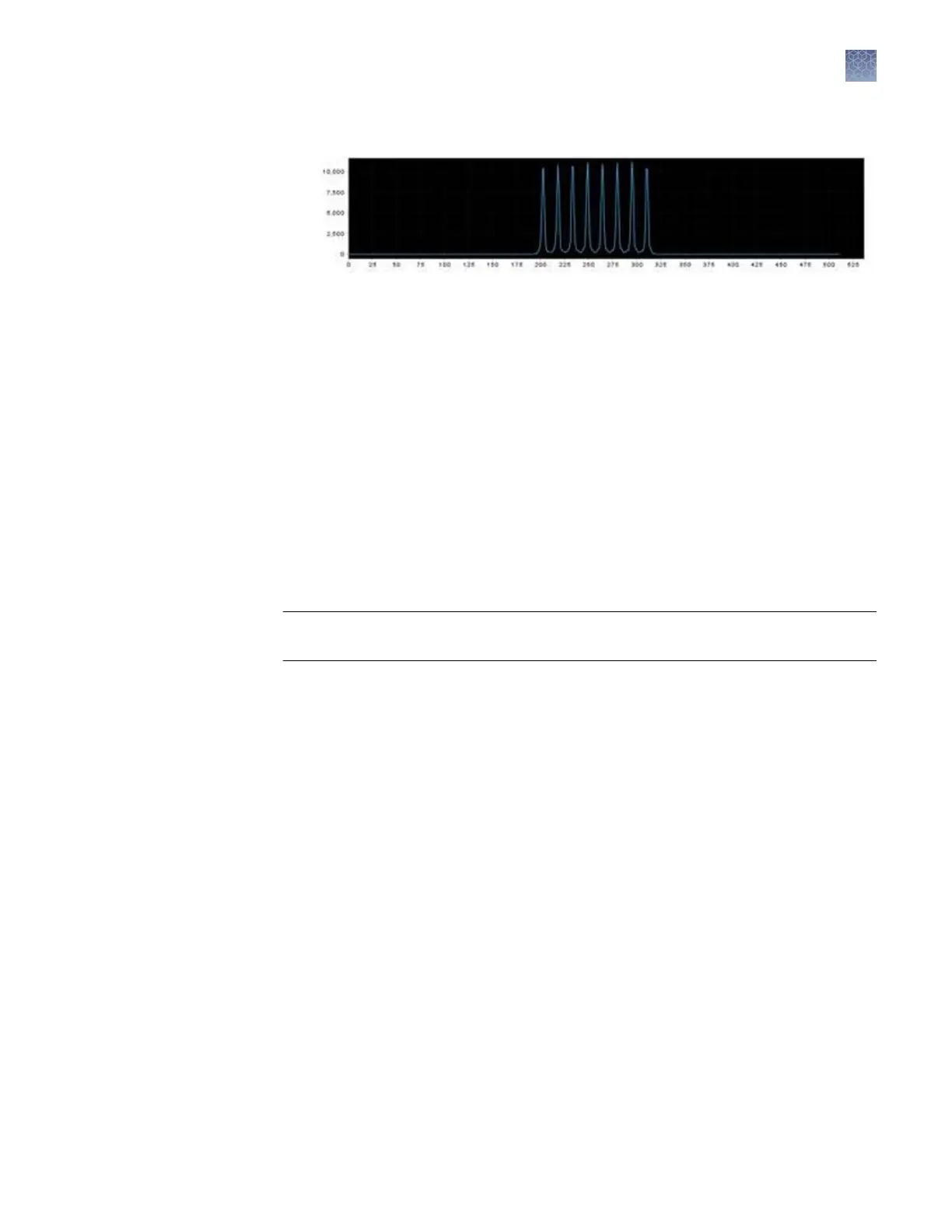The display updates as the run progresses.
A Spatial QC Check error message is display
ed if:
• The average peak height or individual peak height is below the threshold
• Uniformity or capillary spacing exceeds the threshold
When the run is complete:
1.
Evaluate the spatial calibration prole to ensure that you see:
• One sharp peak for each capillary. Small shoulders are acceptable.
• One marker (+) at the apex of every peak. No o-apex markers.
• An even peak prole (all peaks about the same height).
2.
If the results meet the criteria above, click Accept Results.
If the results do not meet the criteria above, the Accept buon is dimmed. Go to
“Spatial calibration troubleshooting“ on page 271.
IMPORTANT! Do not log o or close the softw
are before clicking Accept Results.
Spatial calibration results are not saved until you click Accept Results.
Evaluate the
spatial c
alibration
profile
Chapter 6 Run c
alibrations and install checks
Run a spatial calibration
6
3500/3500xL Genetic Analyzer User Guide—Data Collection Software v3.1
105