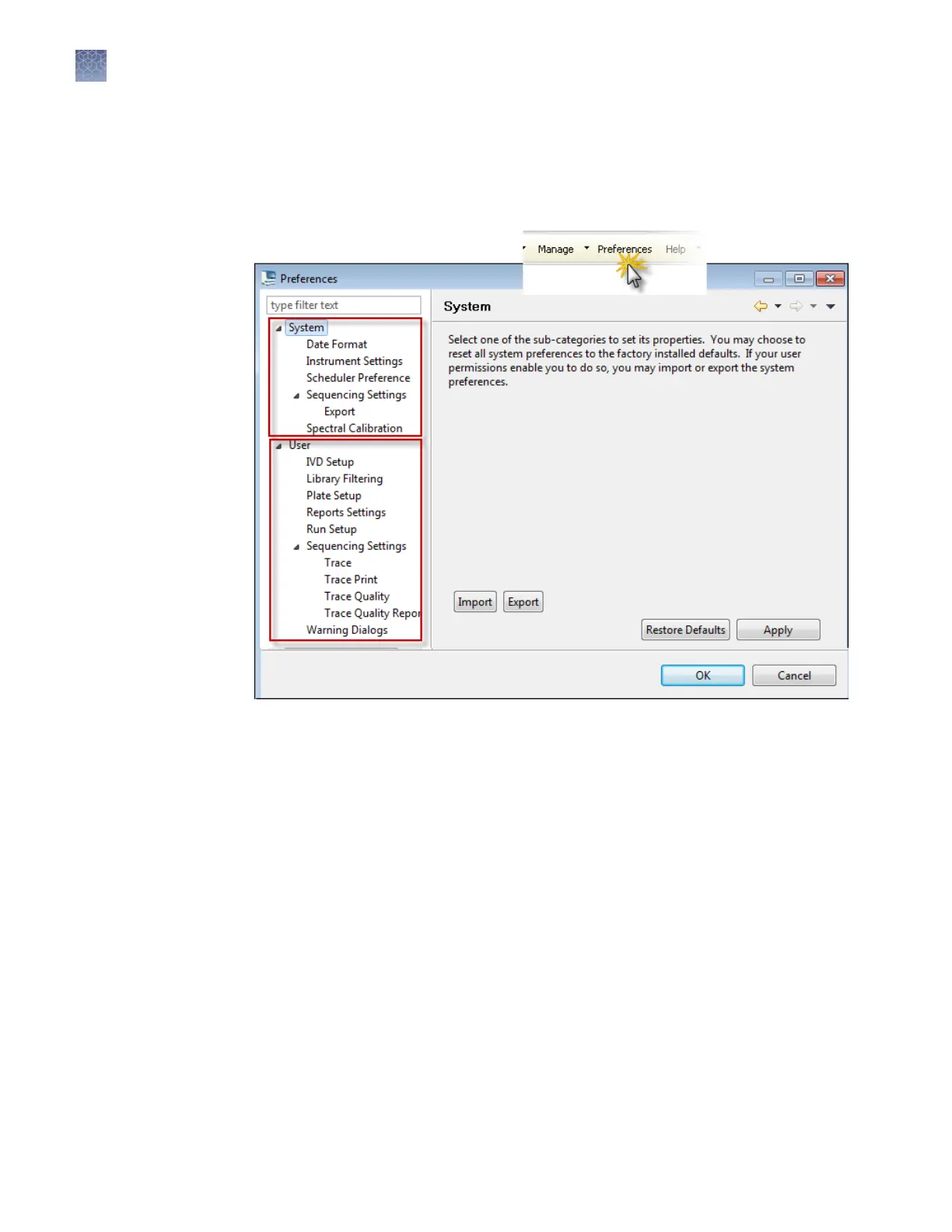Set preferences (optional)
To access the Preferences dialog box, select Preferences in the toolbar. You have the
option to set any or all preferences.
Note: The “type lter text” eld at the top of the dialog box is not used.
These system seings apply to all users:
•
Date Format
• Instrument Seings (instrument name, message boxes, and run logs)
• Scheduler Preference (trigger time for calendar reminders)
• Sequencing Export Seings
• Spectral Calibration (number of allowed borrowing events)
These user preferences are saved individually for each user.
• Library ltering
• Plate Setup
• Reports Seings
• Run Setup
• Sequencing Seings (review and report seings)
• Warning dialogs
Note: Users can also save user preferences while viewing tables. See “Customize a
table“ on page 76.
Overview
Chapter 2 St
art the system
Set preferences (optional)
2
36
3500/3500xL Genetic Analyzer User Guide—Data Collection Software v3.1