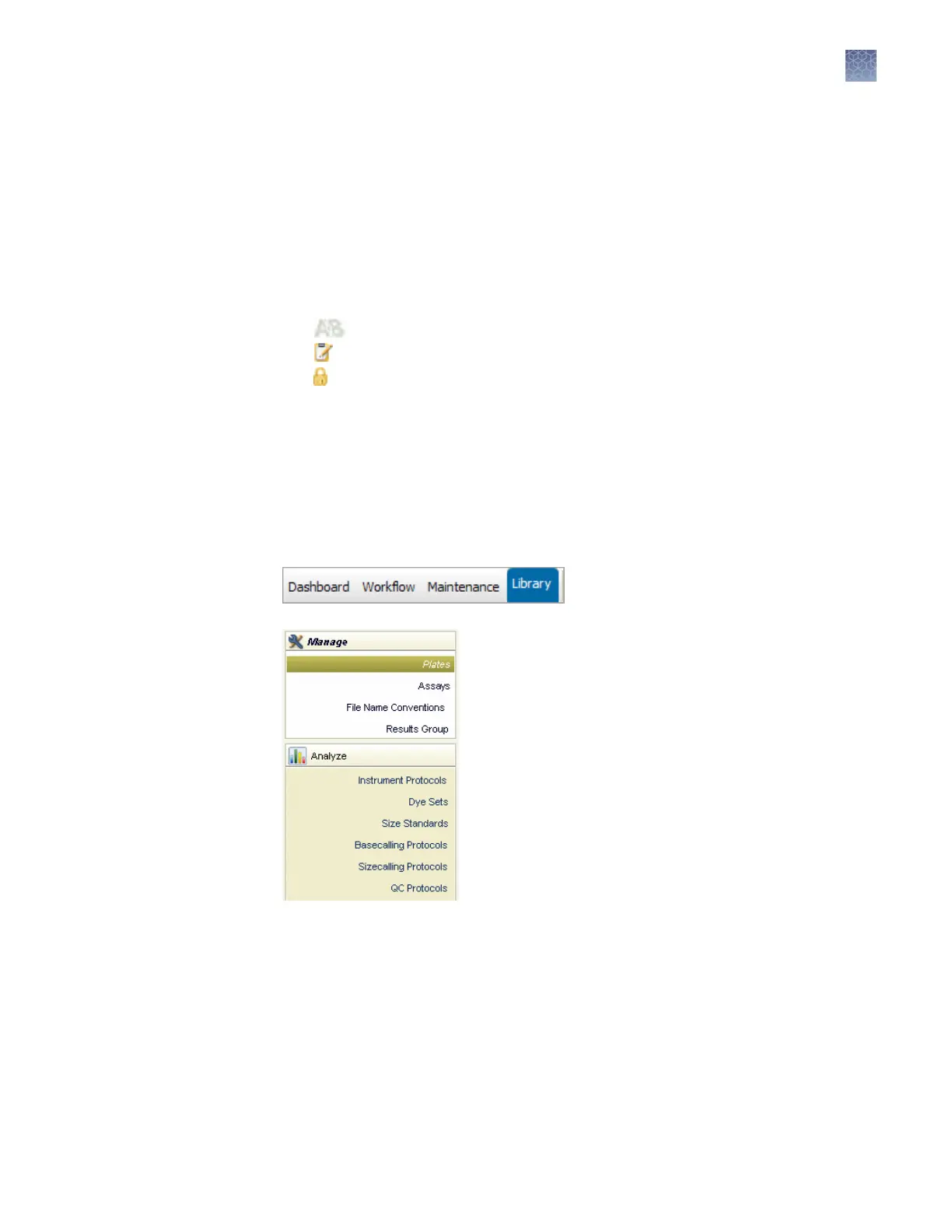The 3500 Series Data Collection Software 3.1 libraries include factory-provided items
that are optimized for dierent applications (for example, instrument protocols with
specic run modules and primary analysis protocols with specic seings). Y
ou can
use the factory-provided items directly. If the factory-provided items do not suit your
needs, you can do one of the following:
• Duplicate and modify a factory-provided item, and save the item with a new
name.
• Create a new item.
Entries in the library may be agged with the following symbols:
•
Factory-provided. Cannot be edited or deleted.
• Template.
• Locked. If the SAE module is enabled on your system, a locked item can be
unlocked and modied by the user who created it, the administrator
, or another
user with unlock permissions. For information, see Chapter 8, “Use Security,
Audit, and E-Sig functions (SAE Module)“ .
General library procedures
Click the Library tab to access the Library workow.
You can click Main W
orkow, or select Dashboard or any other menu item at any
time to advance from the Library workow.
Factory-provided
template and
locked items
Access libraries
Chapter 7 Manage libr
ary resources
General library procedures
7
3500/3500xL Genetic Analyzer User Guide—Data Collection Software v3.1
139
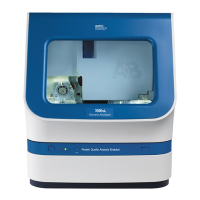