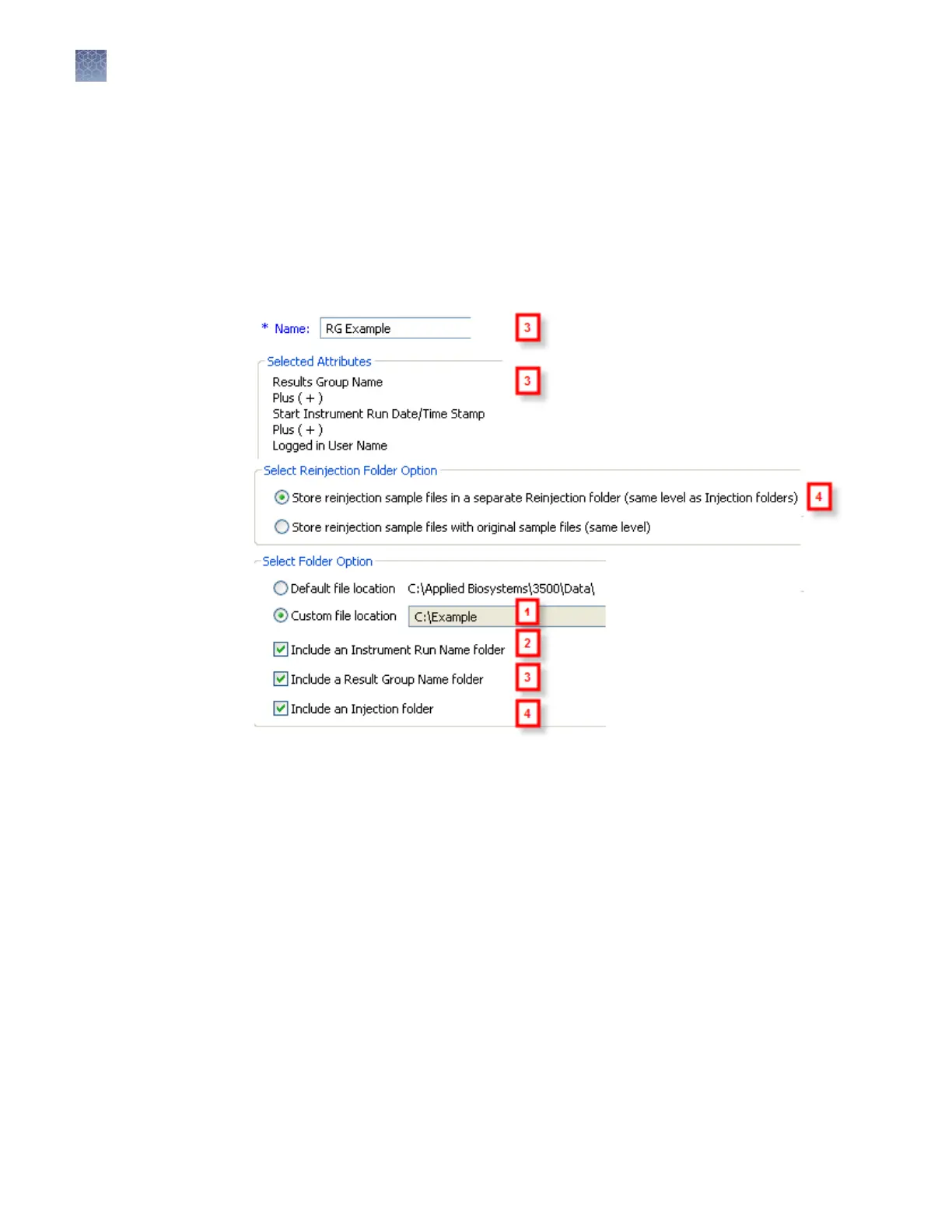Figure 16 shows an example results group that species a sample le storage location
of:
C:\Example\instrument run (IR) folder\result group name
folder[results group name+start instrument run date/time stamp
+logged in user name]\injection name or re-injection name
folder.
The numbers in the gure relate the elements in the results group with the elements
in the le hierarchy created by a run that uses this results group (see
Figure 19).
Figure 16 Results gr
oup example
Figure 17 shows the injection list for a run that species duplicate and re-injections.
Results Group
example 2: store
re-injections in
separate folders
Chapter 7 Manage libr
ary resources
Results Group library
7
158
3500/3500xL Genetic Analyzer User Guide—Data Collection Software v3.1
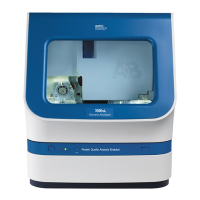