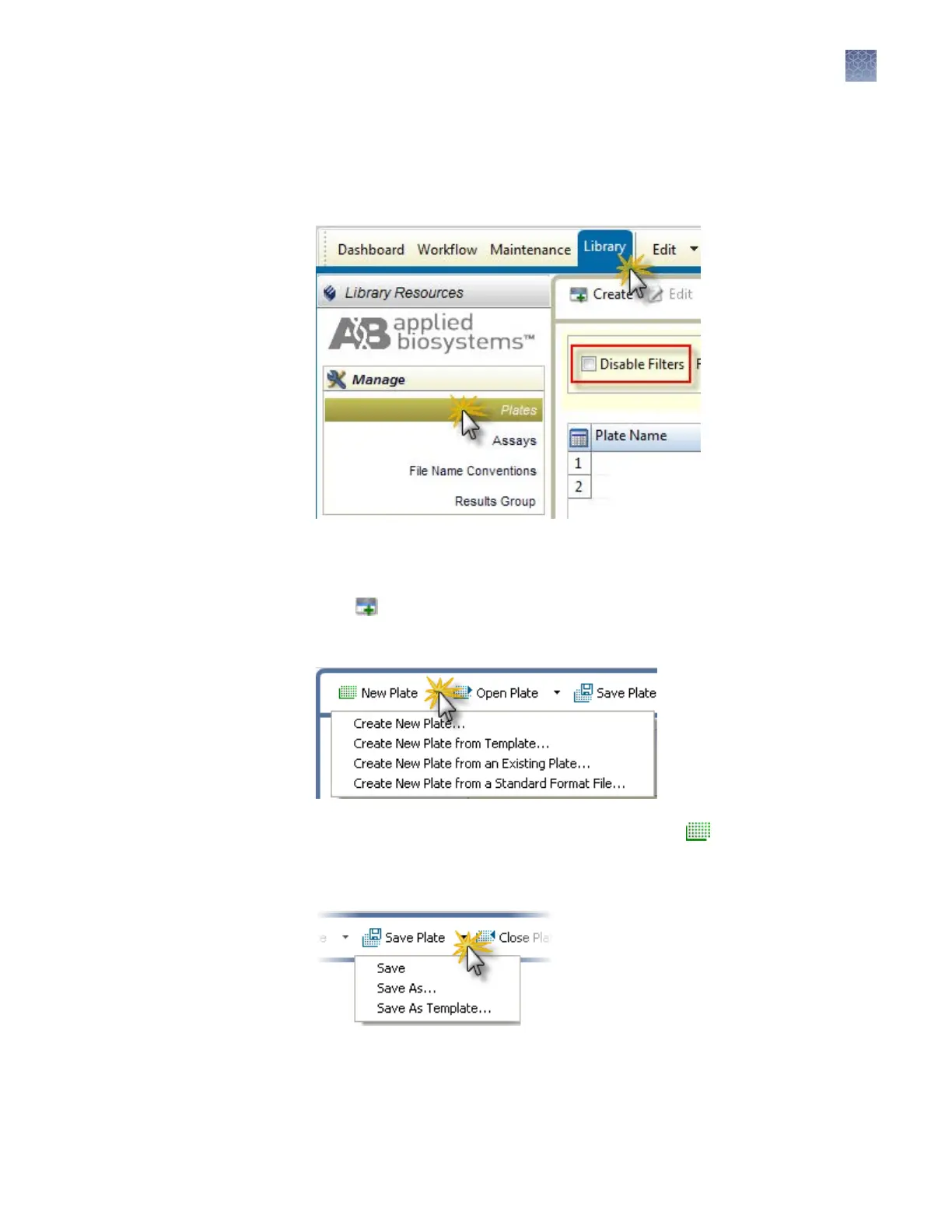If you are running a stand-alone version of the 3500 Series Data Collection Software
3.1 (a v
ersion that is not installed on the instrument computer), you can create plates,
then export them for use on the instrument computer.
1.
Access the Plates library.
The list of items in the library may be ltered based on the library ltering user
preference. Click Disable Filters to show all items in the list.
2.
Click Create. The softw
are switches to the Workow tab.
3.
To create a new plate, specify seings (“Dene plate properties“ on page 144).
To create a new plate based on an existing plate, click New Plate, then select
an option. Select a plate, click Open, then specify seings.
4.
Select a Sav
e option.
Create a new plate
Chapter 7 Manage library resources
Plates library
7
3500/3500xL Genetic Analyzer User Guide—Data Collection Software v3.1
143