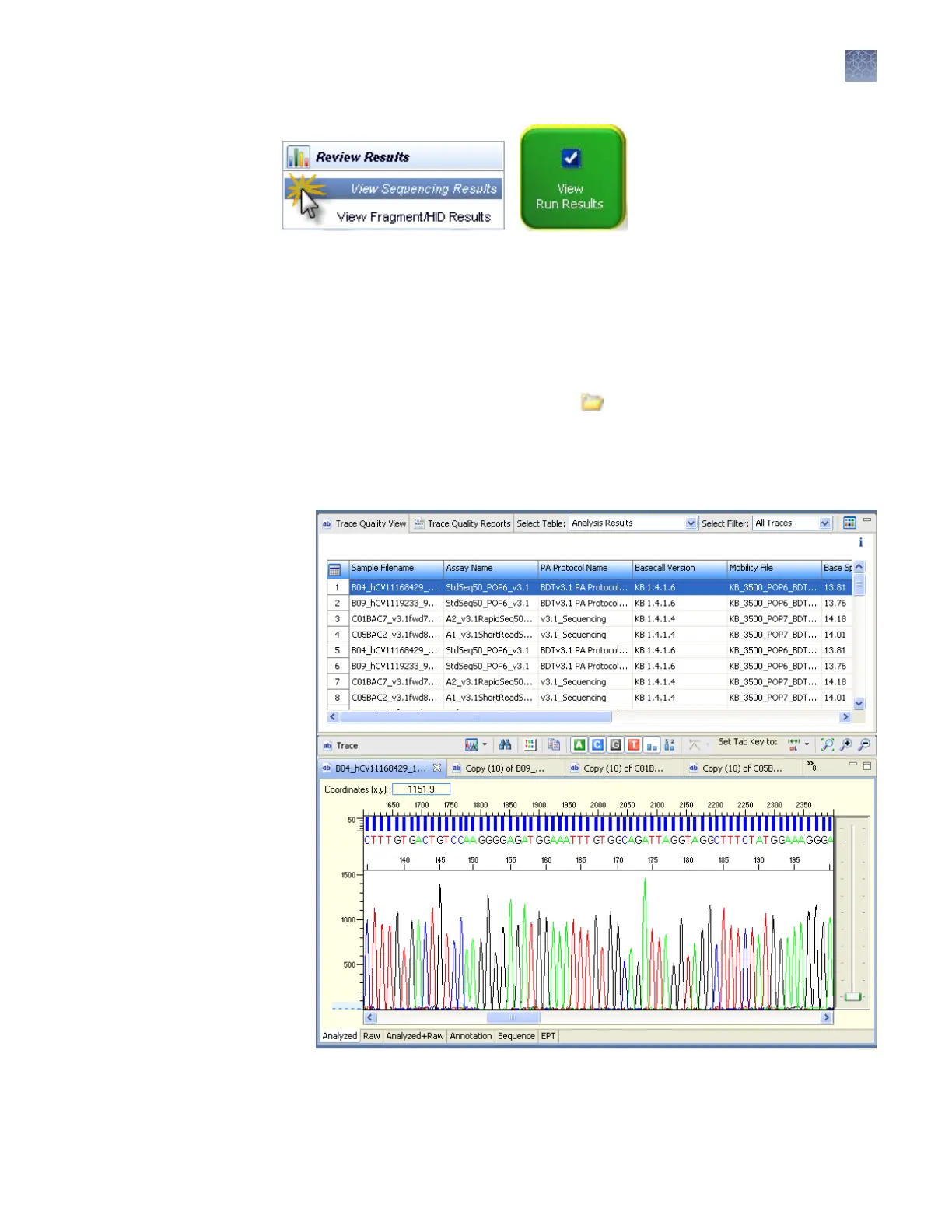Review results for the currently running sequencing plate
T
o view results for completed injections in the current run while a run is in progress:
1.
Navigate to View Sequencing Results4Trace Quality View.
2.
Select one or more samples, then click
Open Trace to display the data in the
Trace pane.
Note: The basecaller version listed in the basecalling protocol is limited to a
3-digit number. The version listed in sequencing results is a 4-digit number. The
fourth digit is an internal number used by the software.
Chapter 4 Review sequencing results
Review results for the currently running sequencing plate
4
3500/3500xL Genetic Analyzer User Guide—Data Collection Software v3.1
83
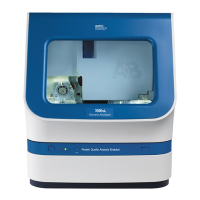