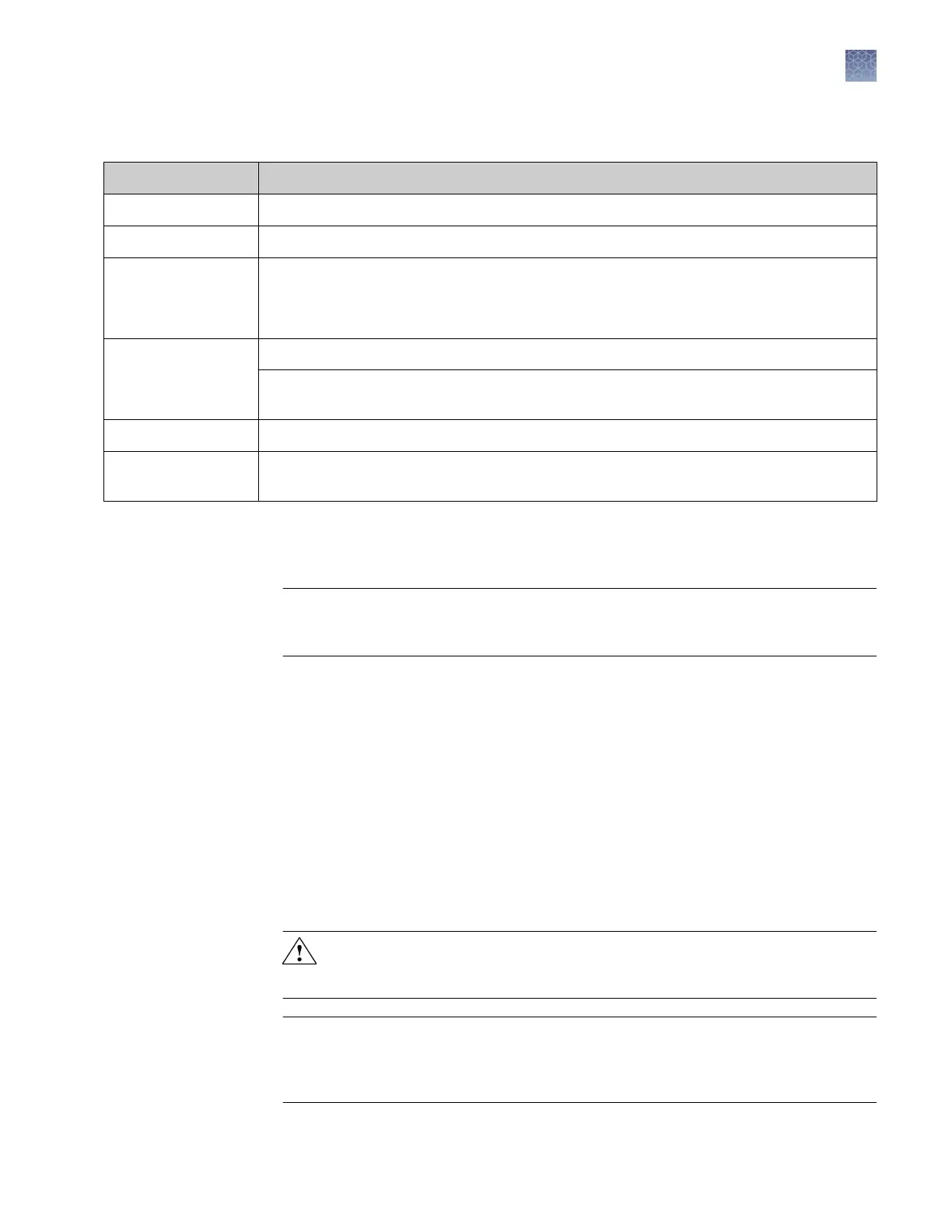Instrument front panel indicators
Indicator
Status
All lights off Instrument off
Green light Idle
Green light (blinking) Run is in progress
Note: You can only abort an injection when the green light is flashing, not when it is solid
green.
Amber light (blinking) Power-up self-test is in progress
Instrument has paused. If the door is open, close it. If the amber light is still blinking, restart
the software, then repeat the run.
Amber light Standby
Red light Self-test failed or instrument failure. Restart the instrument and computer (see “Restart the
instrument and the computer“ on page 251).
Instrument and computer requirements
IMPORTANT! Do not modify the instrument hardware or software without notifying
Thermo Fisher Scientic. Any modications must be made by Thermo Fisher
Scientic under change control.
For minimum computer requirements, see “Instrument specications“ on page 286.
The computer provided with the instrument contains v
alidated software and seings.
Do not update the Windows
™
operating system or rewall seings.
The computer provided with the instrument does not include antivirus software
because customer preferences and network requirements vary.
We recommend Norton Antivirus, which has been tested and approved for use with
the Applied Biosystems
™
3500/3500xL Genetic Analyzer with 3500 Series Data
Collection Software 3.1.
CAUTION! Do not install additional softw
are on the computer other than
antivirus software. Changes to the congured software could void the
instrument warranty and cause the instrument software to be non-operational.
IMPORTANT! Do not rename the computer after the 3500 Series Data Collection
Softw
are 3.1 is installed. The instrument computer has been assigned a unique name.
Changing the name may cause the 3500 Series Data Collection Software 3.1 to
malfunction.
Windows
™
softwar
e
requirements
Antivirus software
requirements
Other software
Chapter 1 Ins
trument and software description
Instrument and computer requirements
1
3500/3500xL Genetic Analyzer User Guide—Data Collection Software v3.1
17