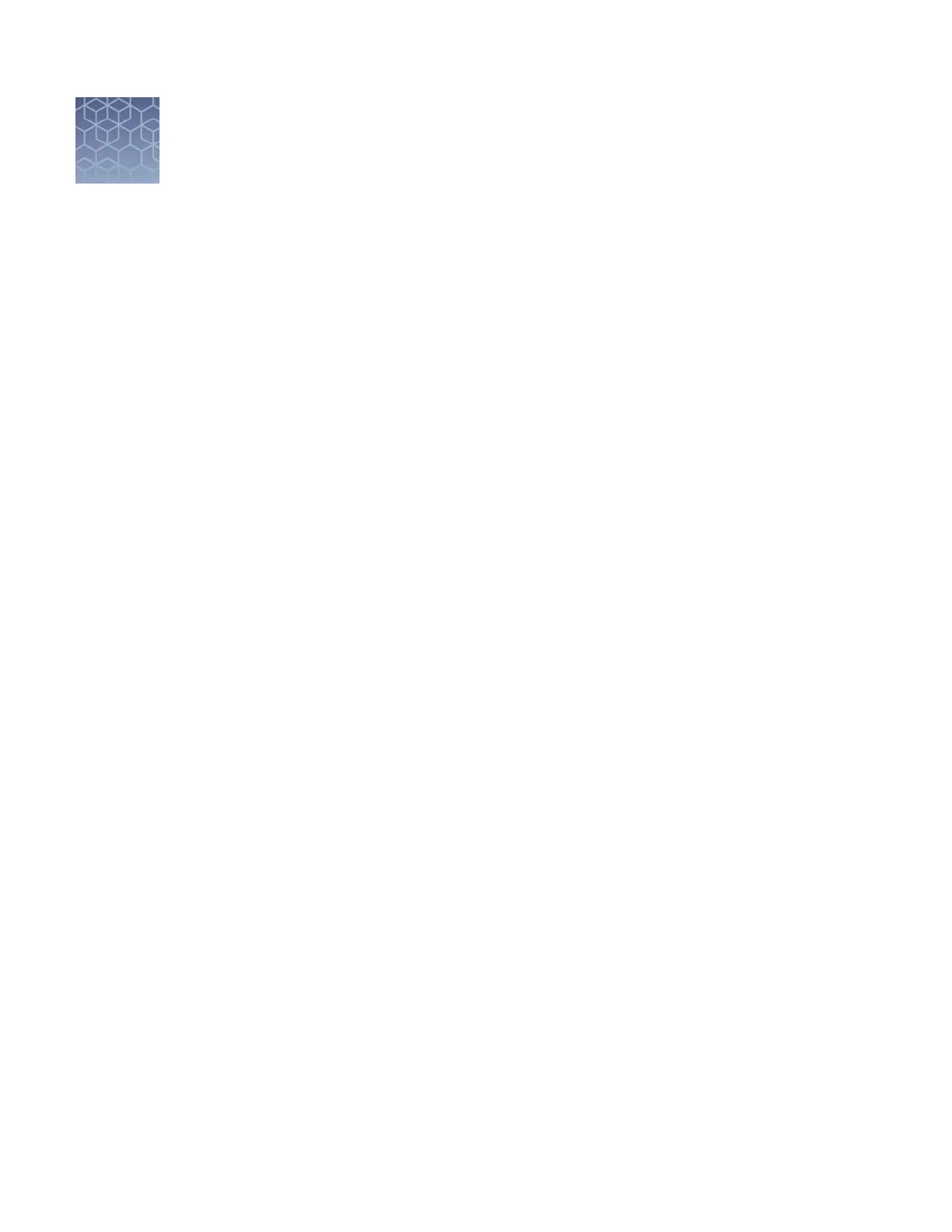Set up and run
■
Setup workow ...................................................... 41
■
Prepare the instrument ................................................ 41
■
Create or import a plate ............................................... 42
■
Assign plate contents ................................................. 44
■
Prepare and load sample plates ........................................ 50
■
Quick Start a run ..................................................... 58
■
Load plates for run and create the injection list ........................... 59
■
Review and modify the injection list in Preview Run ...................... 62
■
Start the run from Preview Run ........................................ 64
■
Monitor the run ...................................................... 65
■
Check sequence or sample quality and re-inject samples ................... 67
■
Review completed injections in Review Results .......................... 72
■
Pause, resume, or stop a run ........................................... 72
■
More features in Assign Plate Contents .................................. 73
■
More features in Monitor Run .......................................... 80
3
40
3500/3500xL Genetic Analyzer User Guide—Data Collection Software v3.1