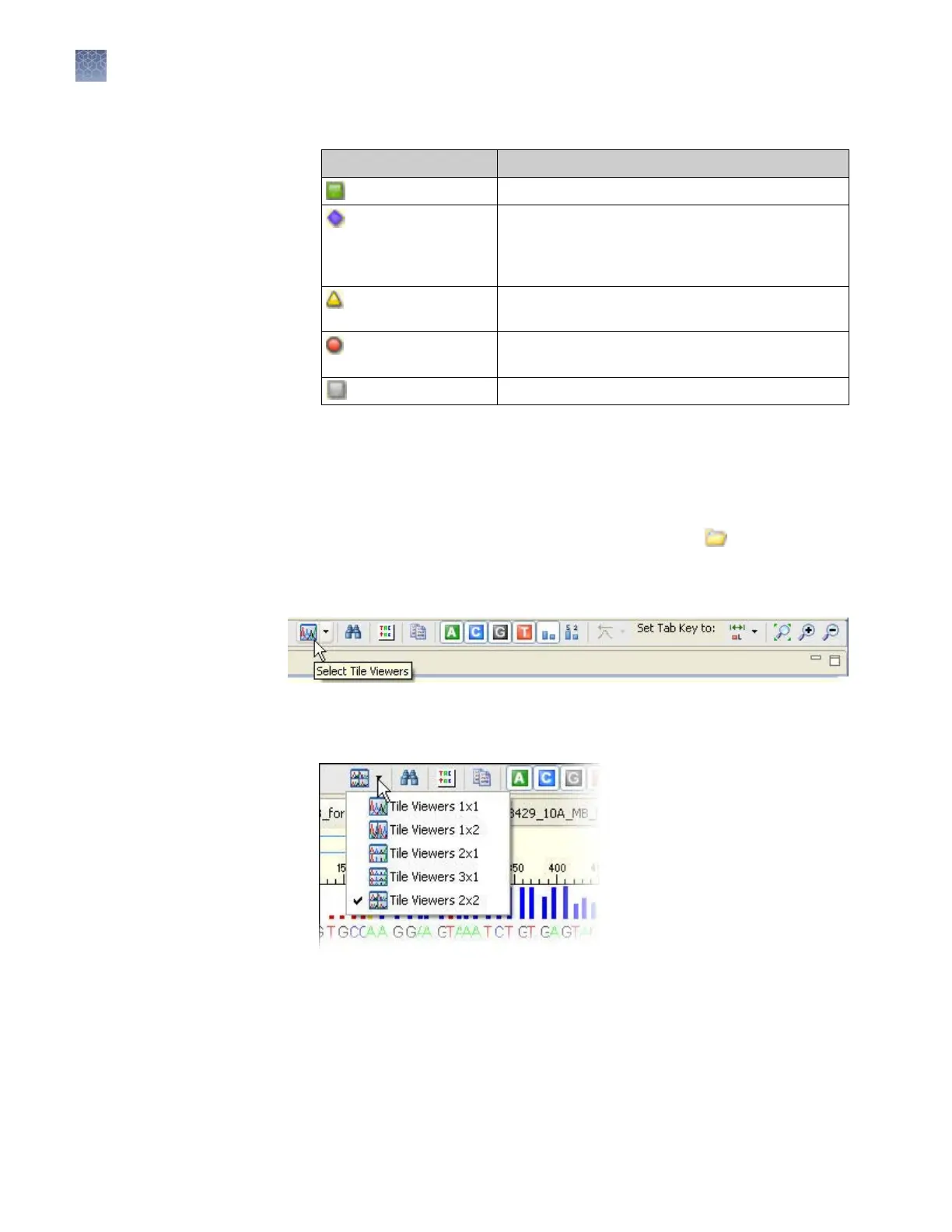c.
Review warnings:
Result Description
Success Basecalling and trimming successful.
Success with
warning
Basecalling successful, trimming not successful.
Warning messages are listed in the Warning/Error
Message column (default position is the last column
in the table).
Fail Basecalling and trimming failed, no results
generated.
Error Basecalling and trimming failed due to internal
software error, no results generated.
Unclassified No analysis performed.
6.
(Optional) Click Minimize and Restore to collapse and expand the samples table.
Re
view traces
1.
Select the samples of interest in the samples table, then click
Open T
race.
2.
Select items from the trace toolbar to manipulate the trace as needed. Place the
mouse pointer over a buon for the description of the buon.
3.
(Optional) Modify trace display:
•
Use the Tile Viewer options to display up to four traces at a time.
• Set trace colors in Preferences (see “Ov
erview“ on page 36).
Chapter 4 Re
view sequencing results
Review traces
4
86
3500/3500xL Genetic Analyzer User Guide—Data Collection Software v3.1