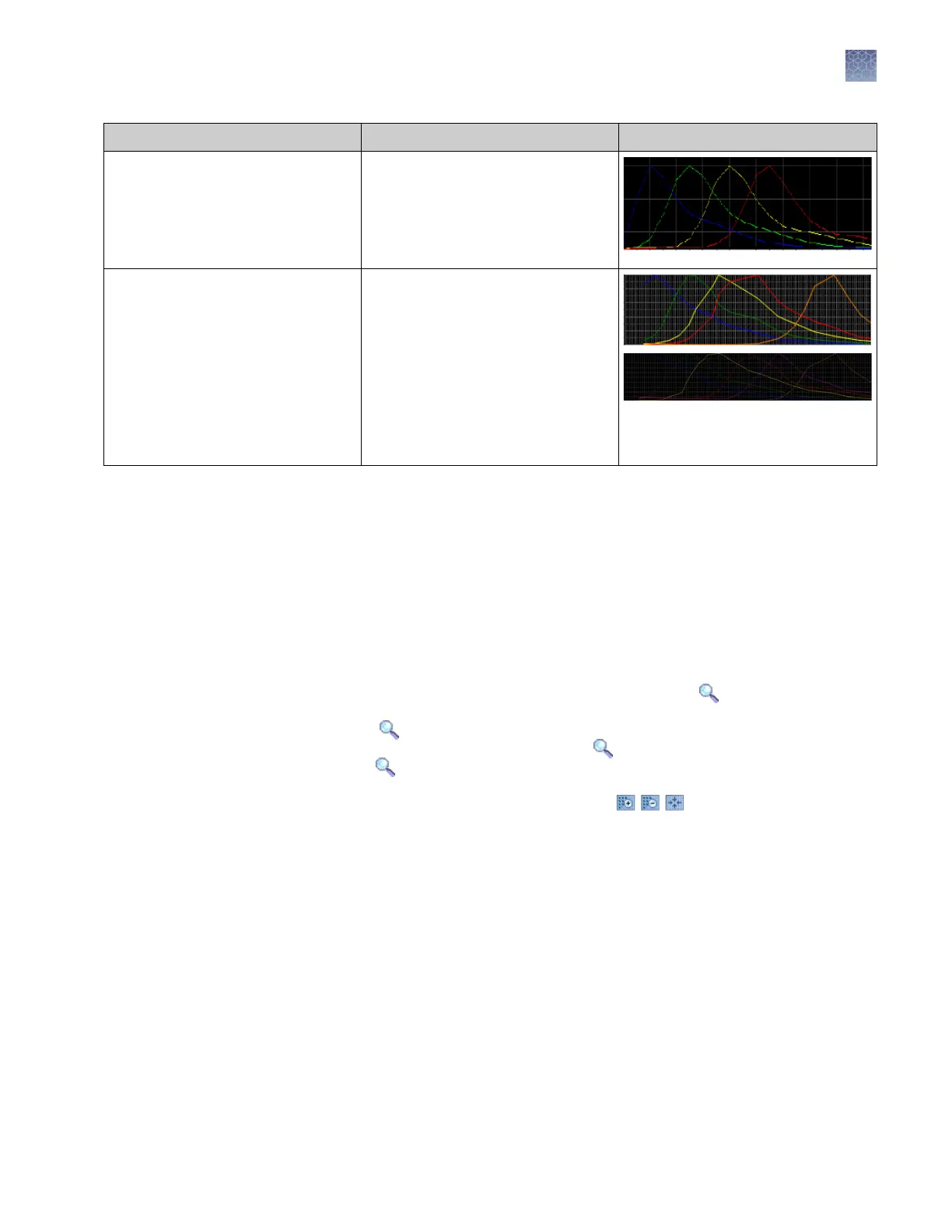Attribute Acceptance criteria Example
Peak morphology in the spectral
profile (intensity vs pixel)
• No gross overlaps, dips, or other
irregularities
• Peaks are separate and distinct
• Peak apexes are separate and
distinct (the tails will overlap)
Note: The peak morphology of G5
(shown to the right, top), F, and J6
(shown to the right, bottom) may not
be as rounded and symmetrical as
the peak morphology for other dye
sets (shown above) due to the effect
of variable binning (a feature that
reduces signal variation between
dyes of different fluorescent
efficiencies).
3.
As needed, zoom on the spectral prole traces to determine if the data meet the
criteria (see “Zoom on data“
on page 97).
4.
If the data for all capillaries meet the criteria above, click Accept Results.
5.
If any capillary data does not meeting the criteria above, click Reject Results,
then go to “Spectral calibration troubleshooting“ on page 272.
Zoom on data
1.
Place the pointer above the top of the plot or to the left of the plot at the start of the
area you want to zoom, then click to turn the pointer to
.
2.
W
ith the
still above the plot or to the left of the plot, click-drag to the end of the
area y
ou want to zoom. Do not drag the
inside the plot area. Doing so
changes back to a pointer and does not zoom as expected.
Y
ou can also click zoom and t buons to zoom
.
A spectral calibration can run up to three injections. The number of injections
performed depends on:
•
The number of capillaries that pass or fail during an injection
• Whether you select the Allow Borrowing option
Note: The rst time you perform a spectral calibration (for each dye set) after
installing a new capillary array, you may notice pull-down peaks (or mirror image
peaks). While the run is in progress, these pull-down peaks will eventually correct
themselves. Once the run completes the electropherogram, the pull-down peaks
disappear.
What you see
during a spectr
al
calibration
Chapter 6 Run c
alibrations and install checks
Run a spectral calibration
6
3500/3500xL Genetic Analyzer User Guide—Data Collection Software v3.1
115