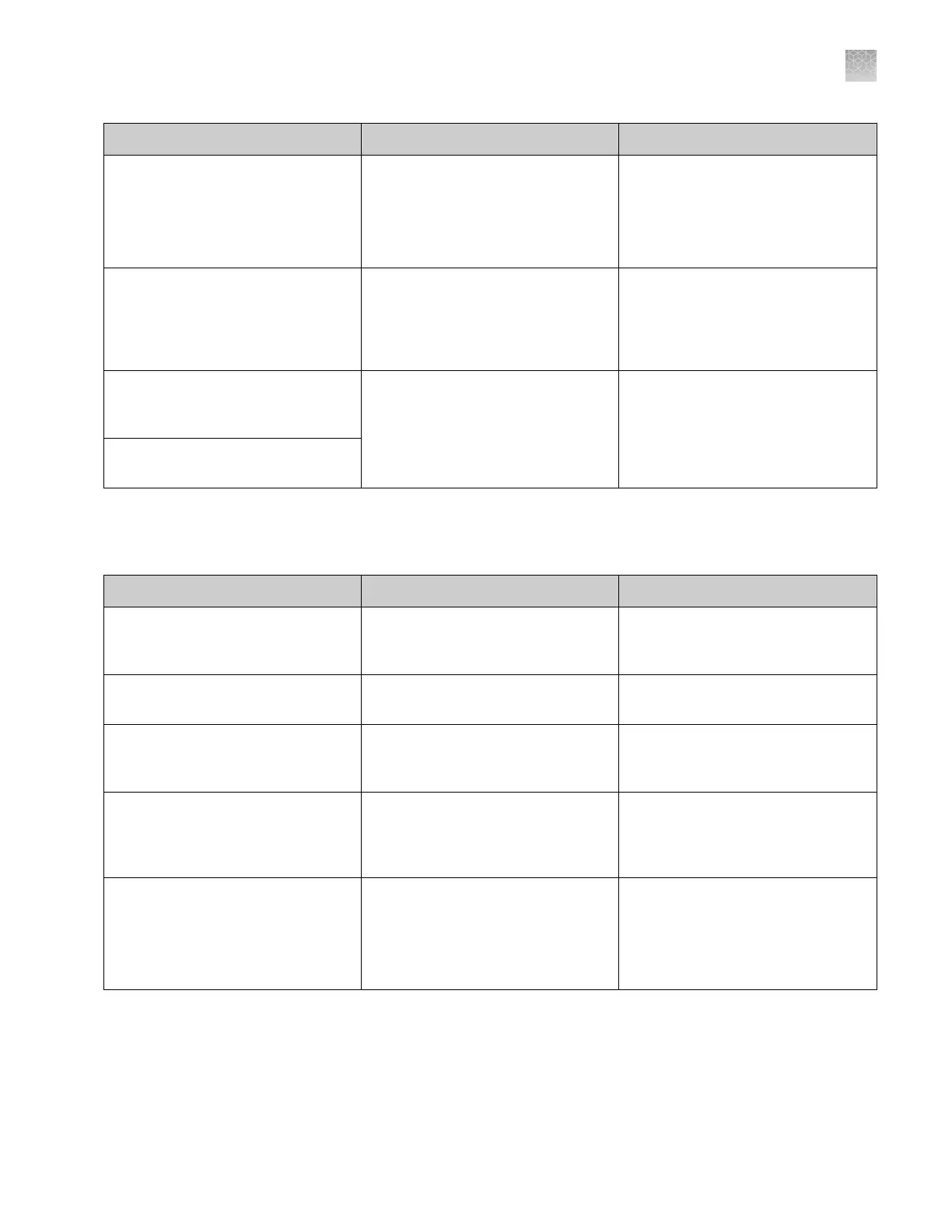Symptom
Possible cause Action
“Invalid Contents” message In
Assign Plate Contents screen when
you use Ctrl+D
The first row you have selected to fill
from is empty.
• Enter sample name or select an
assay in the first row in you have
selected to fill from.
• Use the table view to add the
assay to the samples.
“Injection failed” message after
some of the injections complete.
Capillary RFID cannot be read. Check the connection between the
instrument and computer. Restart the
instrument and the computer (see
“Restart the instrument and the
computer“ on page 251).
“Instrument is not connected”
message after you start 3500 Series
Data Collection Software 3.1.
Bad connection between the
computer and instrument.
Check the connection between the
instrument and computer and restart
both the instrument and computer
(see “Restart the instrument and the
computer“ on page 251).
“Internal buffer data overflow”
message.
Dashboard troubleshooting
Symptom
Possible Cause Action
When you click Refresh on the
Dashboard, and consumables
information is listed as “Unknown.”
Bad connection between the
computer and instrument.
Check the connection between the
instrument and computer.
Consumables status in the
Dashboard is not updated.
Dashboard does not update
automatically.
Click Refresh.
After installing new CBC or ABC, the
consumables status in the Dashboard
is not updated automatically.
Dashboard does not update
automatically.
Click Refresh after changing or
installing consumables.
Expiration dates are displayed in red. The consumable is within the
following days of expiration: Pouch
7 days, Buffers 7 days, Capillary array
1 day
No action.
Dashboard indicates a consumable is
expired, but expiry date on
consumable indicates it is not
expired.
RFID issue. Restart the instrument and the
computer (see “Restart the
instrument and the computer“ on
page 251).
Contact Thermo Fisher Scientific
Appendix A Troubleshoot
Dashboard troubleshooting
A
3500/3500xL Genetic Analyzer User Guide—Data Collection Software v3.1
261