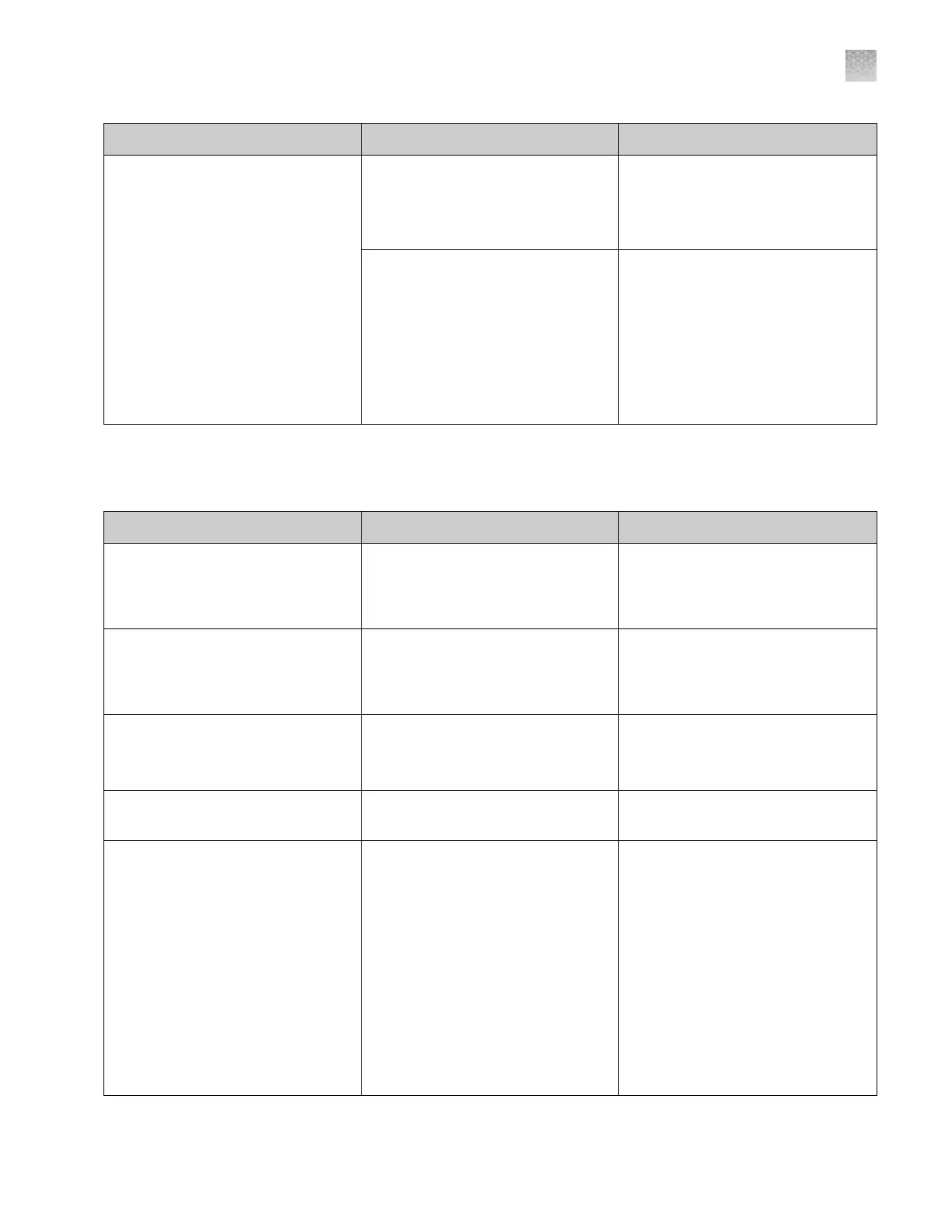Symptom
Possible cause Action
Unable to read RFID information.
“Failure to Read from RFID tag”
Consumable package is improperly
installed or label is defective.
Polymer/Conditioning reagent pouch
is not positioned properly.
Install a new consumable (if
available).
If problem persists, contact Thermo
Fisher Scientific.
Malfunctioning RFID label or reader. Place a used CBC, ABC, pouch, or
array on the instrument:
• If the instrument can read the
RFID label, install a new CBC,
ABC, pouch, or array.
• If the instrument cannot read the
RFID label, contact Thermo
Fisher Scientific.
Error messages
Symptom
Possible cause Action
“An error has been detected from
the instrument. ”
Instrument monitor circuit failure Restart the instrument and the
computer. (see “Restart the
instrument and the computer“ on
page 251).
“Unable to transmit measurement
data. Internal data buffer overflow.”
Communications error. Restart the instrument and the
computer. (see “Restart the
instrument and the computer“ on
page 251).
Electric discharge message during
runs.
The ABC buffer may be low. Replace the ABC.
Ensure that the ABC is being replaced
per calendar notifications.
“Leak error” message. The array locking lever is not in the
correct position.
Secure the array locking lever (see
Figure 32).
“Leak error” occurs when capillary
arrays are filled with fresh polymer or
when replenishing polymer, causing
the wizard to fail to complete.
Debris is clogging the check valve
(CV) fitting (see Figure 35).
While wearing gloves, use a lint‑free
cloth and water to wipe the CV Fitting.
Note: To prevent crystals from
forming around the check valve,
always install the Conditioning
Reagent Pouch after removing a used
or a partially used polymer pouch.
Completely remove the top seal of the
Polymer pouch or Conditioning
Reagent Pouch before use.
If the problem persists, contact
Thermo Fisher Scientific.
Appendix A Troubleshoot
Error messages
A
3500/3500xL Genetic Analyzer User Guide—Data Collection Software v3.1
259