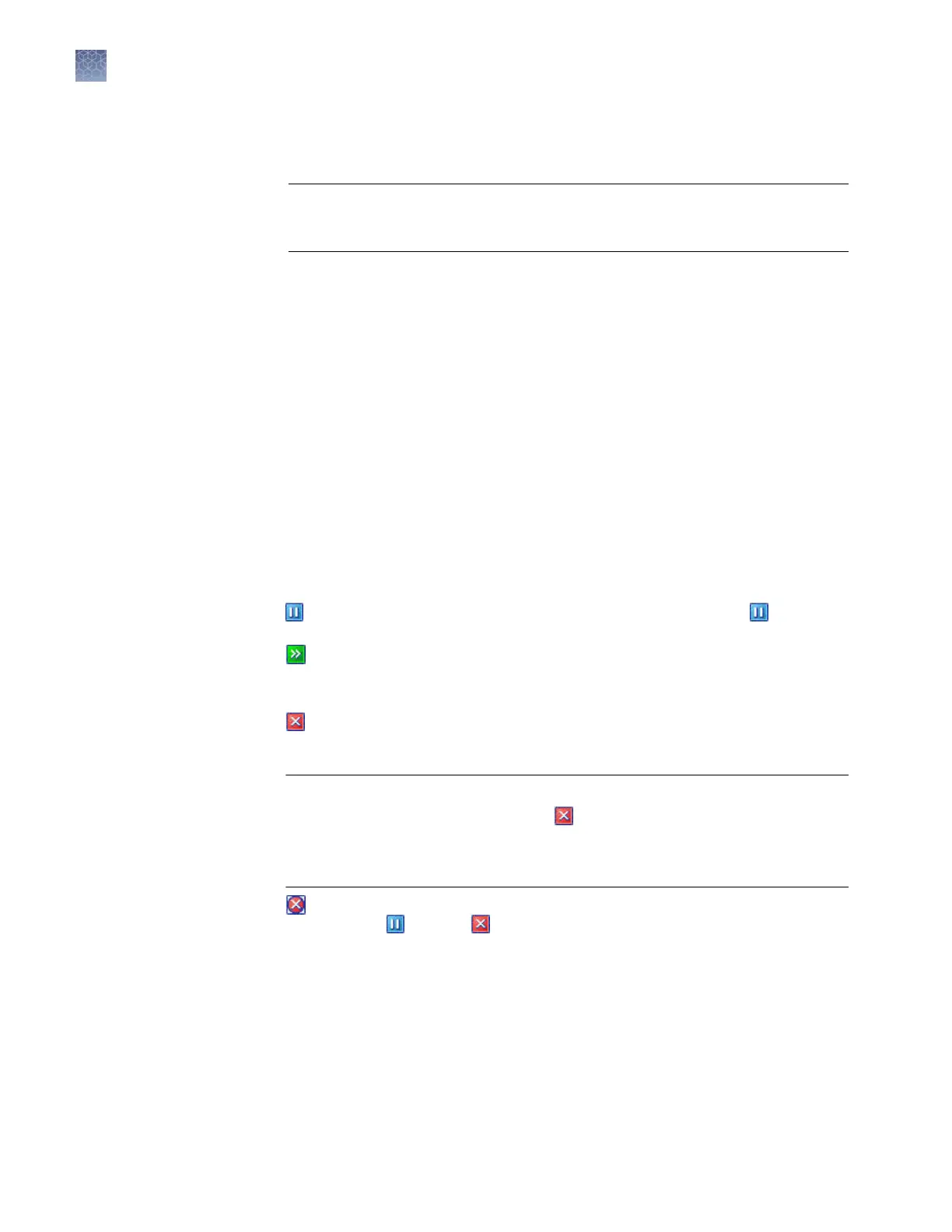3.
Select whether to apply a modied instrument protocol to the allelic ladder re-
injections, or whether to use the original instrument protocol for the allelic
ladder re-injection(s). You will select the modied protocol in the next screen.
IMPORTANT! Allelic ladders that are injected under the same conditions are
recommended to accurately genotype samples in the secondary analysis software
(GeneMapper
™
ID-X Software v1.3 or later).
4.
Click OK.
5.
Specify the remaining re-injection seings as described in “Re-inject samples
from the Monitor Run screen“ on page 69.
Re
view completed injections in Review Results
You can review results for any completed injections. Select the injection, then click
Review Results. The samples for the injection are loaded in the Samples Table in
Review Results. For more information, see Chapter 4, “Review sequencing results“.
Pause, resume, or stop a run
As needed, click:
•
Pause—P
auses the run after the current injection completes (the
symbol is
not display
ed in the injection list because the injection continues to completion).
•
Resume—Resumes the run.
As needed, click:
• Abort—Immediately aborts the current injection and pauses the instrument
run. Y
ou can resume the run or terminate the injection list. Do not click Delete to
stop an injection.
IMPORTANT! Y
ou can stop the current injection only when the front panel
indicator is blinking green. If you click
Abort when the front panel indicator is
solid green, the physical injection is already completed (although the softw
are is
still processing the information) and a message is displayed indicating that there
is no injection in process.
• T
erminate injection list—Stops the instrument run. Terminate is active only
after you click
Pause or Abort.
Pause and resume
Abort or terminate
Chapter 3 Set up and run
Review completed injections in Review Results
3
72
3500/3500xL Genetic Analyzer User Guide—Data Collection Software v3.1
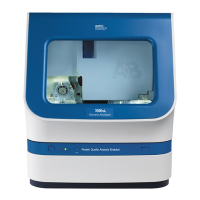