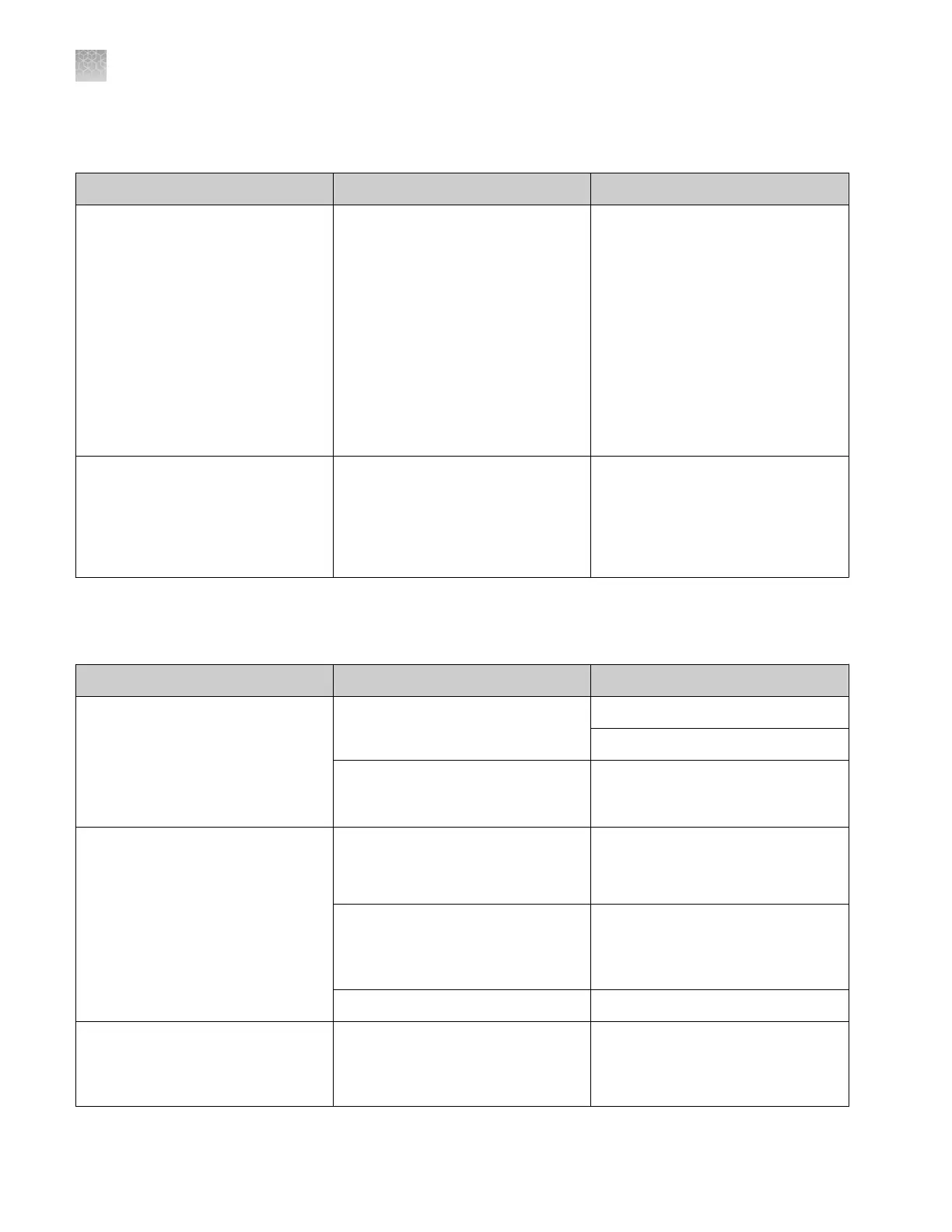Run, re-run, or re-inject troubleshooting
Symptom
Possible cause Action
Run stops unexpectedly or will not
start
Plate or sample information contains
invisible, non-ASCII characters.
IMPORTANT! If y
ou copy/paste
sample or plate information into the
Assign Plate Contents screen or into
a plate import file, copy from a plain
text editor such as Notepad. Do not
copy from a word processing
program such as Microsoft
™
Word
™
,
which may include invisible, non-
ASCII characters. Non-ASCII
characters in plate or sample
information may cause a run to stop
or may prevent a run from starting.
If you re-run a plate that specifies a
r
e-injection, and the re-injection
specifies a protocol other than the
protocol used for the original
injection, the new protocol for the re-
injection is not used
New protocols are not retained for re-
injections.
Before re-running a plate, examine
the protocols specified for re-
injections and change as needed.
Data/electropherogram troubleshooting
Symptom
Possible cause Action
Signal too high. Sample concentration is too high. Dilute the sample.
Decrease the injection time.
Too much DNA added to the reaction,
r
esulting in uneven signal
distribution.
Optimize reaction conditions.
No signal. Blocked capillary. Run the Fill Array with Polymer
wizard.
Install a new capillary array.
Bent capillary array tips or cracked or
broken capillary array.
Visually inspect the capillary array,
including the detector window area
for signs of breakage. Replace the
capillary array.
Failed reaction Repeat reaction.
Low signal. Degraded formamide. Use a fresh aliquot of Hi‑Di
™
Formamide (see “Hi‑Di
™
Formamide“ on page 22 for storage
conditions).
Appendix A Troubleshoot
Run, re-run, or re-inject troubleshooting
A
264
3500/3500xL Genetic Analyzer User Guide—Data Collection Software v3.1
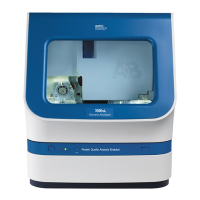