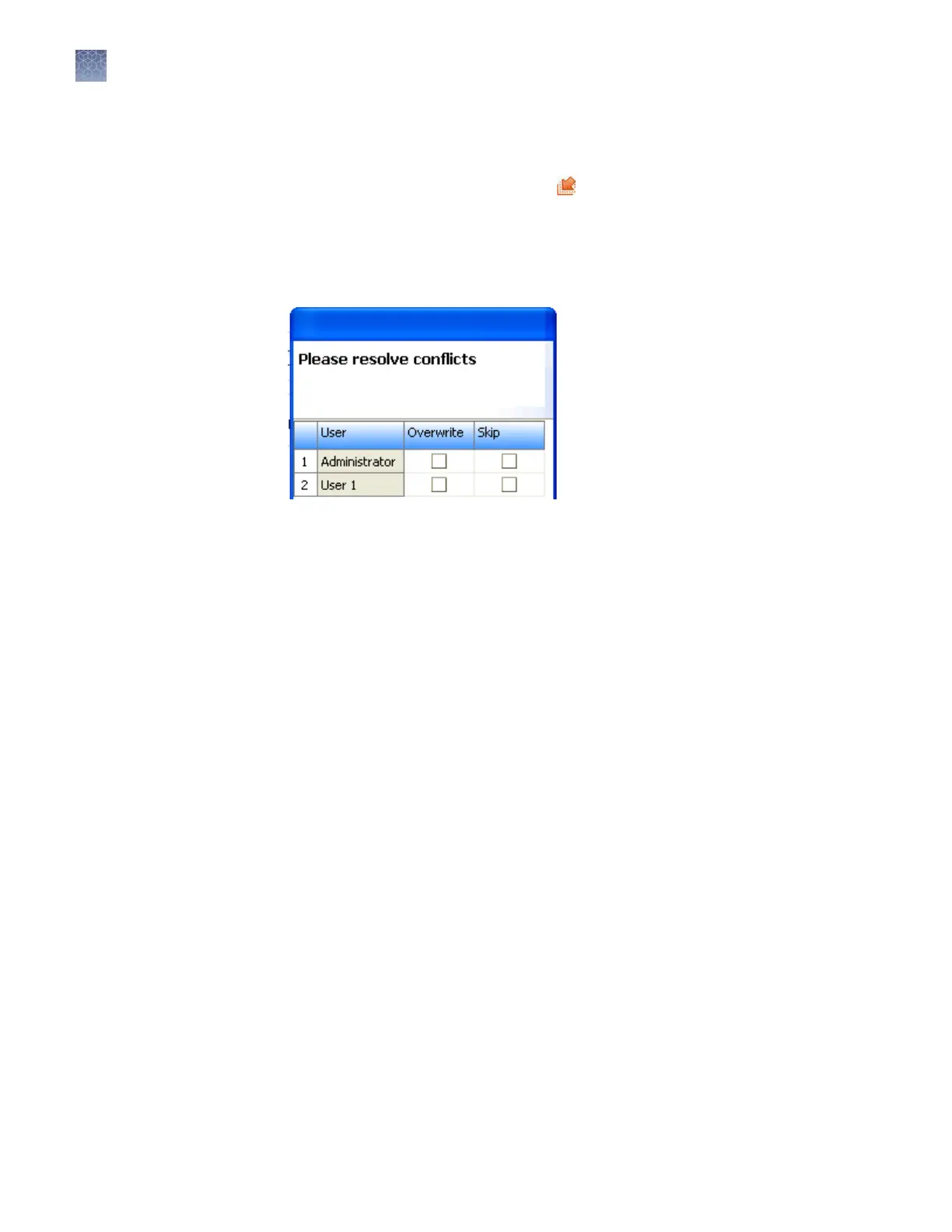Import user accounts, security, audit, and electronic signature settings
1.
In any screen in the SAE module, click Import in the navigation pane.
2.
Select the .dat le to import, then click Open. A message is display
ed asking if
you want to overwrite the current system conguration. Click Yes.
If any imported user accounts already exist on the system, you are prompted to
overwrite or skip each account.
Users
The Security
, Audit, E-Signature (SAE) module provides the following functionality:
• System security—Controls user access to the software.
• Auditing—Tracks changes made to library items, actions performed by users,
and changes to the SAE seings.
• Electronic signature (e-sig)—Requires users to provide a user name and
password when performing certain functions.
Depending on the way that your administrator congures these features, you may see
the following dialog boxes and prompts when you use the software.
Users overview of
System Security
Audit Trail and E-
Signature
Chapter 8 Use Security
, Audit, and E-Sig functions (SAE Module)
Users
8
218
3500/3500xL Genetic Analyzer User Guide—Data Collection Software v3.1