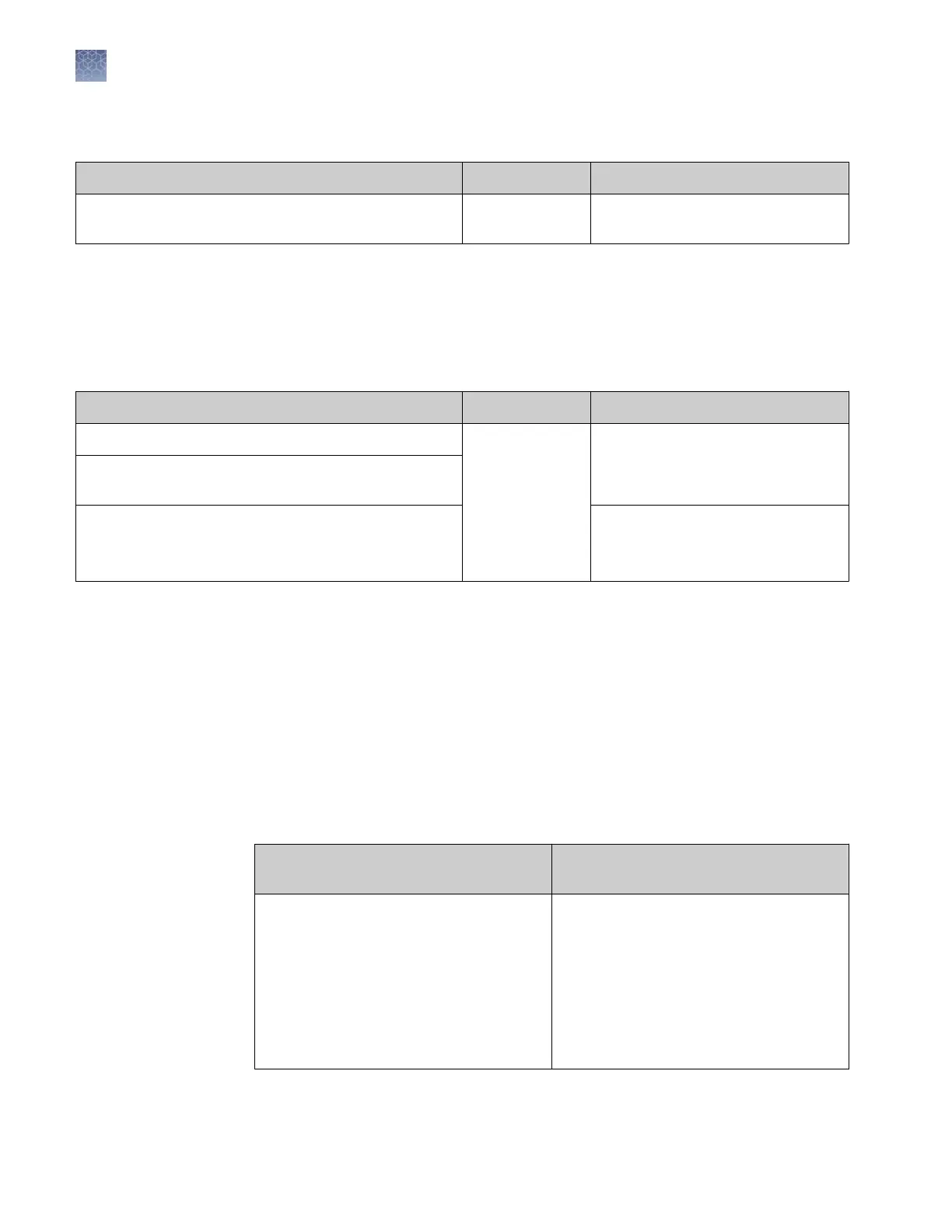Quarterly maintenance tasks
Task
Frequency For information, see ...
Archive and purge audit records Every three
months
“Archive and purge“ on page 210
Call your Thermo Fisher Scientic representativ
e to schedule annual planned
maintenance.
As-Needed instrument maintenance tasks
Task
Frequency For information, see ...
Change the tray. As needed “Clean the instrument“ on page 229
Remove dried polymer from the capillary tips with a lint-
free tissue moistened with deionized water.
Archive and purge library objects.
Dashboard4Manage4Archive or
Dashboard4Manage4Purge.
Chapter 7, “Manage library
resources“
Use the maintenance calendar
The Maintenance calendar is a monthly or daily view of the routine maintenance tasks
scheduled for your instrument. When a task is due to be performed, it is listed in the
Calendar Reminders list in the Dashboard (see “Review the Notications Log“ on
page 228).
To access the maintenance calendar, click the Maintenance tab, then click Schedule.
A set of recommended tasks are scheduled in the calendar, agged with FR (Factory
Repeating) in the monthly view and F (Factory) in the daily view. User-specied
repeating tasks are agged with R (Repeating) in the monthly view.
Weekly factory repeating tasks in calendar
Mothnly factory repeating tasks in
calendar
• Clean the anode buffer cup pin-valve
assembly on the polymer delivery
pump
• Restart instrument and computer
• Replace cathode buffer container septa
• Clean drip tray
• Clean autosampler
• Check disk space
• Defragment hard drive
• Run install check
• Flush pump trap
You can change the priority of factory tasks, but you cannot remove them from the
calendar or alter the frequency at which the notications for the tasks are display
ed.
Annual planned
maint
enance
tasks
Chapter 9 Maintain the Instrument
Use the maintenance calendar
9
226
3500/3500xL Genetic Analyzer User Guide—Data Collection Software v3.1
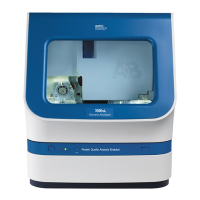