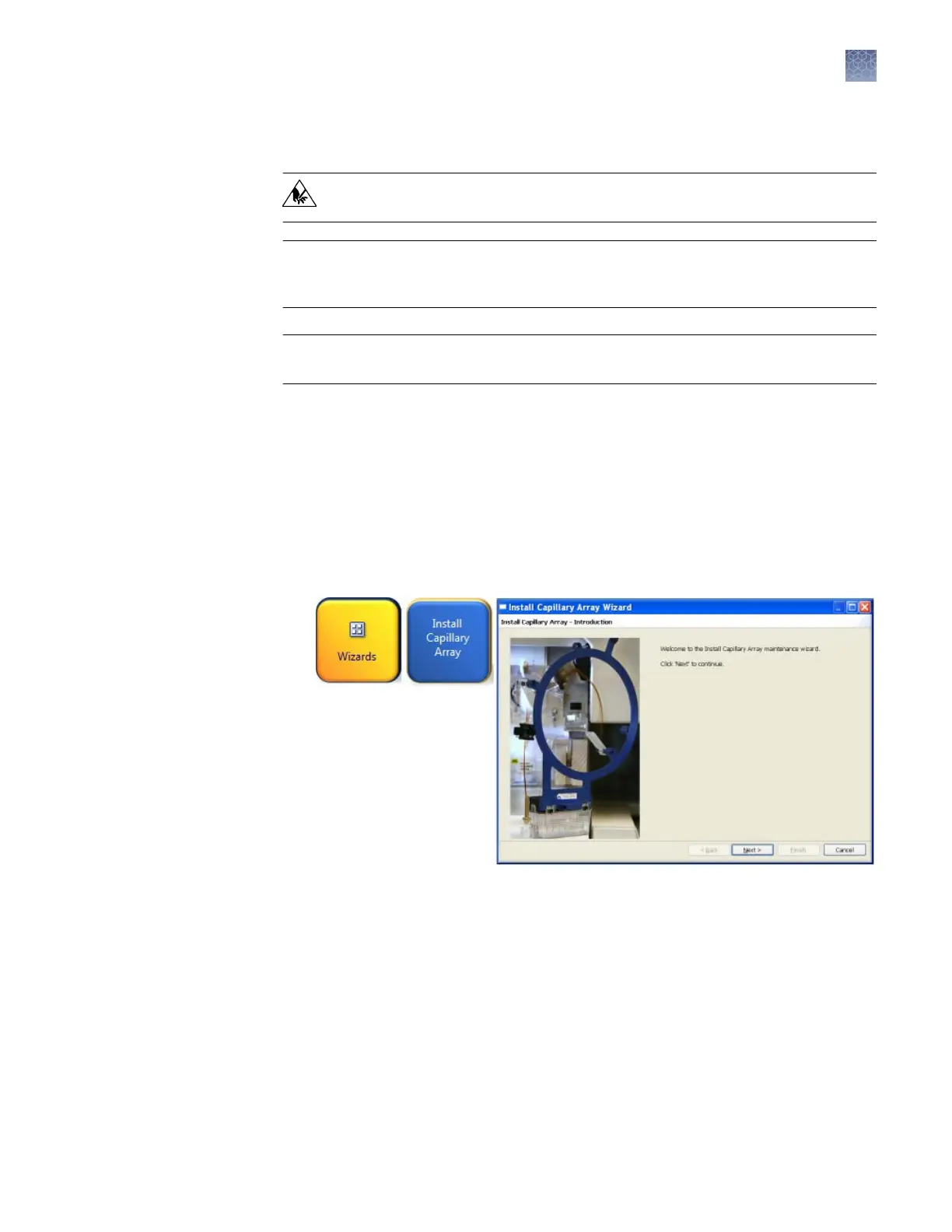Change and store a capillary array
WARNING! SHARP The load-end of the capillary array has small, blunt ends
that can lead to piercing injury.
IMPORTANT! W
ear appropriate protection, including gloves, laboratory goggles, and
coat whenever you work with the uids used on this instrument, or parts that may
come into contact with these uids.
IMPORTANT! Before installing a capillary array, examine the loading-end header to
ensure that the capillary tips are not crushed or damaged.
Note: The Install Capillary Array wizard takes 15–45 minutes to complete.
1.
In the Dashboard, click W
izards.
2.
In the Maintenance wizards screen, click Install Capillary Array.
3.
Follow the prompts in the Install Capillary Array wizard window.
4.
Check the Quick View section of the Dashboard for updated status of the
capillary array.
Install or change
the capillary array
Chapter 9 Maintain the Instrument
Change and store a capillary array
9
3500/3500xL Genetic Analyzer User Guide—Data Collection Software v3.1
235
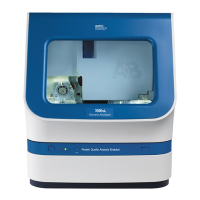