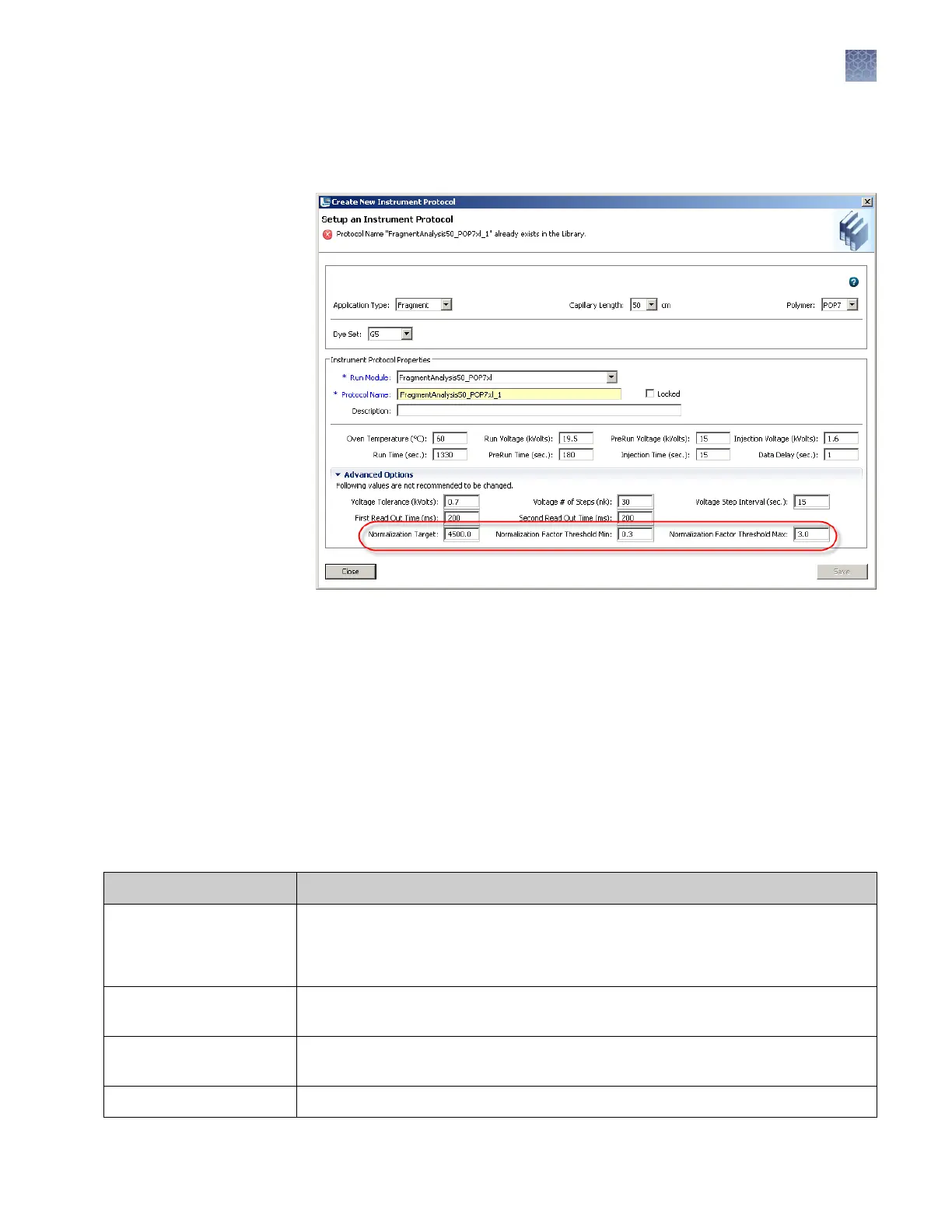3.
In the Create New Instrument Protocol dialog box (Figure 20), select an
application type: Sequencing, Fragment, or HID. The run module selection list is
ltered based on the application you select.
Figure 20 Cr
eate New Instrument Protocol
Note: Normalization parameters circled in red are displayed for fragment
analysis and HID applications only.
4.
Specify seings (“Instrument protocol seings“ on page 163).
5.
Save the assay:
• If you are creating the assay from the Library, click Save.
• If you are creating the assay from the Assign Plate Contents screen, click
Apply to Plate or Save to Library.
Instrument protocol settings
Setting
Description
Application Type
• Sequencing
• F
ragment analysis
• HID
Capillary Length, Polymer,
Dye set
Capillary length, polymer type, and dye set with which the protocol will be used
Run module Factory-provided modules that specify instrument control parameters. For more
inf
ormation, see Appendix B, “Run modules and dye sets“.
Protocol name Name of the protocol. Names must be unique.
Chapter 7 Manage library resources
Instrument protocol library
7
3500/3500xL Genetic Analyzer User Guide—Data Collection Software v3.1
163