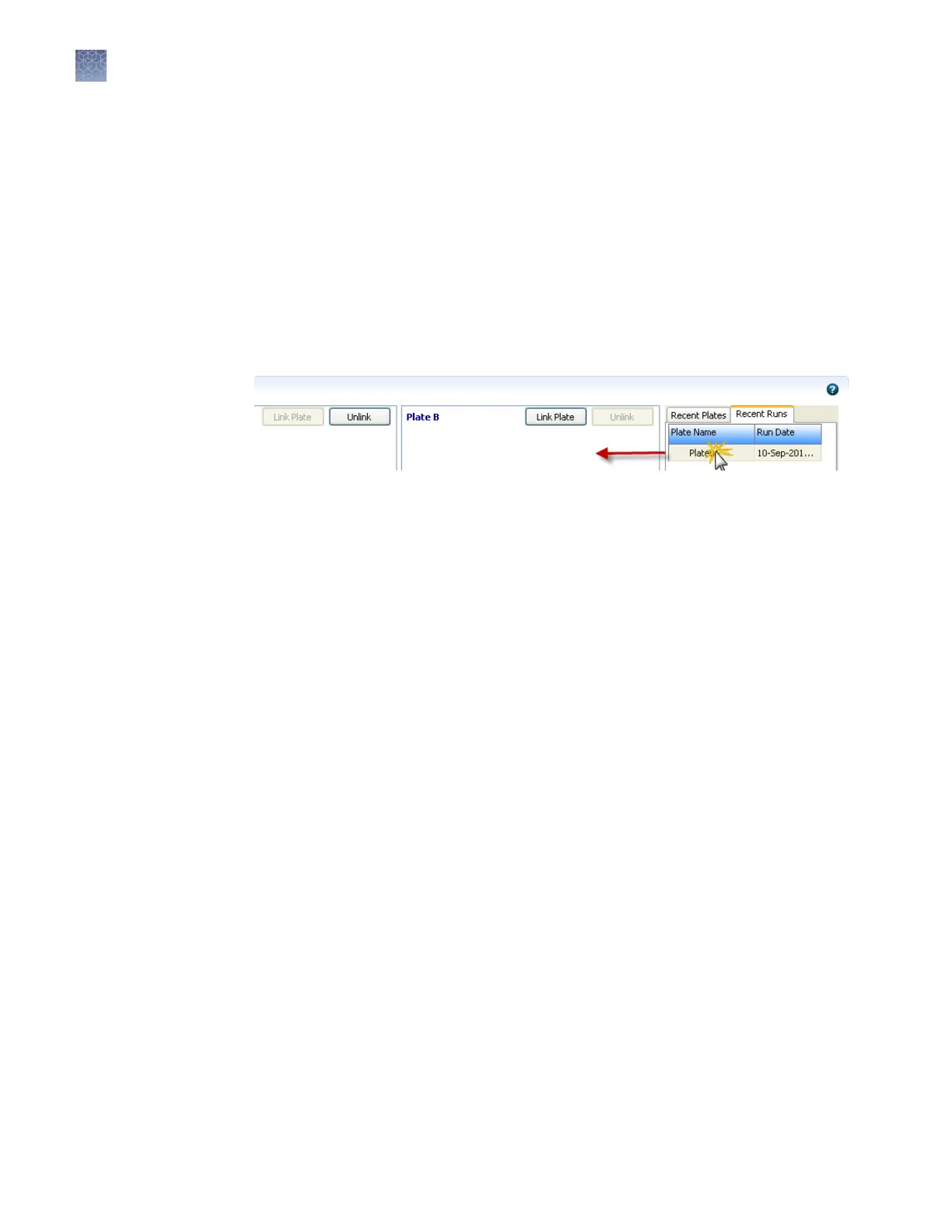2.
Select a plate, then click Link Plate.
3.
Do either of the following:
•
Click Create Injection List, then go to “Review and modify the injection list
in Preview Run“ on page 62
• Click Start Run, then go to “Monitor the run“ on page 65
Note: If an install check for the run application type (Sequencing or Fragment)
has not been performed, a message is displayed and the run does not start.
Instead of clicking Link Plate to select a plate, you can click-drag a plate from the
Recent Plates tab (pending plates) or the Recent Runs tab (processed plates).
Review and modify the injection list in Preview Run
The Preview Run screen allows y
ou to modify the injection list before you start the
run.
1.
Access the Preview Run screen (Figure 8) from:
• The Load Plates for Run screen by clicking Create Injection List.
• The navigation pane by selecting Preview Run.
• The Dashboard by clicking the Workow tab, then selecting Preview Run in
the navigation pane.
Link a plate from
the Rec
ent Plates
or Recent Runs
tab
Chapter 3 Set up and run
Review and modify the injection list in Preview Run
3
62
3500/3500xL Genetic Analyzer User Guide—Data Collection Software v3.1
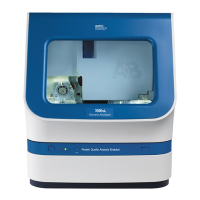