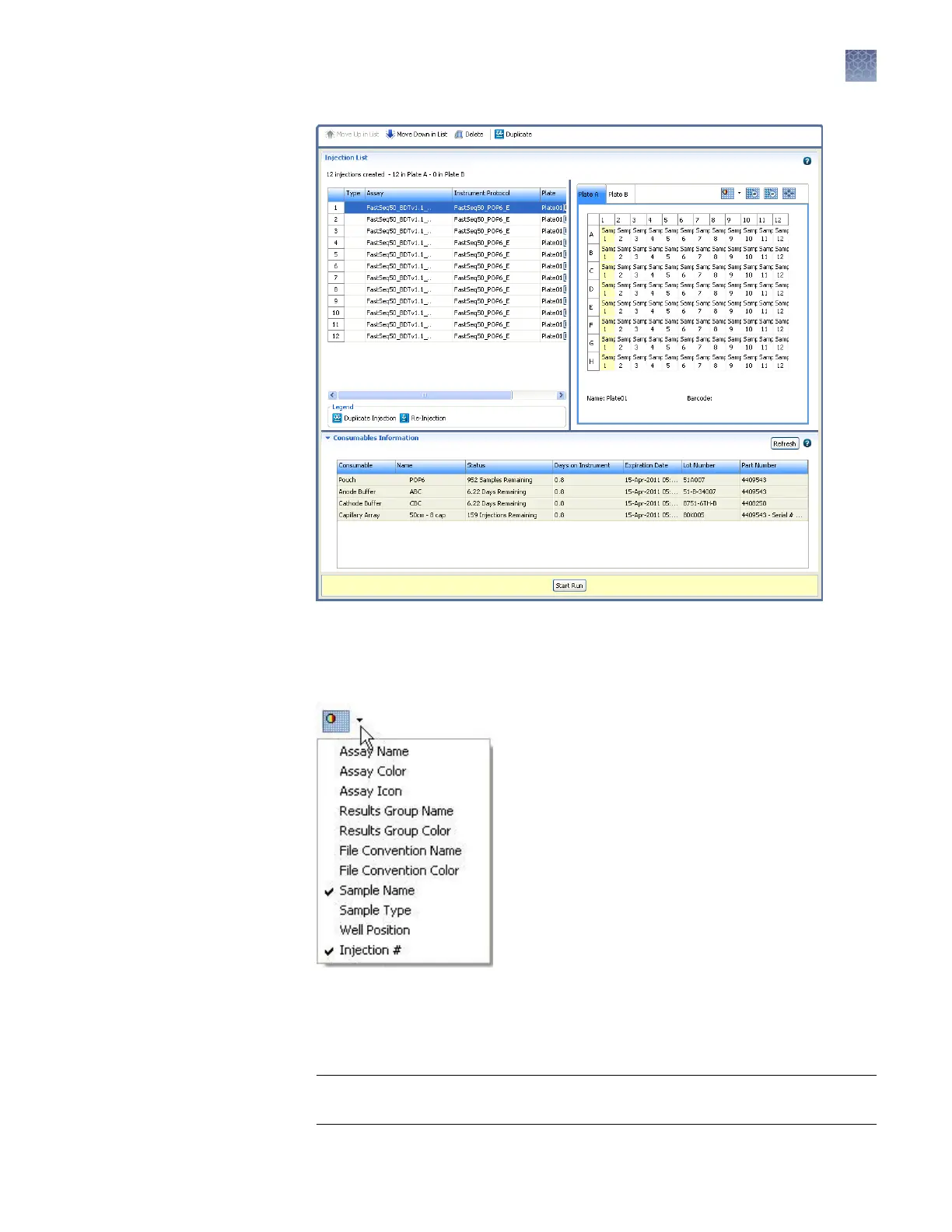Figure 8 Preview Run screen
2.
Click the icon above the plate to specify the aributes to display in the plate
view.
3.
Click the Plate tabs to display Plate A or Plate B.
The Preview Run screen contains an injection list and a plate view
. The injection
list is linked to the plate view. Click an injection to select the associated wells in
the plate view.
IMPORTANT! If the injection list is blank, make sure that you clicked Create
Injection List on the Load Plates for Run screen.
Chapter 3 Set up and run
Review and modify the injection list in Preview Run
3
3500/3500xL Genetic Analyzer User Guide—Data Collection Software v3.1
63