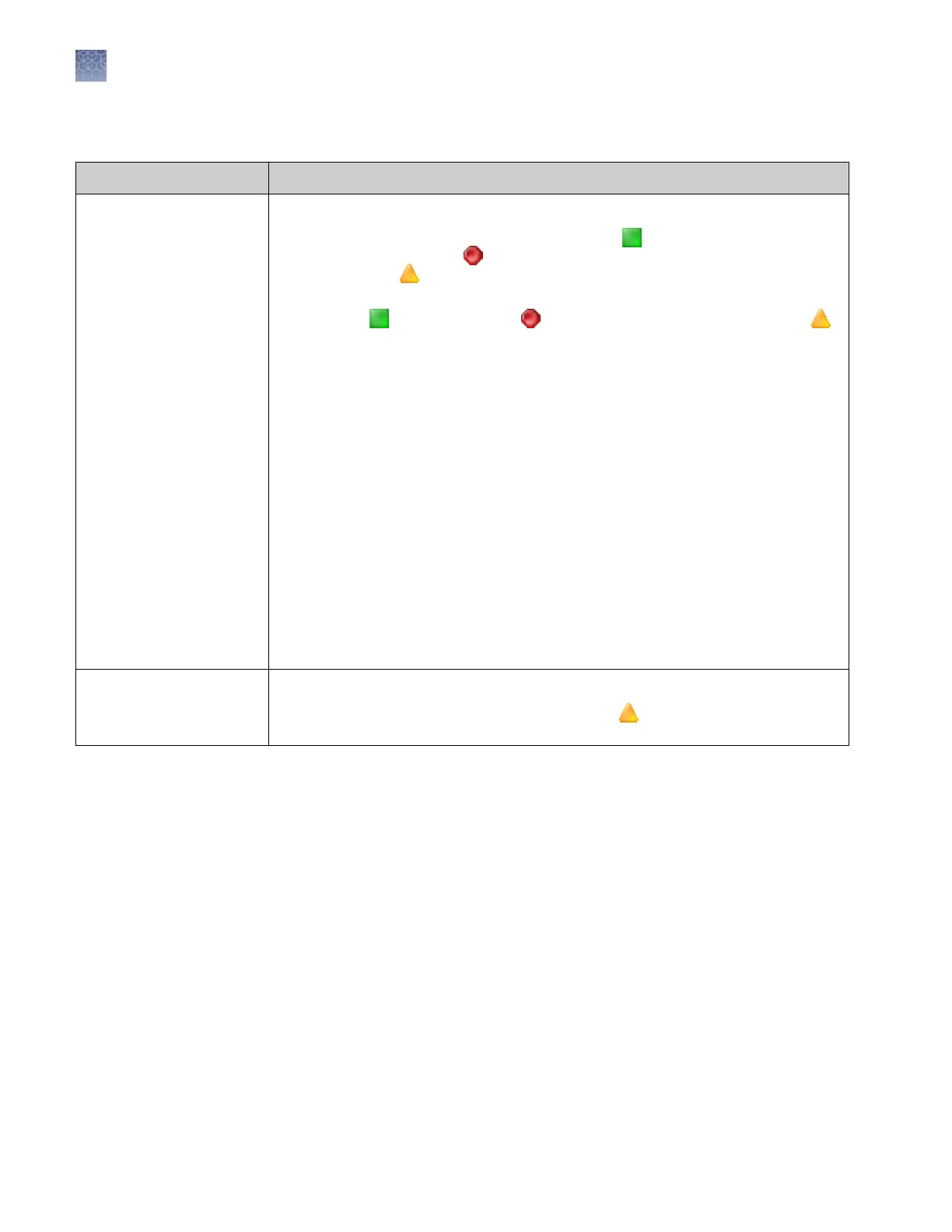QC protocol—QC settings
Setting
Description
Size Quality Enter the Pass Range and the Fail Range for the SQ flag displayed in View HID Results.
Results that are within the Pass range are flagged as (Pass). Results that are within
the Fail range are flagged as (Fail). Results that are between the Pass and Fail
ranges are flagged (Check).
For example, with a Pass Range of 0.75 to 1.0 and a Fail Range of 0.0 to 0.25, any
result ³0.75 is , any result <0.25 is , and any result between ³0.25 to <0.75 is .
How Size Quality is determined
The Size Quality algorithm evaluates the similarity between the fragment pattern for
the size standard dye specified in the size standard definition and the actual
distribution of size standard peaks in the sample, calculates an interim SQ (a value
between 0 and 1).
Weighting
The Broad Peak (BD) threshold specified in the QC Protocol - QC Settings tab affects
the SQ. To determine the final SQ value, the software:
• Evaluates size standard peak widths in the sample in the dye color specified in the
size standard definition.
• If the width of any size standard peak in the sizing range exceeds the broad peak
threshold, applies a 0.5 weighting factor:
• Interim SQ × (1 – 0.5)
Note: The GeneMapper
™
ID‑X
Software allows you to set broad peak weighting. For
more information, see the
GeneMapper
™
ID‑X Software Reference Guide
.
Broad Peak Enter the maximum peak width (in base pairs).
When a peak width is greater than the threshold, the (Check) flag is displayed for
the BD (Broad Peak) quality flag in View HID Results.
Chapter 7 Manage library resources
QC protocols library (primary analysis—HID)
7
190
3500/3500xL Genetic Analyzer User Guide—Data Collection Software v3.1