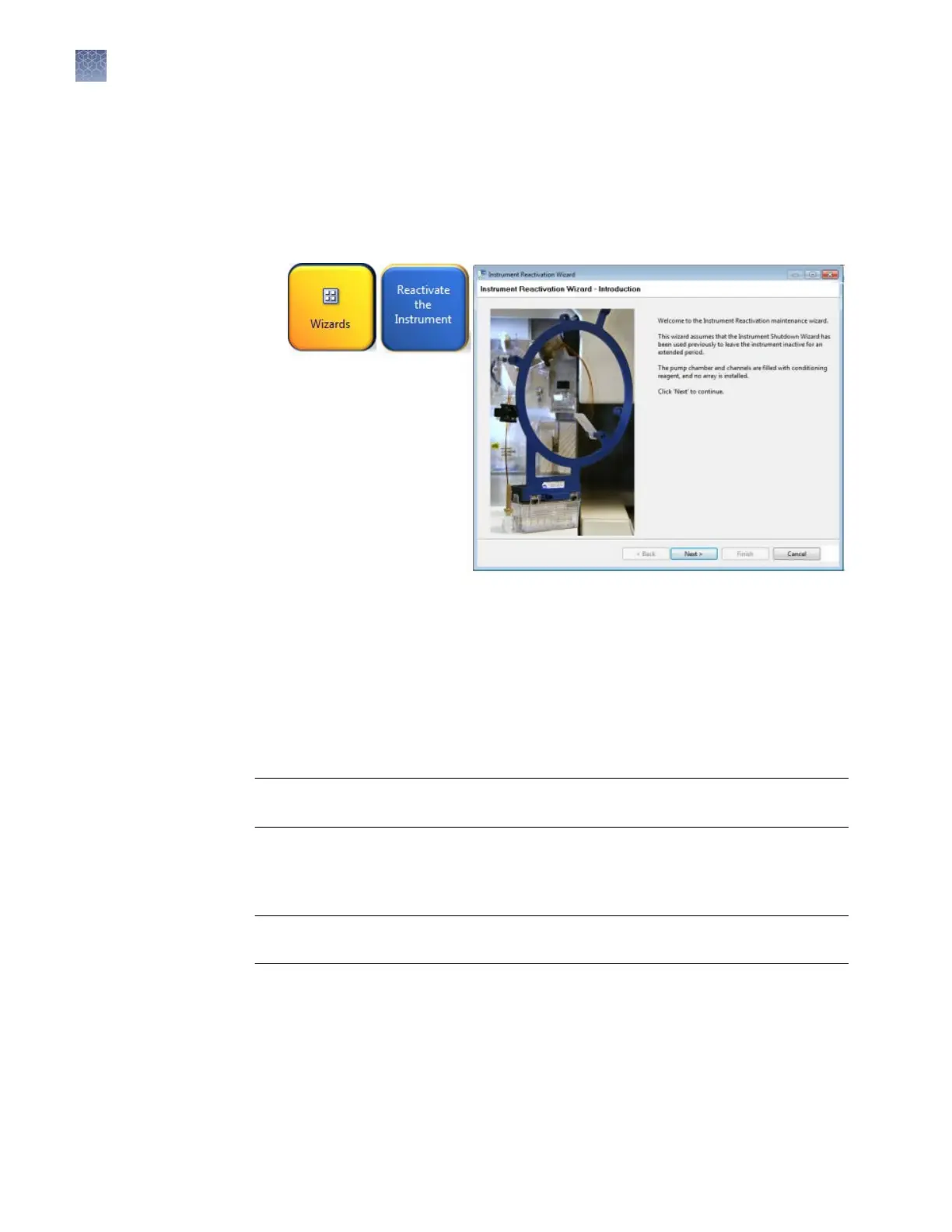Note: The Instrument Reactivate wizard takes ~45 minutes to complete.
1.
In the Dashboard, click W
izards.
2.
In the Maintenance wizards screen, click Reactivate the Instrument.
3.
Follow the prompts in the Instrument Reactivation wizard window.
Maintain the computer
This section lists the common tasks required to maintain the computer for y
our
3500 instrument in good working condition.
Note: In the event of a power disruption, restart the computer (Appendix A,
“Troubleshoot“).
IMPORTANT! Do not uninstall the software unless instructed to do so by Thermo
Fisher Scientic.
When you uninstall the software, you are prompted to back up the datastore (the
directory that contains all library items y
ou created, such as plates and protocols).
Select a location other than the install directory for the datastore backup.
IMPORTANT! Do not back up the datastore to the installation directory. The
installation directory is deleted during the uninstall.
Reactivate the
instrument
Back up the
dat
astore during
software uninstall
Chapter 9 Maint
ain the Instrument
Maintain the computer
9
242
3500/3500xL Genetic Analyzer User Guide—Data Collection Software v3.1
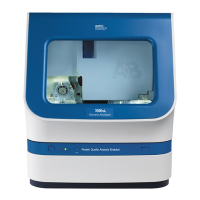