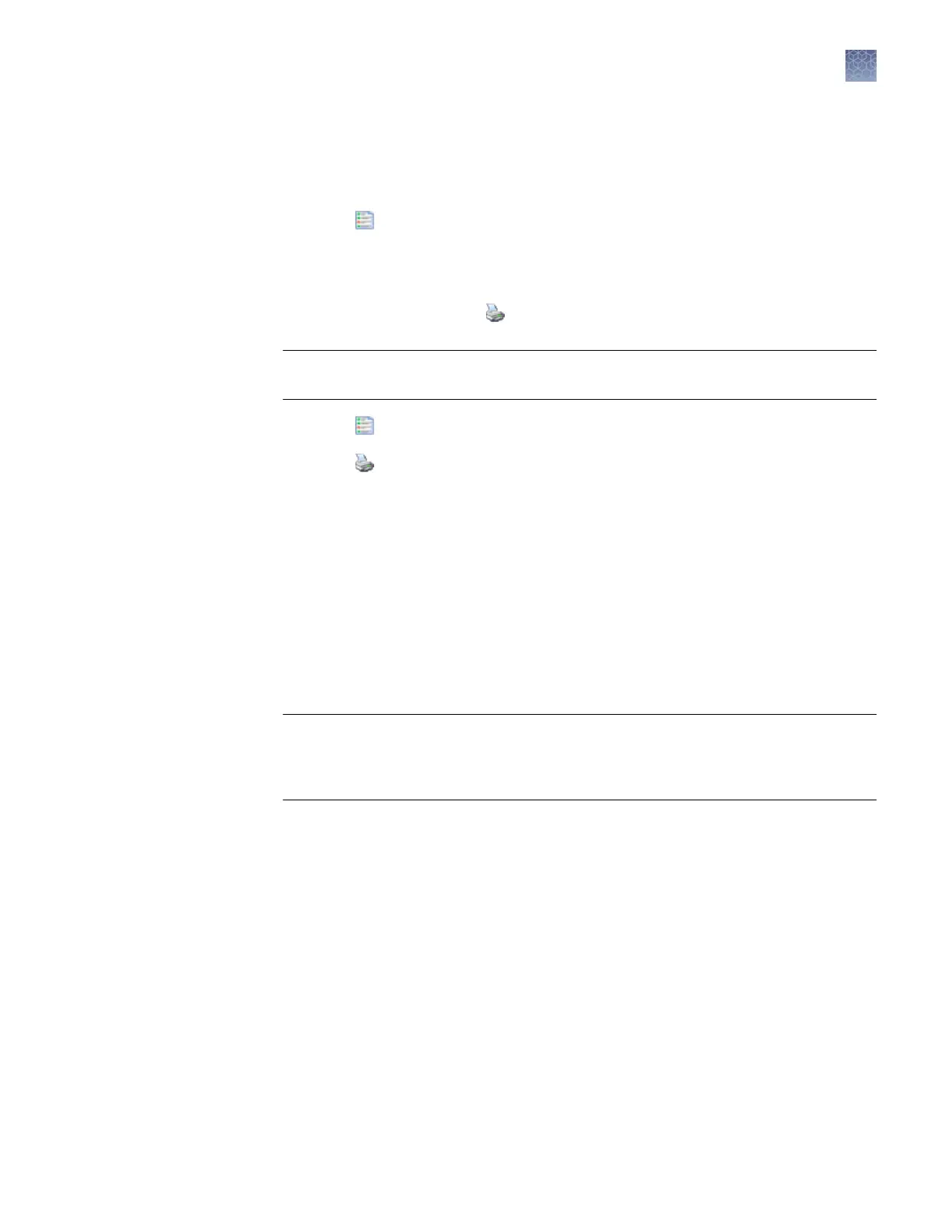Note: Spatial and spectral calibration reports include the date on which a capillary
array is installed for the rst time on the instrument. Install standard reports use the
most recent install date if a capillary array w
as removed and re-installed on the
instrument.
1.
Click
V
iew Report.
2.
(Optional) In the Report screen, click toolbar options to manipulate the report.
Place the mouse pointer over an item for a description of the item.
3.
To print the report, click
Print.
IMPORTANT! Sav
e a report electronically for record keeping. The software does not
save historical results. Only the most recent results are maintained in the software.
1.
Click V
iew Report.
2.
Click
Print.
3.
In the Printer dialog box, select CutePDF W
riter as the printer.
4.
Specify a name and location for the report.
Run a spectral calibration
A spectral calibration creates a de-convolution matrix that compensates for dye
overlap (reduces raw data from the instrument) in the dye data stored in each sample
le.
IMPORTANT! T
o calibrate a custom dye set using AnyDye, rst create the dye set,
then select the name of the custom dye set from the Dye Set list. The AnyDye selection
in the Dye Set list contains default seings. It does not correspond to custom dye sets
created with the AnyDye dye set template.
Perform a spectral calibration when you:
•
Use a dye set that you have not previously calibrated
• Replace the capillary array for maintenance purposes
• Replace the capillary when it expires (the expiration date is indicated on the
packaging and the RFID tag)
Note: When the instrument reads the information from a newly installed
capillary array, you are required to run a spatial calibration and a spectral
calibration before you can run plates.
• See a decrease in spectral separation (pull-up/pull-down in peaks) in the raw or
analyzed data
Note: For sequencing applications, you can skip this process, and run the Sequencing
install check. If you select Keep Spectral Calibration Data in the Install Check, the
software runs a spectral calibration for the dye set during a sequencing check and
View and print a
calibration report
Save historical
r
eports (.pdf) for
record keeping
Spectral
c
alibration
overview
When to perform a
spectr
al
calibration
Chapter 6 Run c
alibrations and install checks
Run a spectral calibration
6
3500/3500xL Genetic Analyzer User Guide—Data Collection Software v3.1
107
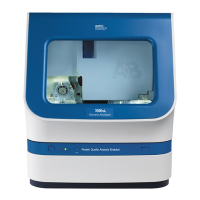