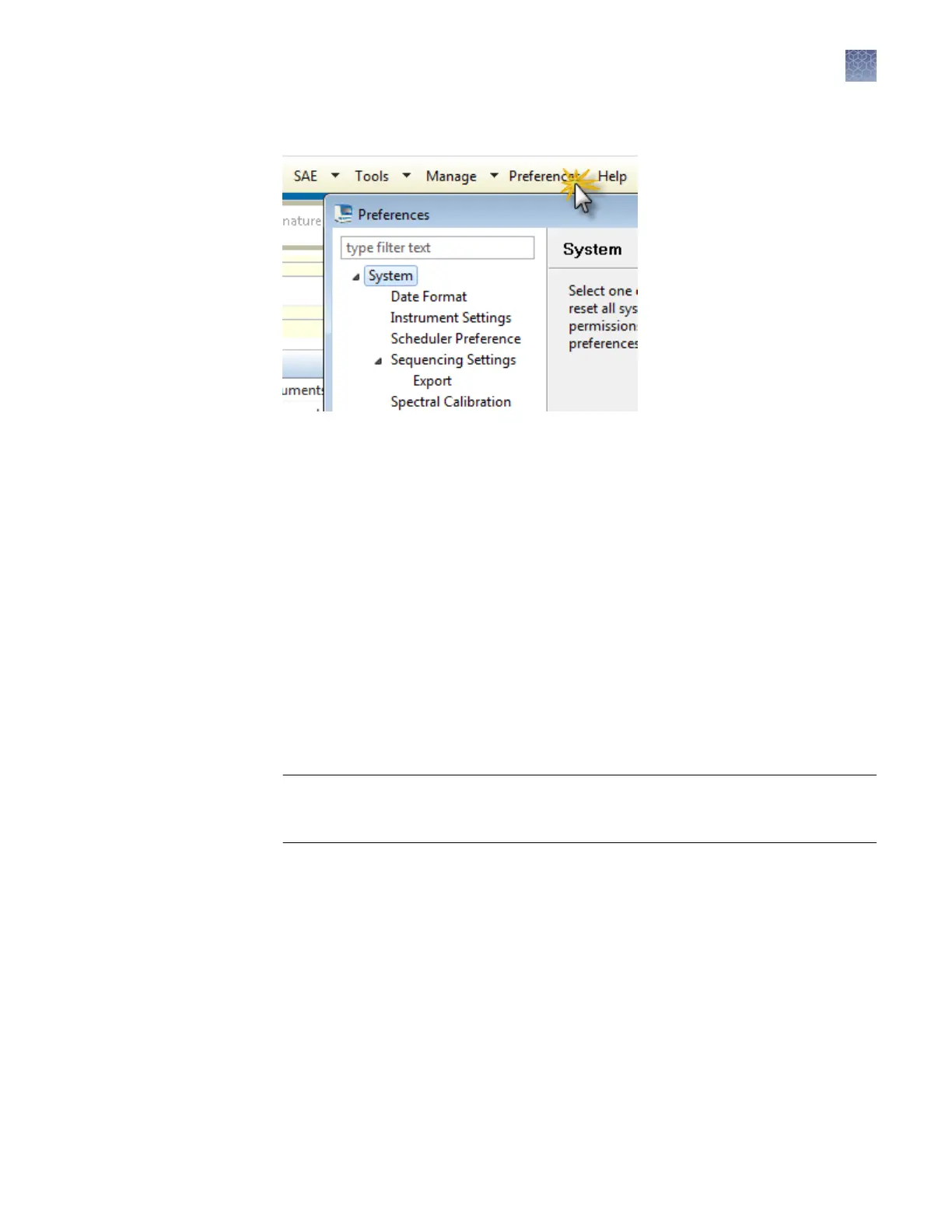Select Preferences in the menu bar to set default parameters.
Preferences allow you to set system and user defaults for seings such as the date
format, sample data le storage location, export le formats for sequencing data, and
a v
ariety of sequencing-specic seings.
Select Help in the menu bar to access software help.
The Help menu provides quick access to brief information about how to perform
tasks on a screen. For details about tasks and other information, refer to the chapters
in this user guide.
You can install the 3500 Series Data Collection Software 3.1 on a computer that is not
connected to an instrument. You can use this stand-alone version of the software to:
• Create plates, protocols, and other library items, then import them into a version
of the software that is installed on an instrument computer
• Review completed results
Do not select instrument-related functions in the stand-alone version of the software.
IMPORTANT! Do not rename the computer after the 3500 Series Data Collection
Softw
are 3.1 is installed. The instrument computer has been assigned a unique name.
Changing the name may cause the software to malfunction.
Preferences menu
Help menu
Use the software
without an
ins
trument
Chapter 1 Ins
trument and software description
Overview of the 3500 Series Data Collection Software 3.1
1
3500/3500xL Genetic Analyzer User Guide—Data Collection Software v3.1
27
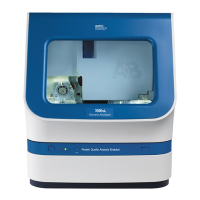