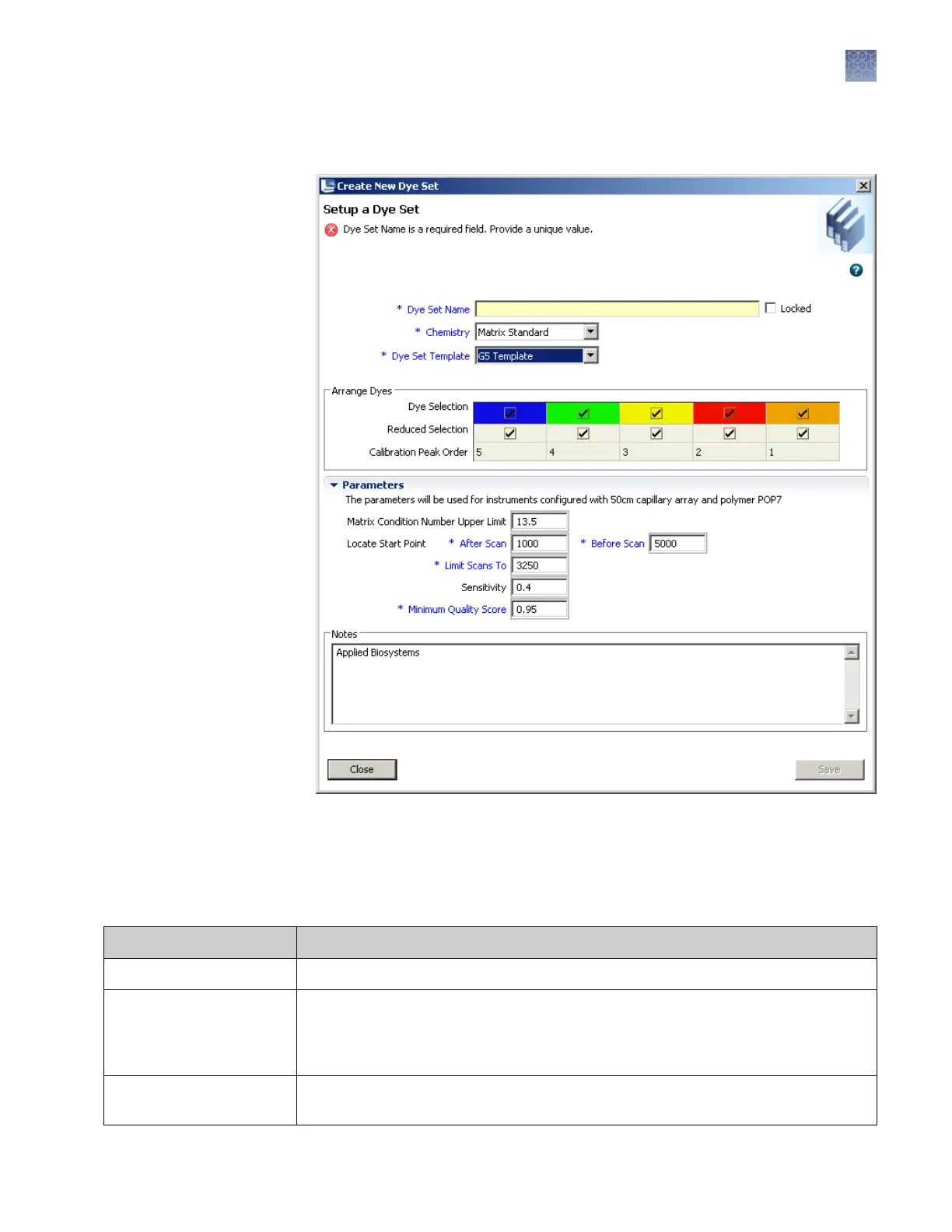3.
In the Create New Dye Set dialog box (Figure 21), specify seings (“Dye set
seings“ on page 167).
Figure 21 Cr
eate New Dye Set
4.
Click Save.
Dye set settings
Setting
Description
Dye Set Name Name of the dye set. Names must be unique.
Locked When enabled, allows the entry to be unlocked and modified onl
y by the user who
created it, the administrator, or another user with unlock permissions. Useful when
your system includes the SAE module (described in Chapter 8, “Use Security, Audit,
and E-Sig functions (SAE Module)“).
Chemistry The standard for which you are creating the dye set: Sequencing Standard or Matrix
standard
Chapter 7 Manage library resources
Dye sets library
7
3500/3500xL Genetic Analyzer User Guide—Data Collection Software v3.1
167