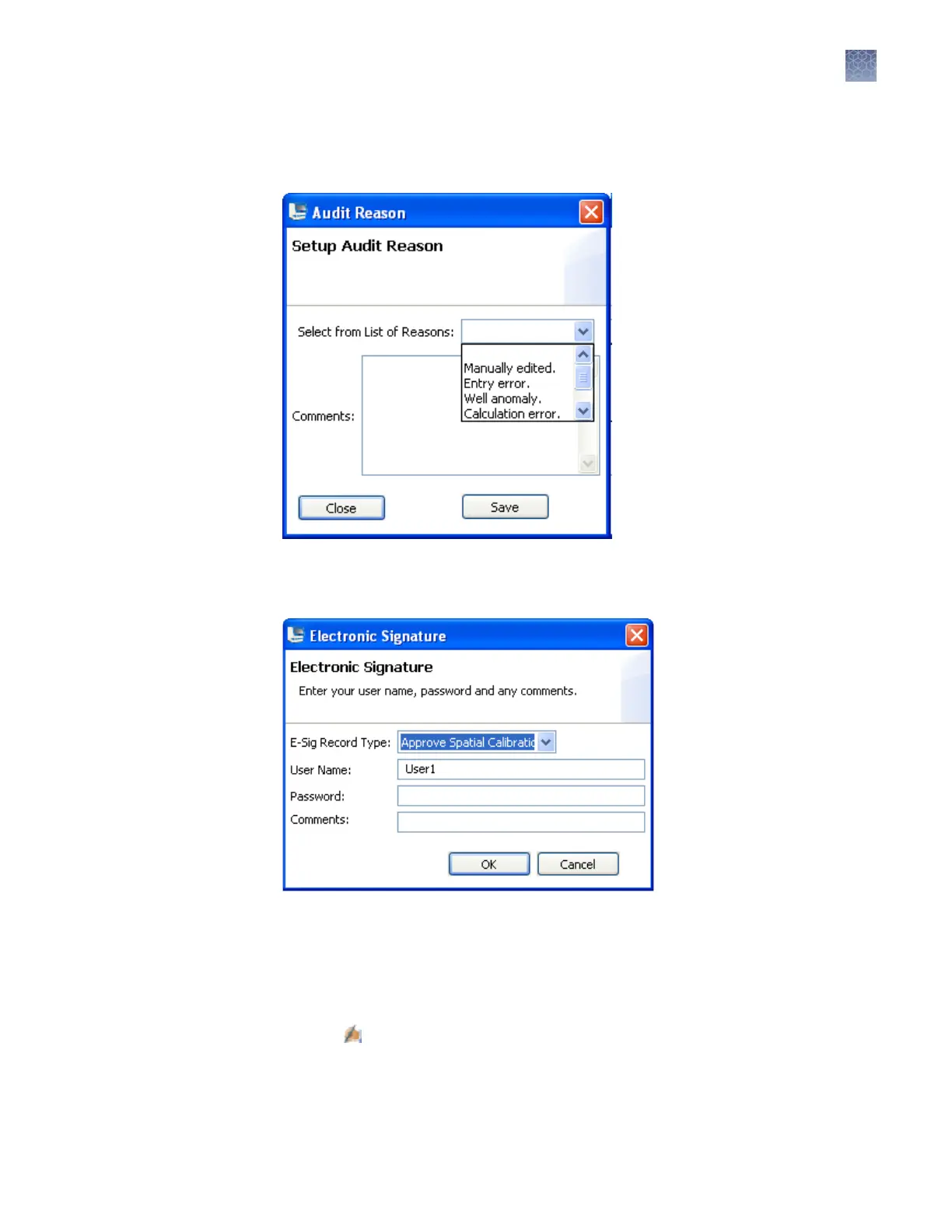If your system is congured for auditing, y
ou may be prompted to specify a reason
when you make certain changes in the software. Based on your system conguration,
you can either select a reason or enter a reason for change.
If your system is congured for electronic signature, y
ou may be prompted to provide
your user name and password when you perform certain actions in the software.
If an item is set to require two signatures, the signers are not required to sign at the
same time. When the rst signer signs, the E-Sig status is set to Partially Signed.
When the second signer signs, the E-Sig status is set to Signed.
Y
ou may also be permied to sign objects such as plates, calibrations, or other library
items. If e-sig is enabled for items, any of the following may apply:
• The
E-Signature buon is enabled in the library or the calibration.
•
You are prompted to sign as described in “How the software prompts electronic
signature before a run“ on page 214.
Audit
Electronic
signatur
e
Chapter 8 Use Security
, Audit, and E-Sig functions (SAE Module)
Users
8
3500/3500xL Genetic Analyzer User Guide—Data Collection Software v3.1
221