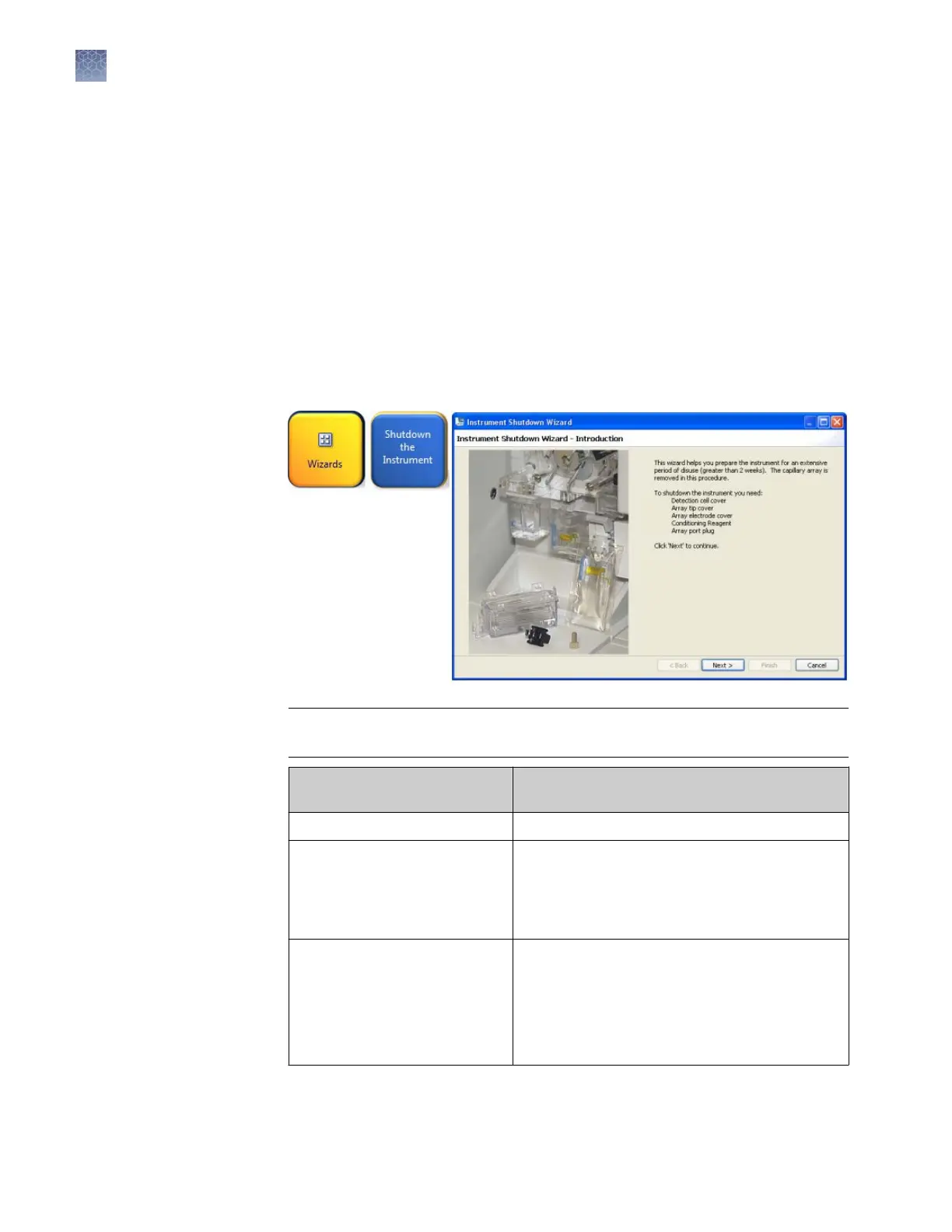Shutdown move and reactivate the instrument
A conditioning reagent pouch is required for this procedure.
Use the Instrument Shutdown wizard for short- and long-term shutdown.
Note: The Instrument Shutdown wizard takes 60 minutes to complete.
1.
In the Dashboard, click Wizards.
2.
In the Maintenance wizards screen, click Shutdown the Instrument.
3.
Follow the prompts in the Instrument Shutdown wizard window. Perform the
appropriate shutdown procedure based on the information in the following
table:
IMPORTANT! Place a conditioning reagent pouch onto the instrument before
performing instrument shutdown.
If the instrument will be
unatt
ended for ...
Perform this shutdown procedure ...
< 1 week No action is required.
1 to 2 weeks Keep the load-end of the capillary array in 1X
buffer to prevent the polymer from drying in the
capillaries. If fluid level is low, add DI water to
buffer solution. Install the new CBC when ready
to resume runs.
> 2 weeks
1. Run the Install Capillary wizard and store
the capillary array.
2. Clean any spills or residual polymer.
3. Run the Shutdown the Instrument wizard.
4. Unplug the instrument.
Shutdown the
instrument
Chapter 9 Maintain the Instrument
Shutdown move and reactivate the instrument
9
240
3500/3500xL Genetic Analyzer User Guide—Data Collection Software v3.1
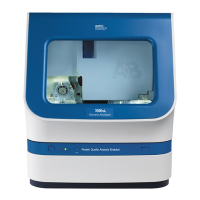